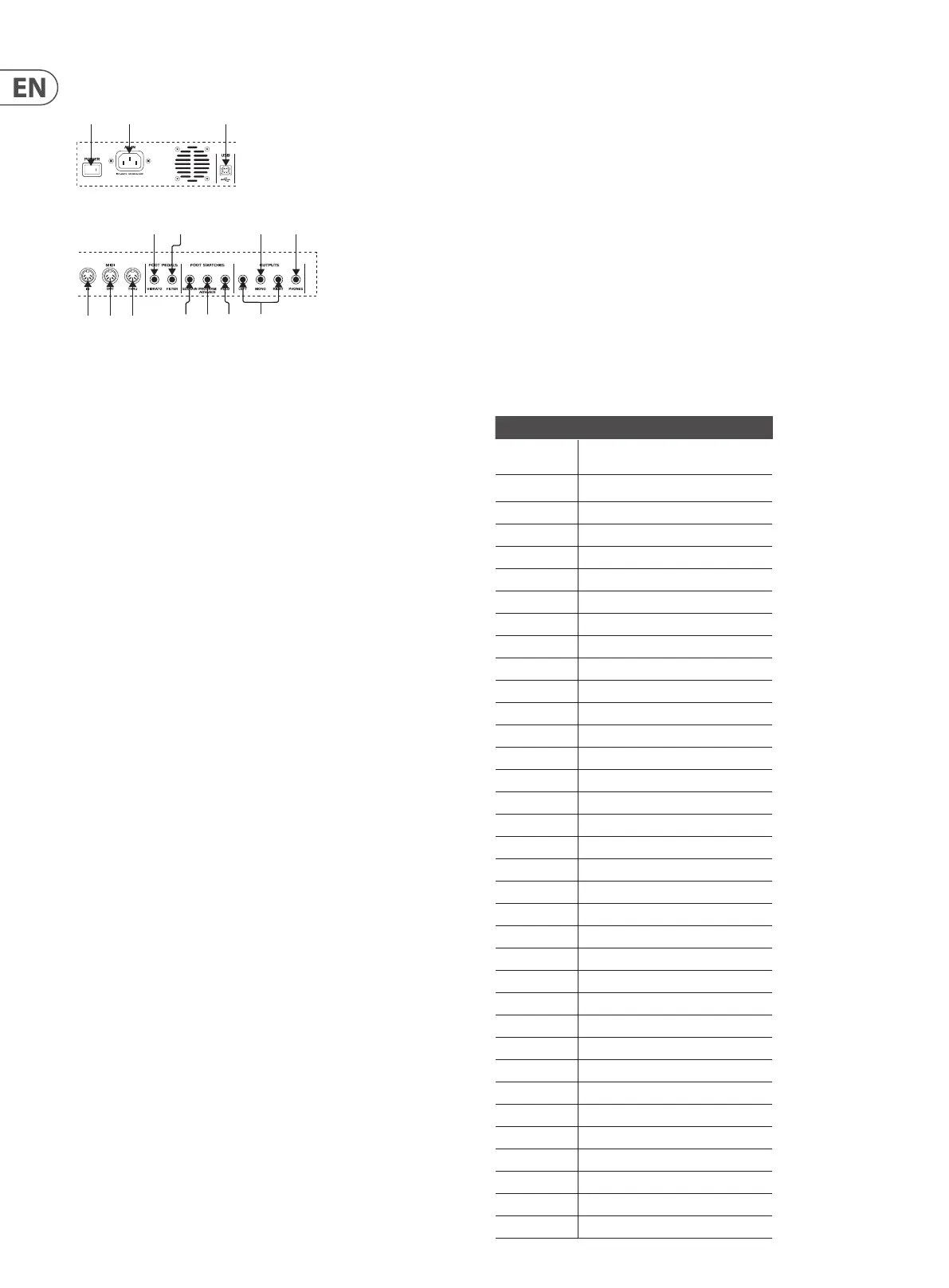20 UB-Xa User Manual
Rear Panel
The rear panel of your UB-Xa contains the connections for power, peripherals and
communication. It also contains a fan and air vents for cooling. It is important
that there is enough space behind your UB-Xa to allow free air ow, otherwise
damage may occur.
(82) Power Switch – switches the UB-Xa on and o.
(83) AC IN – should be used only with the IEC lead supplied with your UB-Xa.
Will work with any AC mains source in the range 100v – 240v.
(84) USB – A USB type B connector which allows control of the UB-Xa from
external MIDI sources via a standard USB lead. The USB port is also used to
update the rmware of the UB-Xa where necessary.
(85) MIDI IN – allows the UB-Xa to be controlled from an external source, such
as a DAW, via standard 5 pin MIDI leads.
(86) MIDI OUT – transmits MIDI data generated from using the UB-Xa for use
by external equipment or recording into a DAW.
(87) MIDI THRU – mirrors the MIDI messages received via the MIDI In socket
for use by other equipment.
(88) VIBRATO – allows the use of an external pedal, such as the Behringer
FC600, to control the vibrato of the UB-Xa. When a pedal is being used it
will be summed with the Depth (72) and Modulation Lever (75) controls
until the maximum value is reached. Taking the pedal back to its
minimum will over-ride Depth and Lever.
The action of the Vibrato pedal can be re-assigned using the Global
Settings menu.
(89) FILTER – allows the use of an external pedal, such as the Behringer FC600,
to open and close the lter of the UB-Xa. The pedal’s output over-rides
frequency control (32).
The action of the Filter pedal can be re-assigned using the Global Settings
menu.
(90) SUSTAIN – input for a footswitch, such as the Behringer FS112B, to delay
the Loudness Envelope reaching its Release time. A non-latching pedal
should be used, as the latching action can be altered in the Global Settings
menu.
The action of the Sustain pedal can be re-assigned using the Global
Settings menu.
(91) PROGRAM ADVANCE – input for a footswitch, such as the Behringer
FS112B, to move the UB-Xa on to its next numerical program within the
current bank.
The action of the Program Advance pedal can be re-assigned using the
Global Settings menu.
(92) HOLD – duplicates the action of the Hold button (9) on the top panel.
The action of the Hold pedal can be re-assigned using the Global Settings
menu.
(93) LEFT/RIGHT – balanced outputs for stereo use. TRS leads should be used
for balanced use.
(94) MONO – monophonic output derived from summing left and right
outputs.
(95) PHONES – stereo output for use with suitable headphones.
Preset Patches
Your UB-Xa is supplied with 403 preset patches loaded into Banks A-D. These can
be edited and overwritten, or replaced by your own creations.
Patches can be stored into any of the UB-Xa’s four patch banks and can be backed
up using any Sysex librarian. Factory supplied presets can be restored on a bank
by bank basis.
Bank A – Classic Patches
Number Patch
1 Brass Ensemble
2 Clavinet
3 Low Strings
4 Electric Piano
5 Rotary Organ
6 Flutes
7 Harpsichord
8 Rock Unison
9 French Horns
10 Celeste
11 High Strings
12 RMI Piano
13 Pipe Organ
14 Xa Chorus
15 Harp
16 Calliope
17 Trumpet Ensemble
18 Harmonica
19 Strings 1
20 Accordion
21 Filter Drone
22 Bagpipes
23 Banjo
24 Rush Rezz
25 Trumpets
26 Mellow Wow
27 Slow Strings
28 Resonance Sweep
29 Combo Organ
30 Double Reed
31 Farr’s Funk
32 Pizzicato
33 Modern Horns
34 Bass 1
35 Four Pole
(82) (83) (84)
(85) (86) (87)
(88) (89)
(94) (95)
(82) (83) (84)
(85) (86) (87)
(88) (89)
(90) (91) (92) (93)
(94) (95)