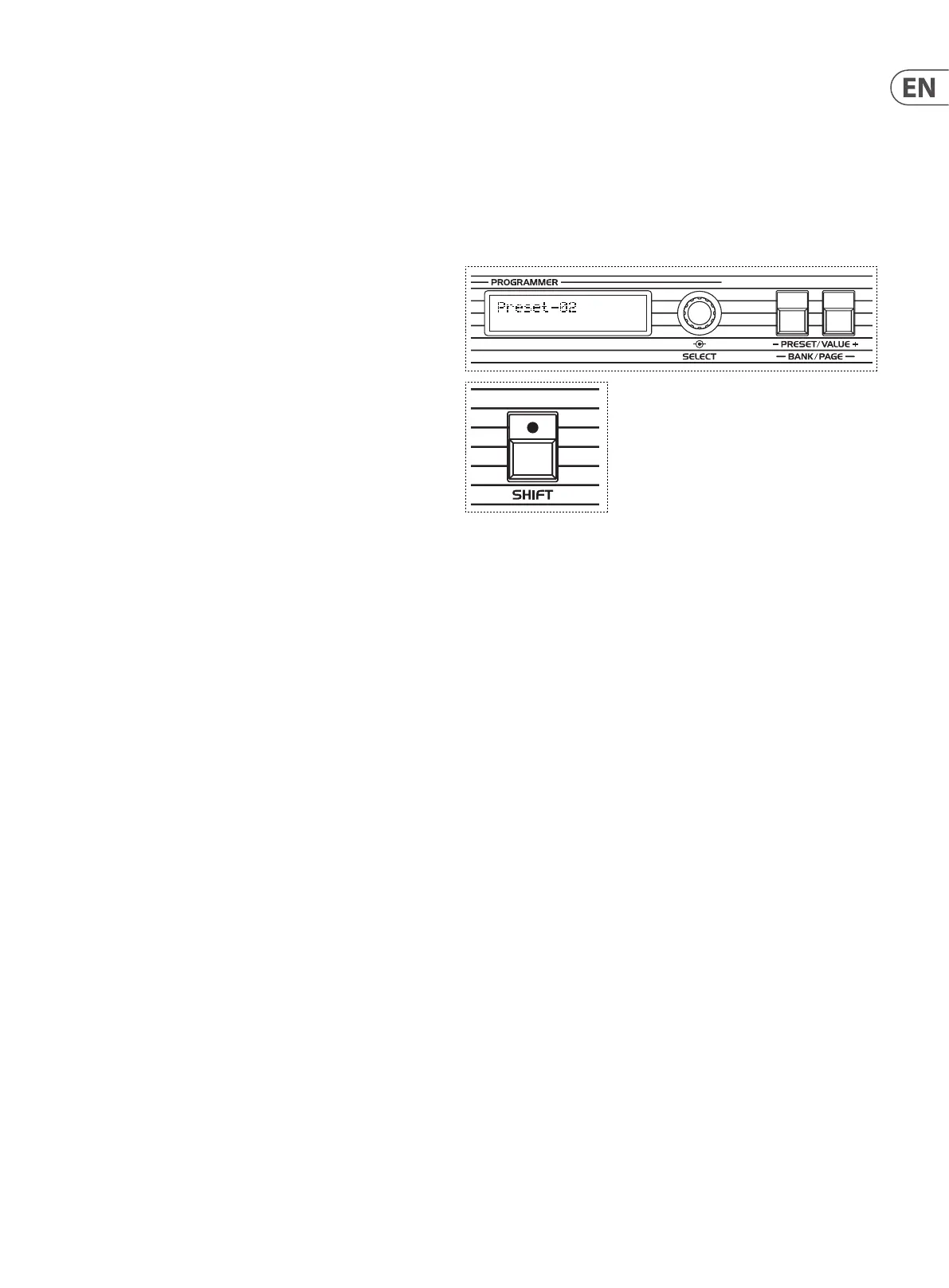5 UB-Xa User Manual
Features
• • 16 voice bi-timbral with two analog oscillators per voice
• • Switchable 2-pole (12 dB/oct slope) or 4-pole (24dB/oct slope) VCF
• • Two ADSR envelopes for VCF and VCA
• • Six waveform LFO
• • Unison mode
• • Keyboard split and doubling
• • Programmable sequencer
• • Versatile arpeggiator
• • Comprehensive modulation options
• • 512 patch memories
• • 35 Split keyboard programs
• • 35 Doubled programs
• • 64 step sequences in every patch memory
• • Vibrato and Filter footpedal options (pedals not included)
• • Stereo outputs
• • MIDI control over DIN and USB
• • Separate MPE pitchbend, lter and matrix control over lower and upper
keyboard
Recalling a preset or saved patch,
creating a new patch, storing your
patches
To recall a preset patch, or one that you have created yourself, press the Shift
button (LED on), then the Bank/Page buttons to select the required patch bank
(A – D). Then press the shift button again (LED o) and use the Preset Value
+/- buttons or select control to scroll through the patches in your selected bank.
Patches are loaded as you scroll. On power-up the last used patch will be loaded.
Once loaded a patch can be modied using the top panel controls. Please note
that the physical position of the controls on the panel will not equate to the
level of that control in the stored patch until the control setting is altered. The
programmer display will show the name and value of the parameter being edited
in real time. You can also create patches from scratch by switching the UB-Xa into
Manual mode and using the top panel controls to build your patch.
When you are happy with your modications or new creations you can write
them to a memory by pressing the Write button and using the +/- buttons to
select a memory location. Pressing the rotary encoder writes the settings to your
selected patch slot. Pressing the Write button twice instantly saves the patch to
the current location under its existing name.
If you wish to save into a dierent bank then press Shift (LED on) and scroll to
your required bank using the Bank/Page buttons. Then press Shift again (LED
o) and use the +/- buttons to select your required slot.
If you change to a dierent patch without writing then your edits will not be
saved.