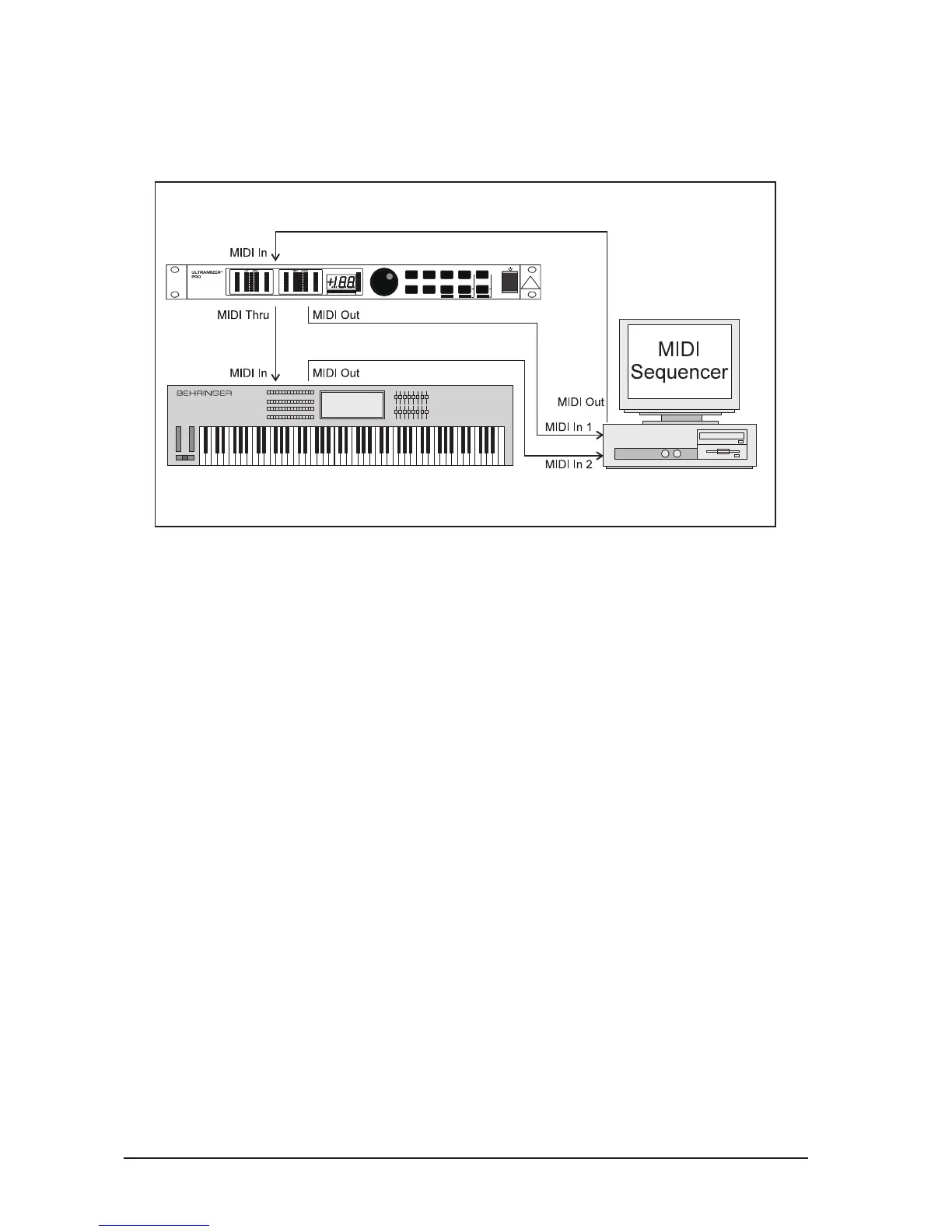22
3.7 The ULTRAMIZERPRO in a MIDI setup
Owing to the integrated MIDI interface you can fully control the DSP1400P in a MIDI Setup. The ULTRAMIZERPRO
can both receive and transmit Program CHANGES and CONTROLLER CHANGES. Wire the unit as follows.
Fig. 3.4: The ULTRAMIZERPRO in a MIDI setup
3.8 Saving data via MIDI
The ULTRAMIZERPROs MIDI implementation also allows for archiving one or several presets on an external
storage medium. Proceed as follows:
Connect the MIDI OUT jack of the ULTRAMIZERPRO to the MIDI IN jack of a MIDI data recorder (e.g.
sequencer). Press the PRESET and IN/OUT keys simultaneously to enter MIDI mode. Set program change
mode to 0 and controller change mode to 3. Now quit MIDI mode by pressing the PRESET key. Use the jog
wheel to select the preset whose data you wish to save. When the preset is activated its parameters are
transmitted as controller data and can be recorded on a sequencer or similar device. Repeat this routine until
all presets of your choice have been sent to the external data recorder.
To load archived data back into the ULTRAMIZERPRO, you must enable controller reception in MIDI mode
(see 2.5). Then, start the sequencer to automatically transmit each preset data set back to the
ULTRAMIZERPRO. Press the PRESET key, select a program location to store the data and then again press
the PRESET key. If you want to automate MIDI store functions you must enable the store mode, to switch on
the reception of controller #28. This allows you to directly store any modification of the actual preset on the
preset number that is transmitted with the controller. You can also restore a complete preset that has previ-
ously been recorded with a MIDI sequencer on the same location it had before.
4. TECHNICAL BACKGROUND
The steady development of modern sound reinforcement systems has made it possible to produce almost any
level of loudness. Yet, the increase in loudness goes in line with a need for optimized audio quality. Today,
audiences expect to hear a powerful and transparent sound. To fully understand how the BEHRINGER
ULTRAMIZERPRO works you will need to know the meaning of a decibel and how audio dynamics work.
With the ULTRAMIZERPRO, as with any other type dynamics processor the amount of boost/attenuation
applied is expressed in decibels (dB). Whats a decibel? The abbreviationdB is not a unit (although often
used as one), but describes a logarithmic proportion. The entire dynamic range of human hearing (from the
threshold of audibility to a jet-airplane, see fig. 4.1) starts with about 0.00002 Pa (threshold of audibility) and
goes up to 130 Pa (threshold of pain). This also means that 0dB is not silence, minus infinitydB will mean
4. TECHNICAL BACKGROUND
