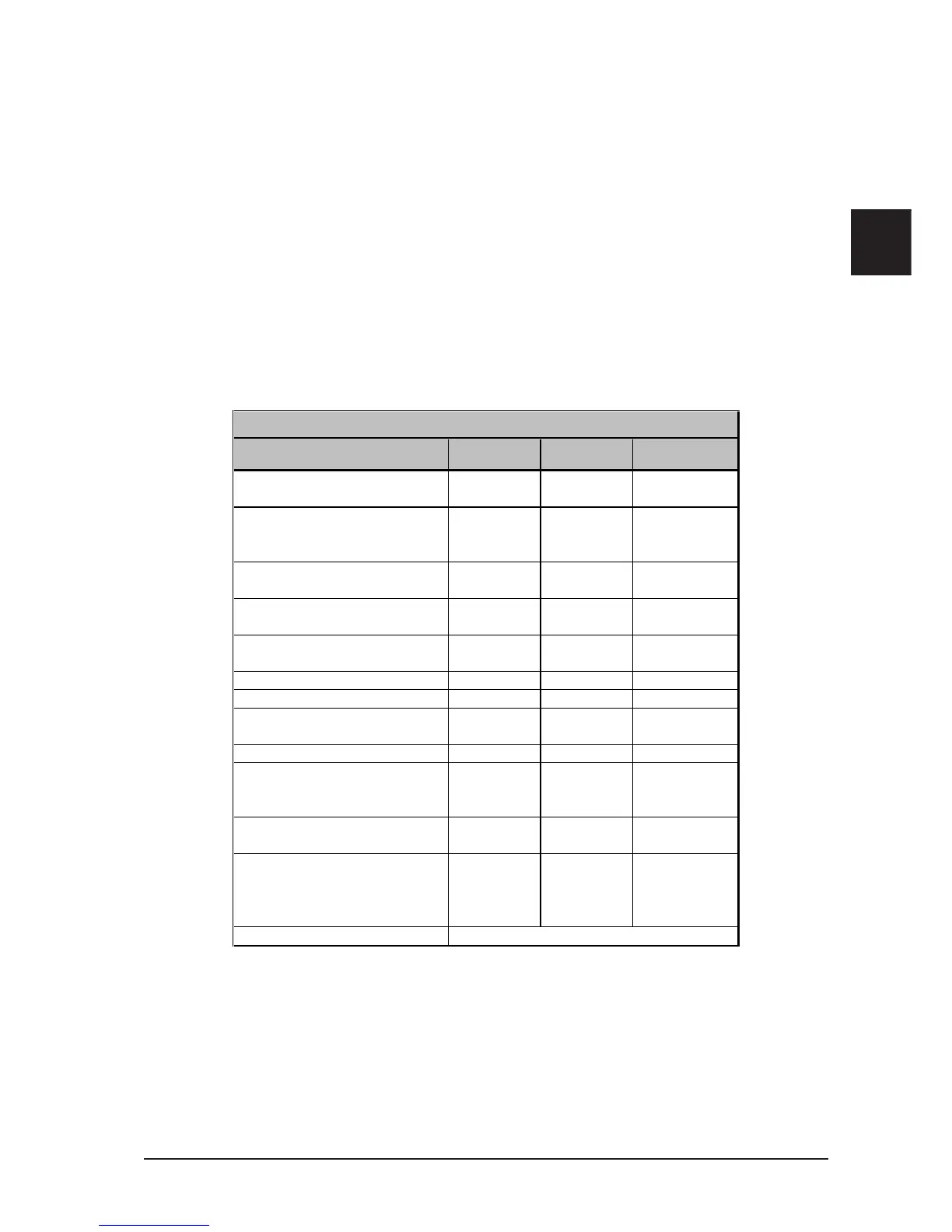31
E
be linked using this connector.
MIDI OUT: Use the MIDI OUT to transfer data to a computer or an other ULTRAMIZER PRO. Program changes
and status information is sent.
5.5 Operating level switch
To adapt the ULTRAMIZER PRO to the appropriate operating level, the unit can be switched between home-
recording level (-10dBV) and professional level (+4dBu). Use the LED bars on the frontpanel to determine
the optimal setting. The level indicators should read somewhere around -10dB, while the CLIP LED should not
light up at all.
6. APPENDIX
6.1 MIDI implementation
MIDI Implementation chart
Function Transmitted Recognized Remarks
Basic
Channel
Default
Changed
OFF, 1 - 16
OFF, 1 - 16
OFF, 1 - 16
OFF, 1 - 16
memorized
Mode
Default
Messages
Altered
1,2,3,4
X
X
1,2,3,4
X
X
Note Number
True Voice
X
X
X
X
Velocity
Note ON
Note OFF
X
X
X
X
After Touch
Key´s
Ch´s
X
X
X
X
Pitch Bender X X
Control O 70 - 87 O 70 - 87 see add. Table
Progr.
Change
True #
O (0-49)
1-50
O (0-49)
1-50
System Exclusive X X
System
Common
Song Pos
Song Sel
Tune
X
X
X
X
X
X
System
Real Time
Clock
Commands
X
X
X
X
Aux
Messages
Local ON/OFF
All notes OFF
Active Sense
Reset
X
X
X
X
X
X
X
X
Notes
O = YES, X = NO
Mode 1: OMNI ON, POLY
Mode 2: OMNI ON, MONO
Mode 3: OMNI OFF, POLY
Mode 4: OMNI OFF, MONO
Tab. 6.1: MIDI implementation chart
6. APPENDIX
