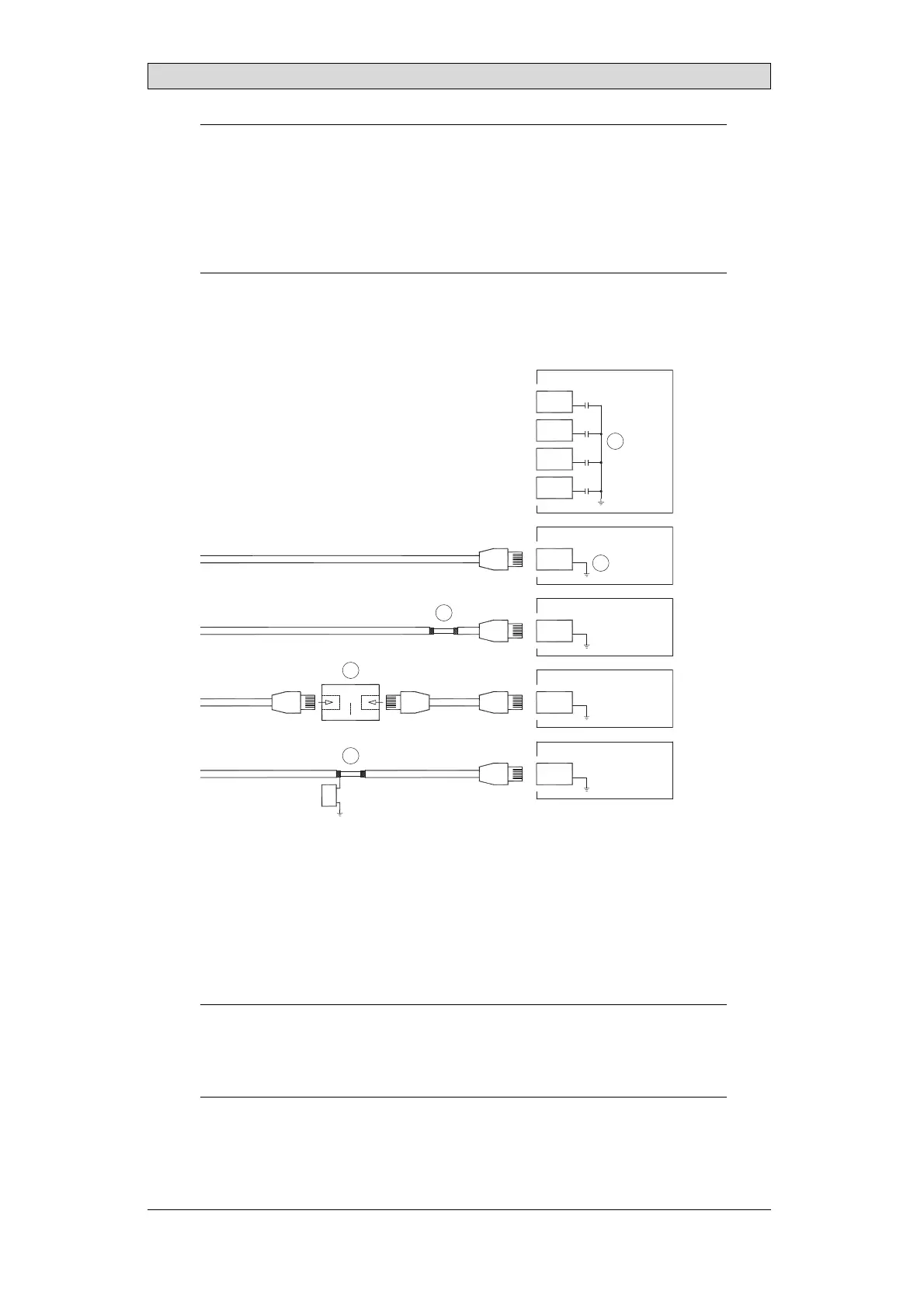Additional Installation Tip s
Note:
Thegroundingwiresshouldbeshortandtheconductorshouldhavealargearea.
Along,thingroundingwirehasaveryhighimpedance(resistance)athighfrequencies
anddoesnotguidedisturbancestotheground.
Multi-wireconductorsareb etterthansinglewireconductorswiththesamearea.
Abraidedconductorwirewiththesameareaisevenbetter. Thebestisashort,thick
groundingbraid.
7.2 EthernetConnectioninthe
OperatorPanel
1
2
3
4
5
RJ45
RJ45
RJ45
RJ45
RJ45
RJ45
RJ45
RJ45
Industrial Ethernet
Operator panel
Operator panel
Operator panel
Operator panel
Shielded
Short and
unshielded
0.1 μF
250 V
1-1
3-3
8-8
2-2
In some industrial units for Ethernet, the RJ45 contact’s shield is connected to the
chassis via a capacitor, see 1 in drawing above.
The operator panel’s Ethernet shield is directly connected to the chassis, see 2 in
drawing above.
1.
Check whether the other Ethernet unit has its shield directly grounded or
grounded via a capacitor.
Note:
Inmanycases,connectingtheshieldedEthernetcablingtothechassisatbothendsis
inappropriate. Humo rgroundingloopscanoccur. Unshieldedcablingm ayevenresult
infewercommunicationerrors.
BeijerElectronics, MAEN330
21
