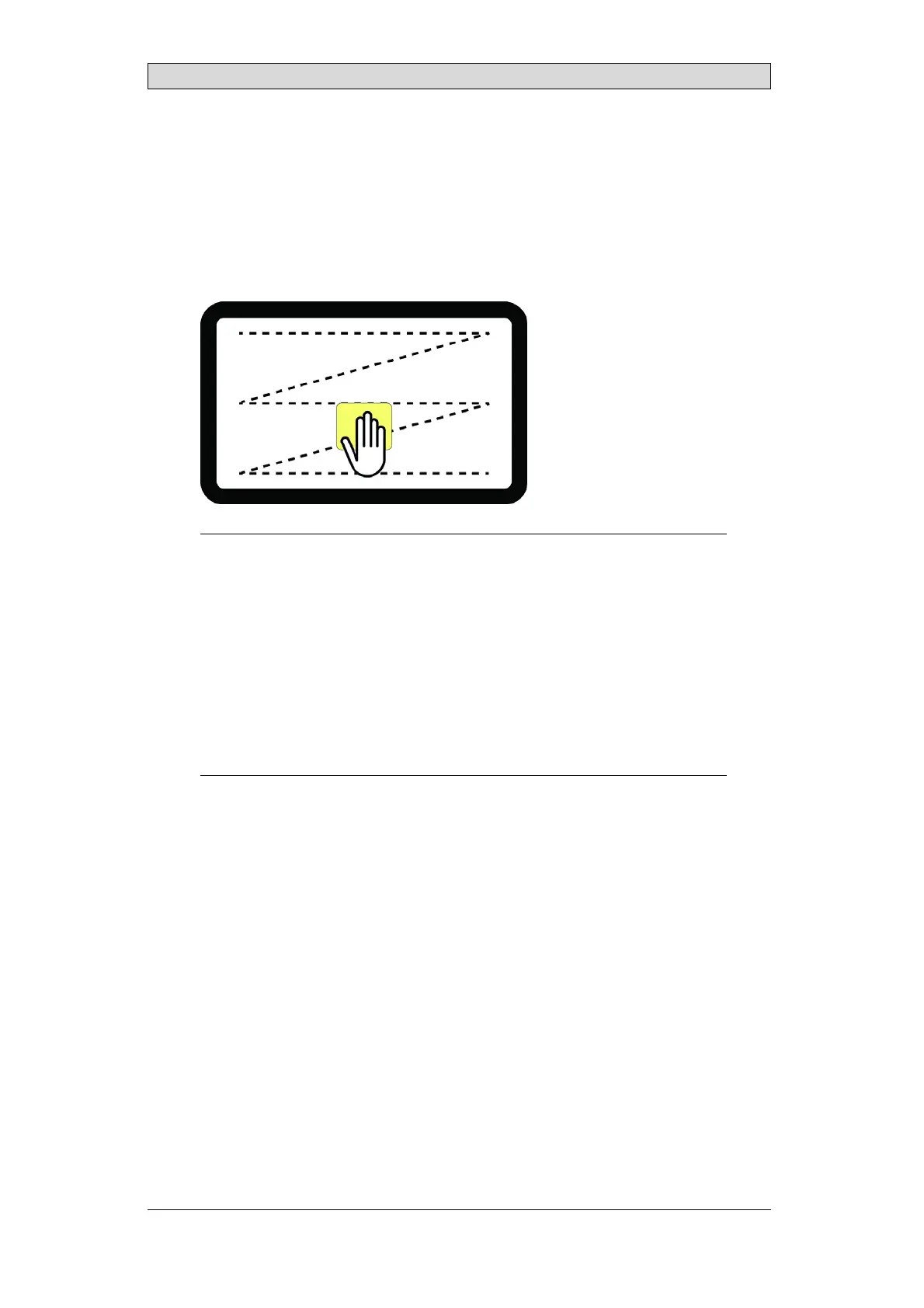Safety Precautions
1. Apply cleaning agent (alcohol, bleach, or glass cleaner) to a clean cloth. Make
sure the cloth is well saturated.
2. Wipe touch panel in a “Z” motion on the touch panel surface.
3. Dry the panel thoroughly with a dry cloth, removing as much of the cleaning
solution as possible.
4. Do not mix bleach and ammonia because this will produce a dangerous
chemical reaction.
5. Please do not spray cleaning solution directly onto the touch panel surface.
Note:
• Cleaningsolutionscontainingbleach,alcohol,andammoniaarecorrosiveto
touchpanelsurfacecoatingsandITOfil m. So,youshouldn otleavethesolutionon
thetouchpanelsurfaceformorethan2minutes. Makesuretoremoveallresidue
whenfinishedcleaning.
• Donotusesharptoolstocleanthesurfaceo fthetouchscreen.
• Donotuseairguns,waterjets,orsteam,tocleanthesurfaceoftouchscreensas
theymaydamagetouchscreenfunctionality.
• Ifcondiments,food,ordrinksarespilledonthesurfaceofthetouchscreen,please
removethemimmediately.
• Ensuremoisturedoesnotseepthroughthecableconnectionareafromtheedges
duringcleaning.
1.7 DismantlingandScrapping
• The operator panel or parts thereof shall be recycled according to local
regulations.
• The following components contain substances that might be hazardous to
health and the environment: lithium battery, electrolytic capacitor, and
display.
1.8 AppearanceofAirinTouchScreen
The layer structure of the touch screen contains air. In rare cases, the appearance
of bubbles can arise. This is purely cosmetic and does not affect the functionality
of the operator panel. The appearance can occur under certain environmental
conditions such as temperature, humidity, and atmospheric pressure.
BeijerElectronics, MAEN330
6
