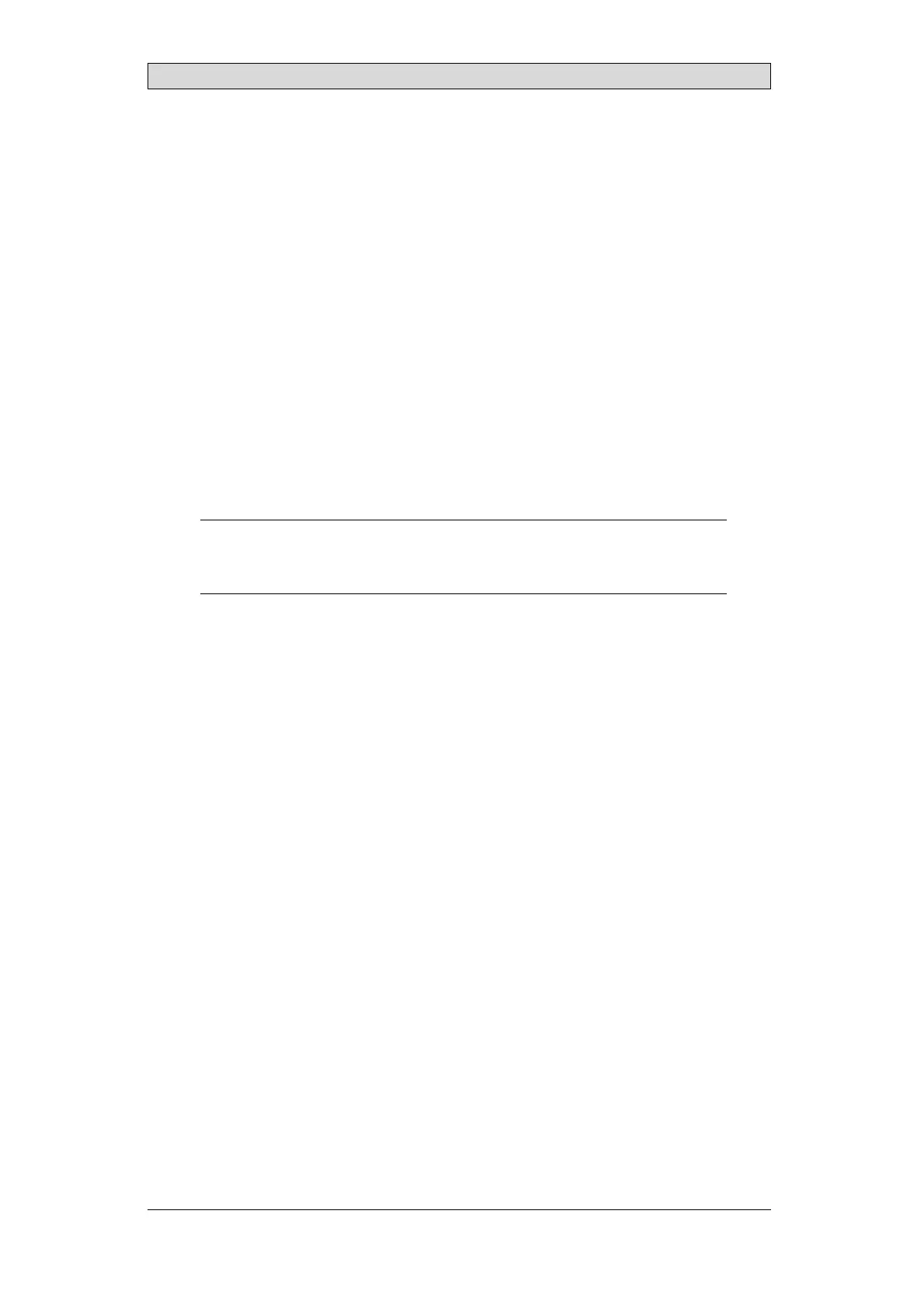Installation
3Installation
3.1 SpaceRequirements
• Maximum installation plate thickness: 4 mm.
The following drawings show the space requirements in millimeters when
installing the operator panel. The drawings are only illustrative and may be out of
proportion.
3.2 InstallationProcess
The following is needed:
• A Phillips/slot screwdriver
Do the following:
1.
Unpack and check the delivery. If damage is found, notify the supplier.
Note:
Placetheoperatorpanelonastablesurfaceduringinstallation.
Droppingtheoperatorpanelorlettingitfallmaycausedamage.
2.
To cut a correct opening for the operator panel, use the cut out dimensions
in the outline drawing.A separate cut out drawing is available for download
from the Beijer Electronics web site. For more information, see sections
Operator Panel Drawings and Technical Data.
3.
Make sure that the mounting surface of the cutout is smooth and cleaned from
any burrs or debris.
4.
Install the operator panel into the
cutout.
5.
In cases where the front panel seal is critical, use a torque wrench to ensure all
screws are torqued within the specification above.
BeijerElectronics, MAEN330
8
