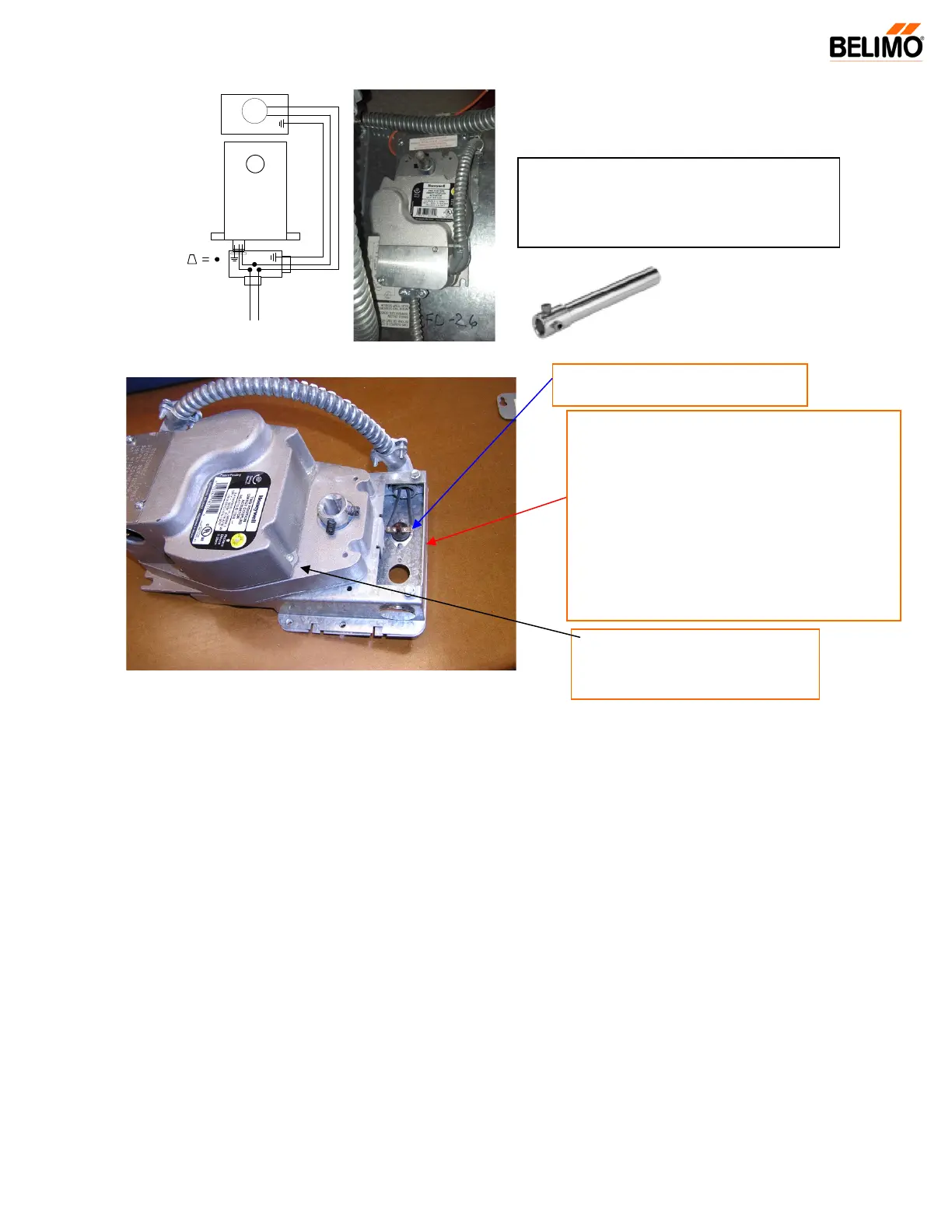Belimo Wiring
FSLF
FSNF
165F
Thermodisc
Com Hot
N L
Replacement Instructions
1. Disconnect power and wires from motor in wiring compartment.
2. Disconnect flex connection from actuator to mounting base.
3. Loosen set screws on shaft and 4 screws holding motor to base. Remove motor.
4. Several anti-rotation mounting scenarios are possible. See Mounting Methods below.
5. Mount Belimo FSLF or FSNF over shaft.
6. Connect anti-rotation strap.
7. Close damper tightly, tighten nuts on clamp.
8. Pull out old wires and pull Belimo wires thru flex. Cut off excess. Wire nut Belimo wires to
existing sensor wires.
9. Connect green ground on 120V models. Connect hot and neutral (or common if 24VAC).
See Wiring Methods below.
Conformance test required. See Fire Marshal form on last page.
Sheet metal holder bracket and
mounting plate.
This compartment does not have to be
opened except to reset sensor during
acceptance testing. The bracket does
not have to be removed from damper.
Shown here for instruction.
Four bolts hold actuator to
the mounting plate.
For short shaft mounting, the
ZG-LMSA-1/2-5 can be used. Alternately,
the clamp can be installed between the
actuator and sheet metal.
Air Balance Honeywell ML&MS Types to Belimo FSxx March 2018
9