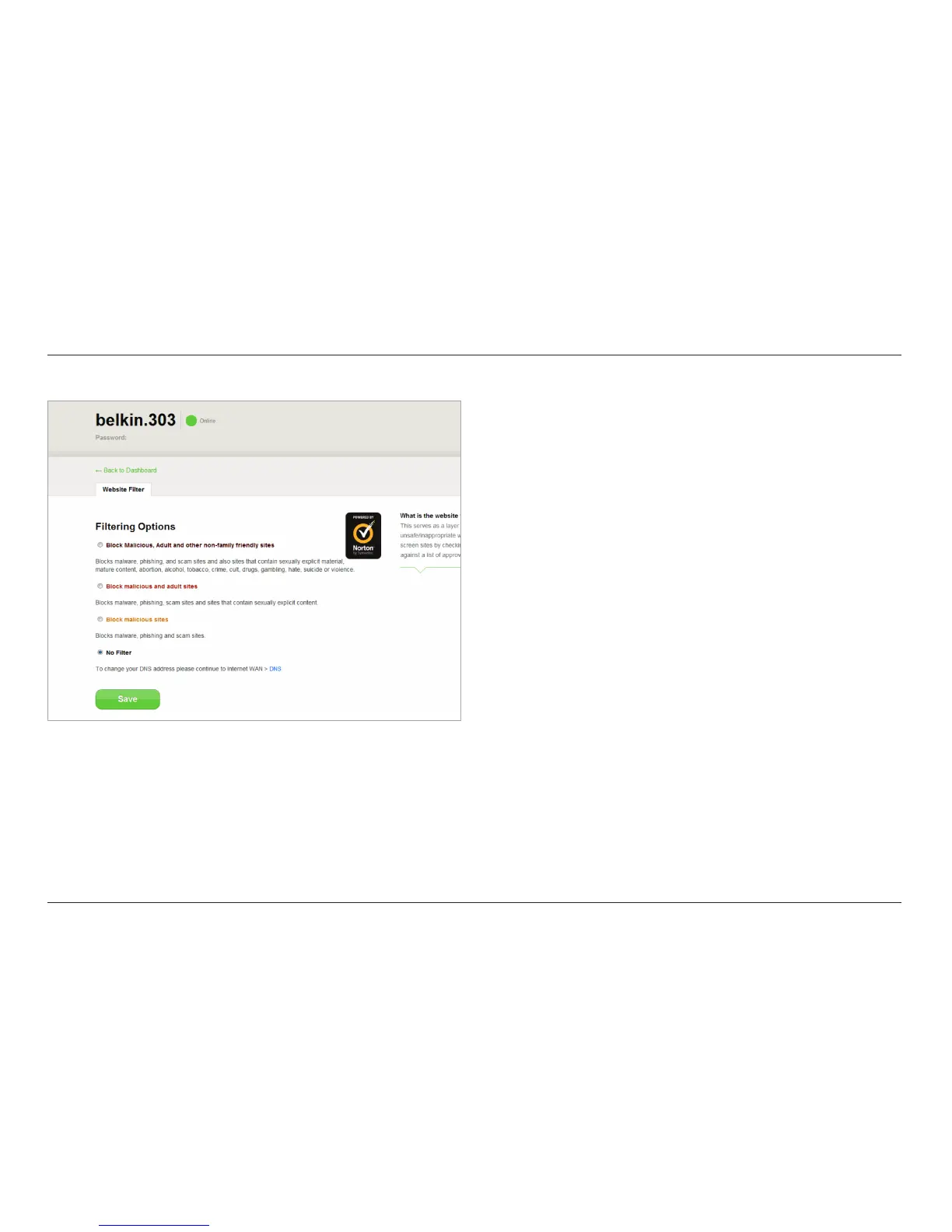28
ADDITIONAL CAPABILITIES
Website Filters. Powered by Norton
Web filters provide a first layer of whole-home Internet
protection to guard you from unsafe and inappropriate
websites on any device on your network.
There are four different filtering options:
1. Block malicious, adult, and other non-family-friendly sites
2. Block malicious and adult sites
3. Block malicious sites
4. No filters
If you think a site should be added to the filtering
list, submit a request at safeweb.norton.com.
Content filtering may not work as intended if:
1. You are connecting through a VPN router.
2. You are routing traffic through a proxy server.
3. You have previously visited the site and it has been stored
in your cache.
4. You manually set the DNS servers on your
computer, tablet, or smartphone.
