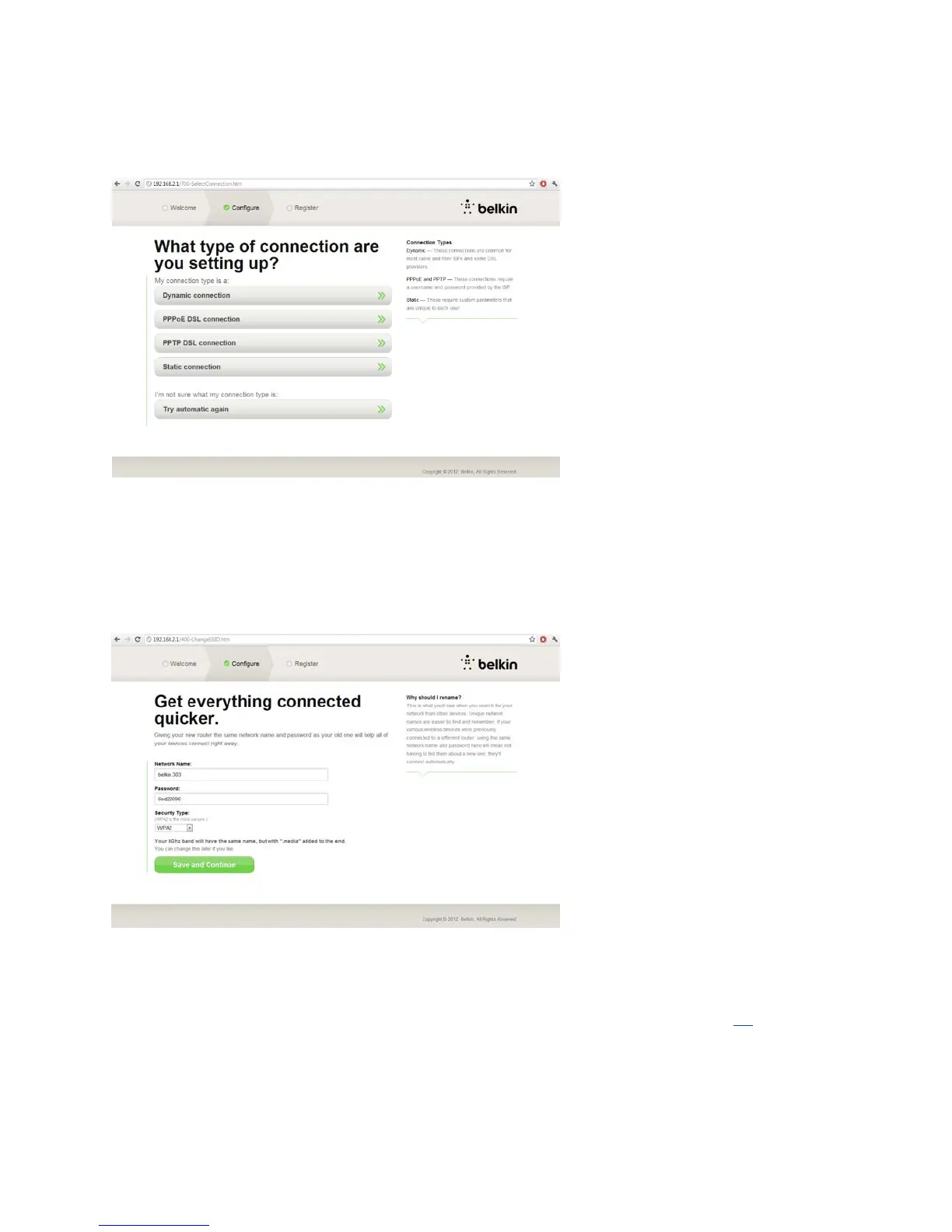Click or tap the “Set it up manually” link. Please select the type of connection your ISP provides. Refer
to page 15 for a description of the connection types.
If the selected connection type requires additional information (such as an ISP username and password),
the system will ask you for it.
At the next screen you will be invited to change your network name and password. Reusing your
previous network name (SSID) and password makes connecting your existing devices to the new router
much easier.
If you decide to change these settings, then enter the new values and click or tap
Save and Continue
.
(Note: The password must be at least 8 characters long.)
If you changed your network name and password, make note of it on the service card located on the
foot of the router. You will then have to connect to the new network. Please refer to page
18
to do this.
11
