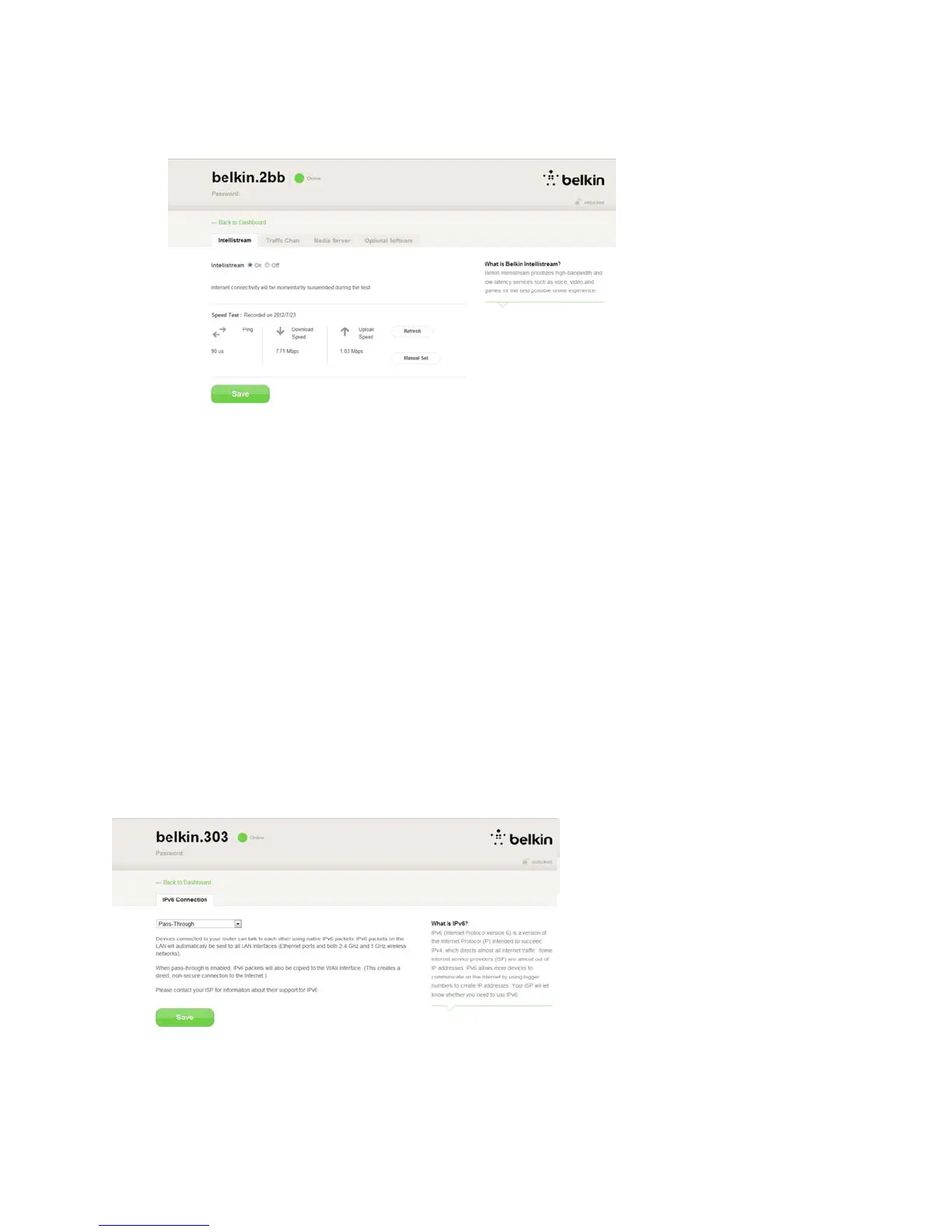Click or tap
Save
to save your changes.
2.
Manually Enter:
The download and upload speed fields are editable so you can set your approximate Internet
speeds. If you do not know your Internet speeds, contact your ISP.
Be sure to click or tap
Save
after entering your speeds.
IPv6 Configuration
A new version of Internet Protocol (IP) uses a 128-bit address to implement additional features that are
not present in current IP addresses.
Contact your ISP to inquire about their support for IPv6.
Pass-Through
Devices connected to your router can talk to each other using native IPv6 packets, but information will
be sent to all connected devices. Pass-through is not efficient and is not recommended for consistent
use.
23
