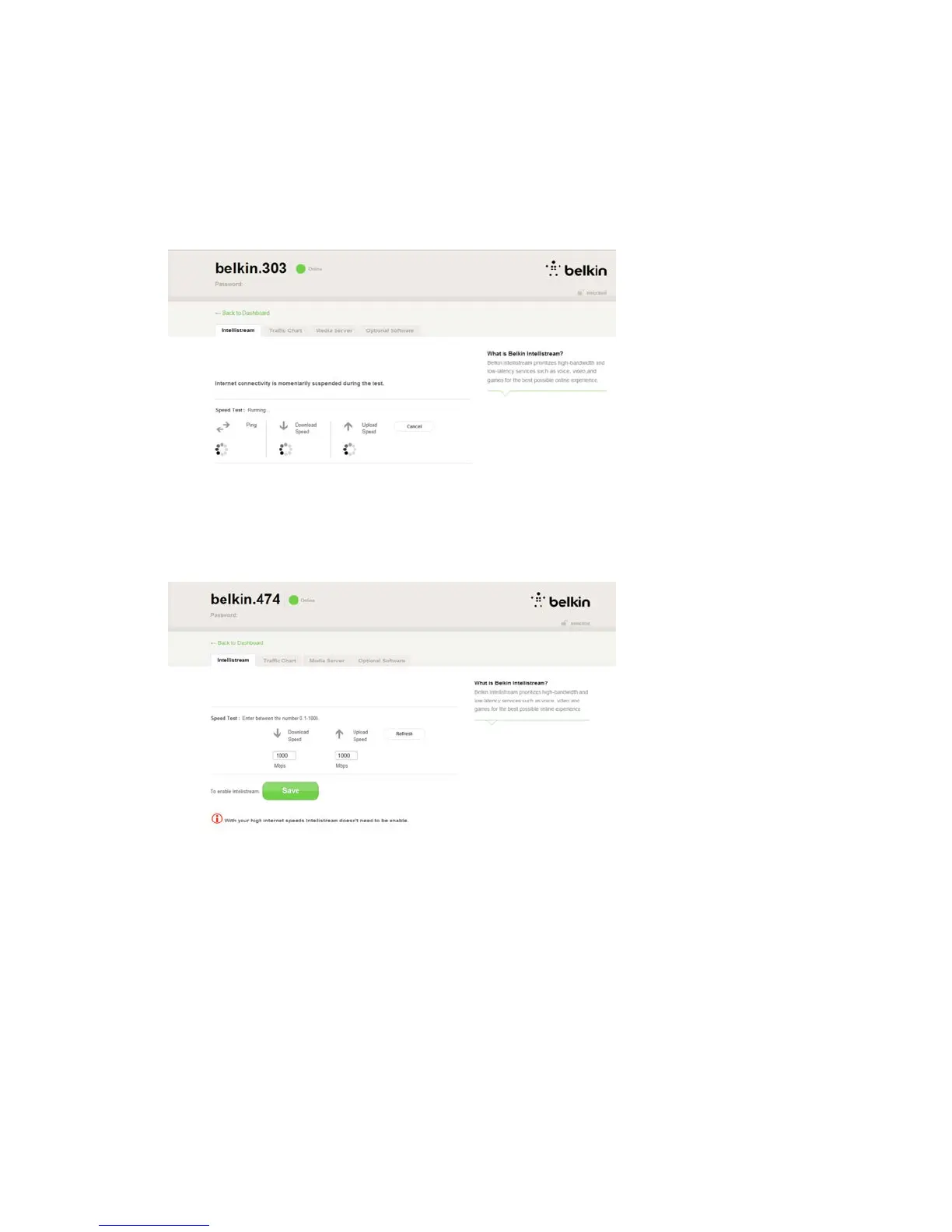There are two ways to enable Intellistream:
1.
Run a Speed Test:
In order for Intellistream to provide you the best media experience, your router needs to know
what your approximate Internet speeds are.
Click Run a Speed Test and the test will begin.
Once complete you will see the results.
If your Internet speed is greater than 70 Mbps when downloading, Intellistream QoS will only
improve your uploading experience.
Click or tap
Refresh
to retest your Internet speed.
22
