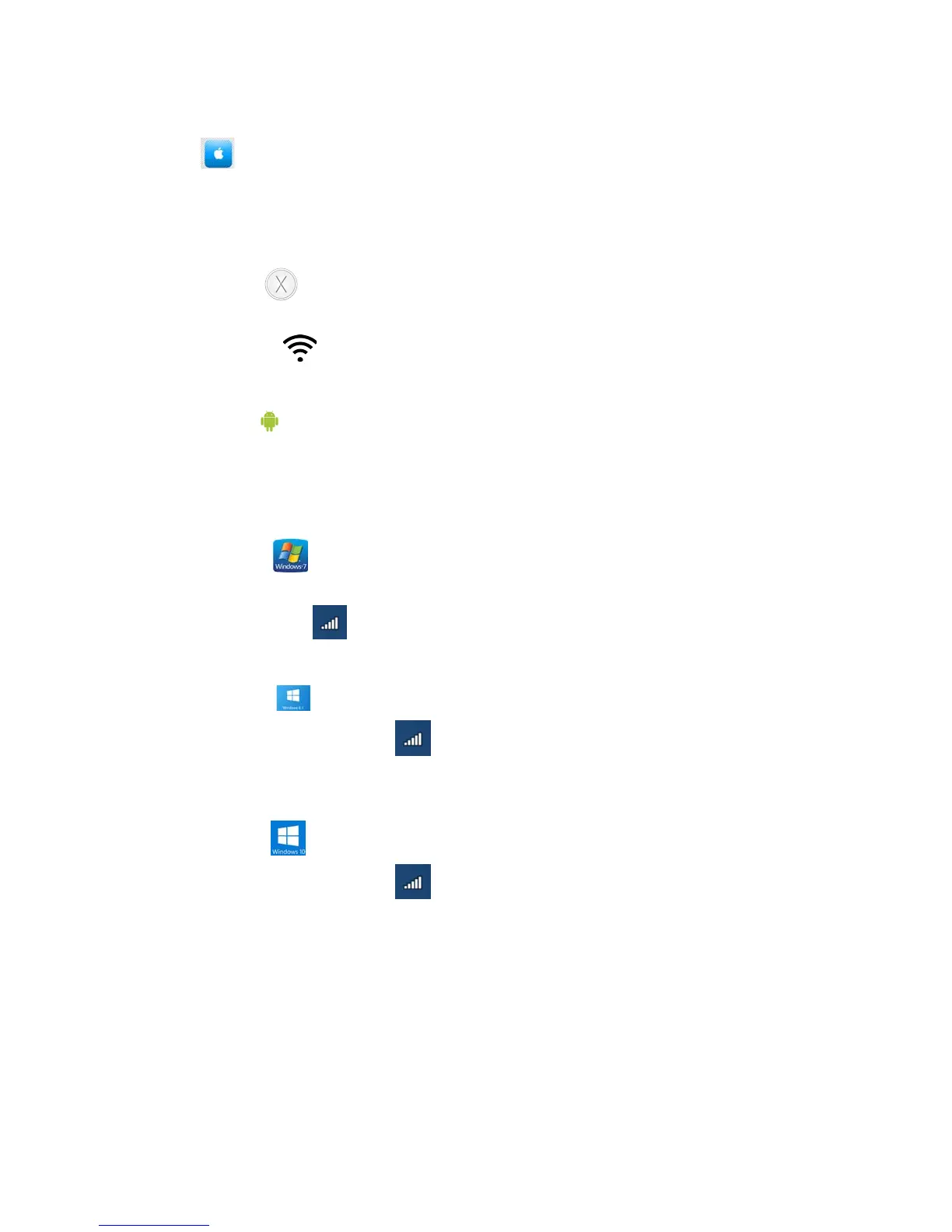Connect Your Wireless Devices
•
iOS
(iPhone, iPad, and iPod touch)
1.
Open the Settings app and select the Wi-Fi menu item.
2.
Select your wireless network from the list that appears there. If asked to do so, enter the
network password.
•
Mac OS® X
Your Mac® provides a menu of available wireless networks at the right end of the menu bar.
1.
Click on the icon showing wireless waves.
2.
Select your wireless network from the list that appears there. If asked to do so, enter the
network password.
•
Android™
(phones and tablets)
1.
Open the Settings app and select Wireless and Network.
2.
From there, select Wi-Fi to see the list of available networks.
3.
Select your wireless network from the list. If asked to do so, enter your network password
•
Windows® 7
Your computer provides a menu of available wireless networks at the right end of the task bar.
1.
Left-click on the icon that looks like signal strength bars.
2.
Select your wireless network from the list. If asked, enter your network password (network
key).
•
Windows 8.1
1.
Click the Wi-Fi network icon . The Network menu opens from the right side of the
screen, showing you available Wi-Fi networks and your current connection status.
2.
Choose a network. If prompted, enter any additional required network information (such as
password).
•
Windows 10
3.
Click the Wi-Fi network icon . The Network menu opens from the right side of the
screen, showing you available Wi-Fi networks and your current connection status.
4.
Choose a network. If prompted, enter any additional required network information (such as
password).
18
