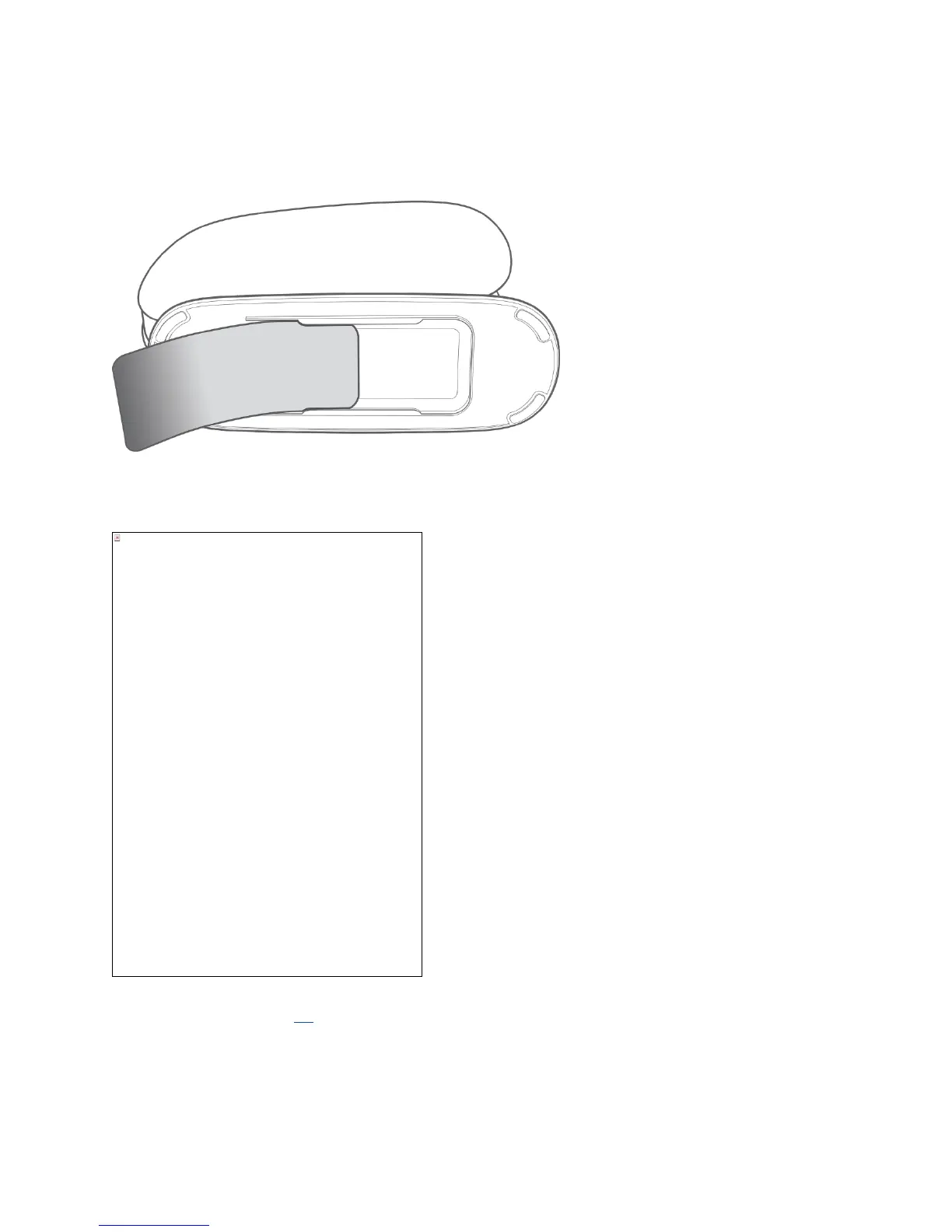Connect to Your Router
Retrieve the network ID card from the foot of your new Belkin router.
Can’t find the card? The default network name and password are also printed on the foot of the router.
Use your computer, tablet, or smartphone to connect to the wireless network shown on the network ID
card.
For information on how to connect your wireless devices, please see the “Connect Your Wireless
Devices” section on page
18
.
When requested, please enter the password (security key) provided on the card.
When your device has connected to the router, use a browser to visit http://router/. The router
homepage will appear.
This image cannot currently be displayed.
5
