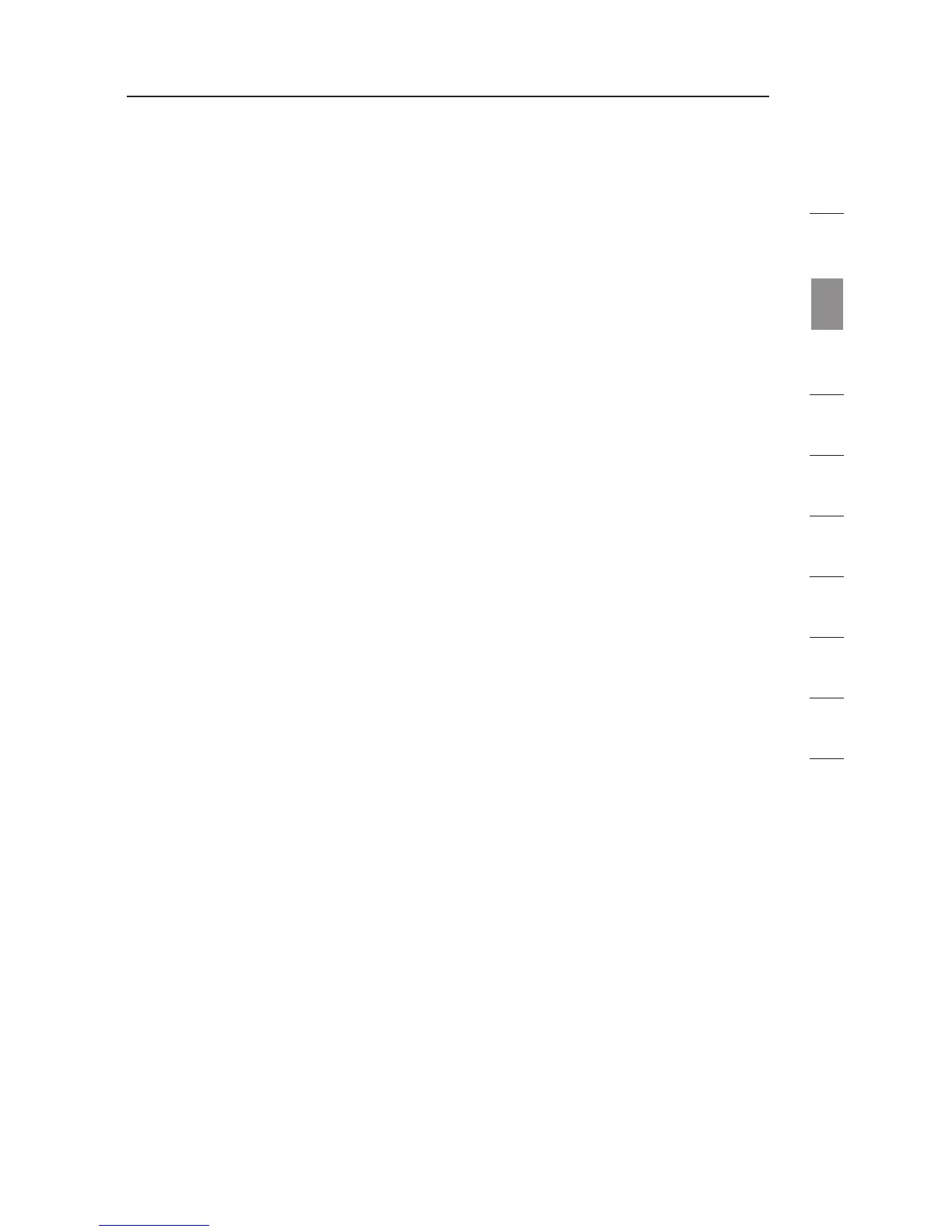1312
Knowing your Router
section
1
9
2
3
4
5
6
7
8
10
a. Resetting the Router
Push and release the “Reset” button. The lights on the
Router will momentarily flash. The Power/Ready light will
begin to blink. When the Power/Ready light becomes solid
again, the reset is complete.
b. Restoring the Factory Defaults
Press and hold the “Reset” button for at least 10 seconds,
then release it. The lights on the Router will momentarily
flash. The Power/Ready light will begin to blink. When
the Power/Ready light becomes solid again, the restore
is complete.
