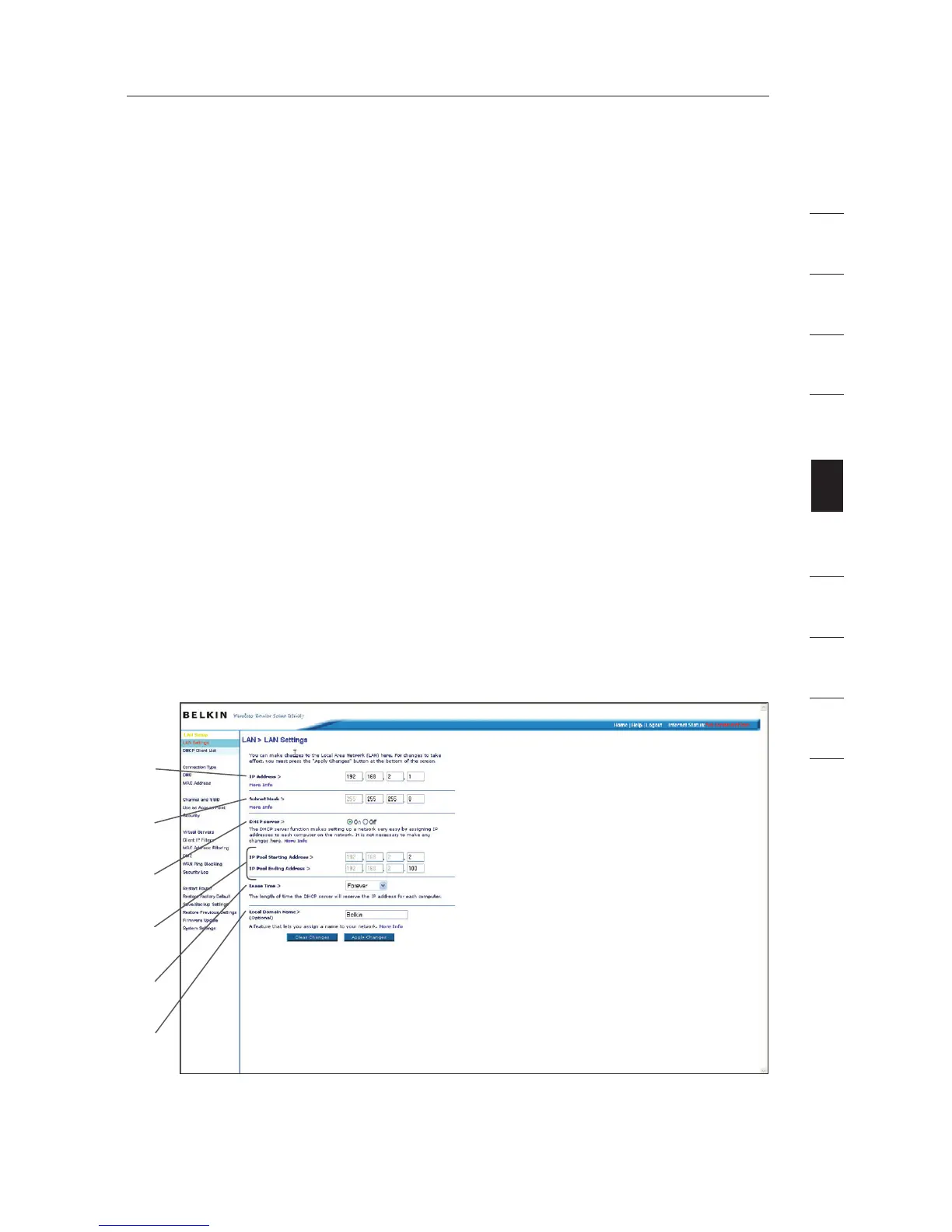4342
Using the Web-Based Advanced User Interface
section
1
9
2
3
4
5
6
7
8
10
Changing LAN Settings
All settings for the internal LAN setup of the Router can be viewed and
changed here.
1. IP Address
The “IP address” is the internal IP address of the Router. The
default IP address is “192.168.2.1”. To access the Web-Based
Advanced User Interface, type this IP address into the address
bar of your browser. This address can be changed if needed.
To change the IP address, type in the new IP address and click
“Apply Changes”. The IP address you choose should be a
non-routable IP.
Examples of a non-routable IP are:
192.168.x.x (where x is anything between 0 and 255), and
10.x.x.x (where x is anything between 0 and 255).
2. Subnet Mask
There is no need to change the subnet mask. This is a unique,
advanced feature of your Belkin Router. It is possible to change
the subnet mask if necessary; however, do
NOT make changes to
the subnet mask unless you have a specific reason to do so. The
default setting is “255.255.255.0”.
(1)
(2)
(3)
(4)
(6)
(5)
