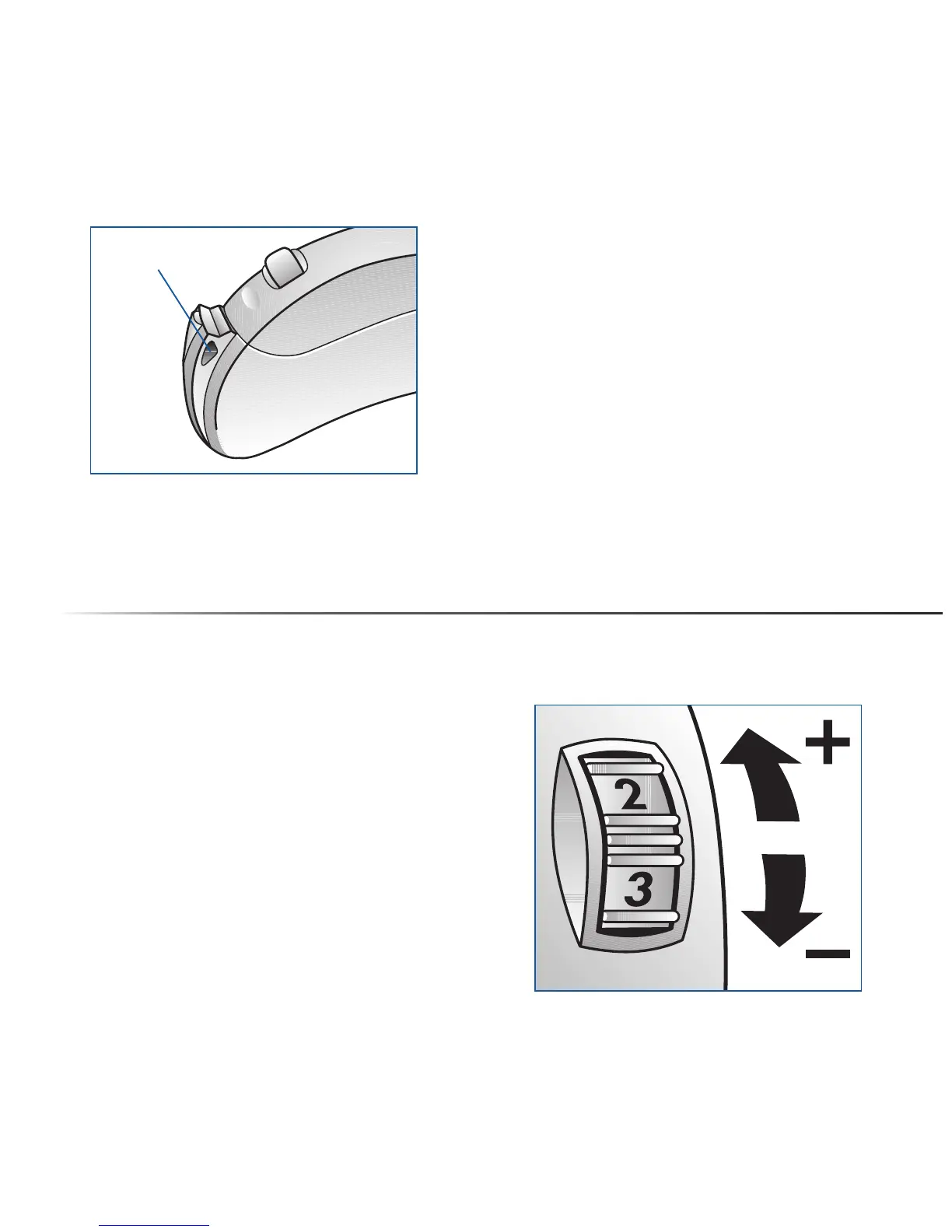13
• Youmightwanttoaskyourhearingcarepractitionertomark
yourinstrumentswithacolouredLeftandRightindication:
LeftisblueandRightisred.
Setting the volume – BTE and Power BTE
Your instrument has a volume control which allows you to set and
control the volume manually.
During the fitting of the hearing
instrument, your hearing care
practitioner will have chosen an
optimal volume setting for you.
Please note the setting of that
particular level.
Your volume control has numbers
on it to indicate the sound level.
• Ifyouprefernottousethevolumewheelyourhearingcare
practitioner can switch the wheel off.
CHG 75 / 75D / 75 Open / 75D Open /
CHG 85 / 85D
indication
