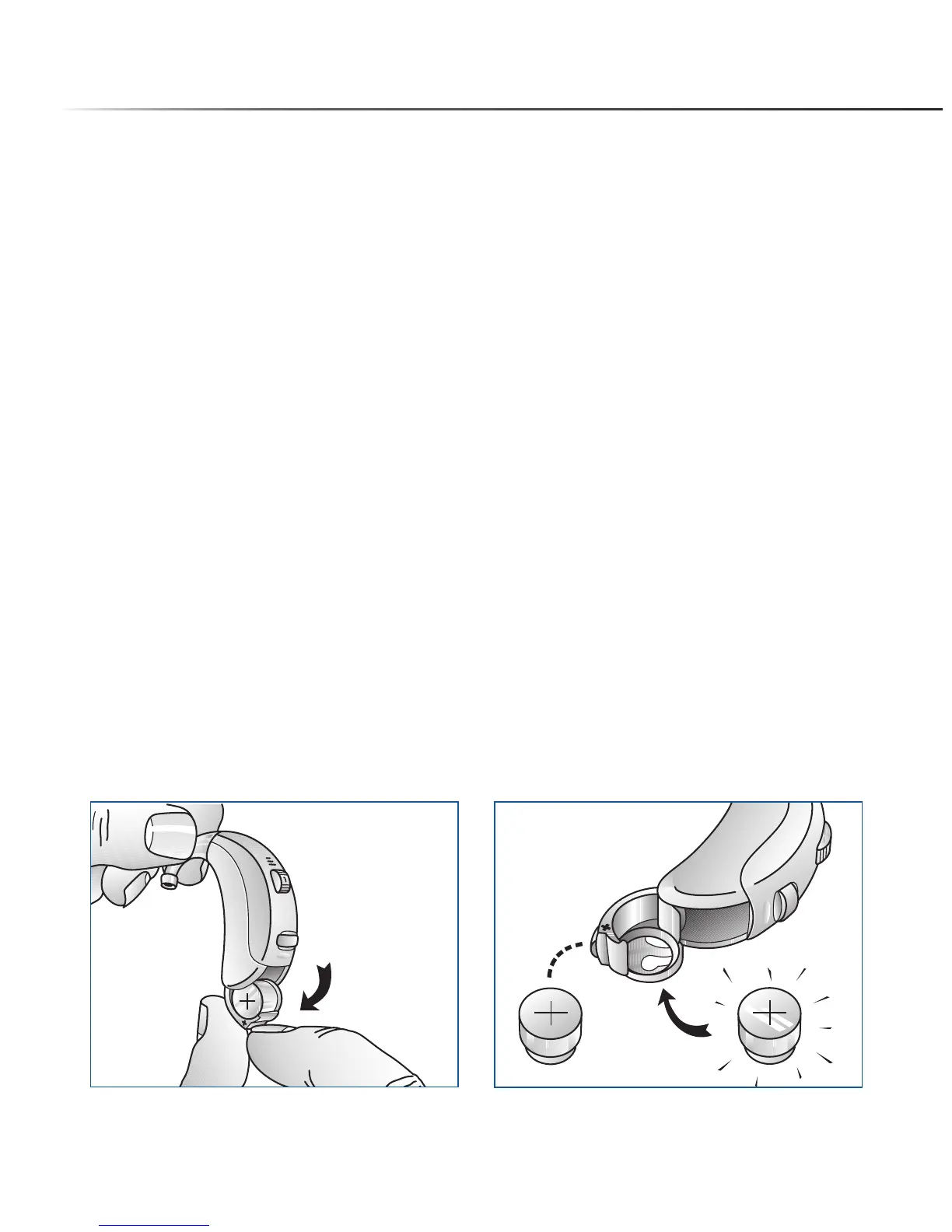7
Changing batteries
When the hearing instrument generates a warning signal it’s
advisable to change your battery as soon as possible. The signal
will continue as long as the battery is not changed or unless it does
not run out of power, and therefore it is advisable to keep an extra
battery at hand.
Remove ‘dead’ battery
Open the battery door by placing your fingernail or a pencil on
the edge of the battery door and gently pull it down. When
opened, remove the dead battery by sliding it out as shown in the
drawing.
The replacement battery has to be of type: 13 zinc-air. Remove
the protective seal from the fresh battery and insert it in the battery
door, with the plus side facing down. You will recognize the plus
side of the battery because marked with a +. Check whether the +
symbols on the battery and on the battery door are on the same
side. Close the battery door. This should go smoothly, so never
force it as this could damage your instrument.
CHG 75 / 75D / CHG 75 Open / 75D Open / CHG85 / 85D
