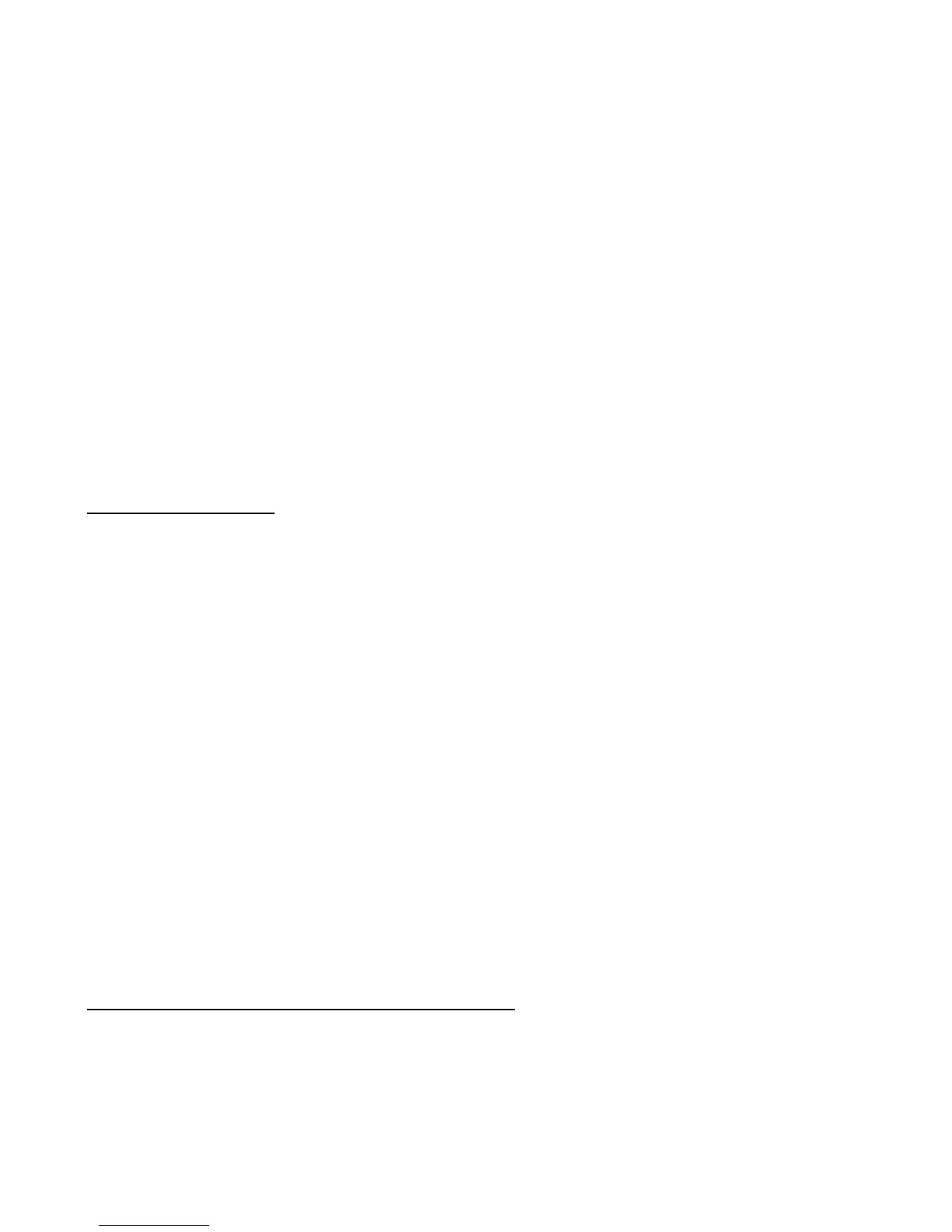LC8810 User Manual V1.0
8
3. DEVICE LOCATION
The location of installation should meet the following conditions:
Have enough space for its operation and preventive and corrective maintenance.
Advisably, the floor should not be wooden, in order to avoid electrostatic shocks on the
equipment.
Install the equipment in a stable place, with no vibrations. Do not install the equipment
on a mobile table (with wheels).
The video monitor should be place strategically so that the lights of the room do not
reflect the operator, disturbing the correct visibility of the screen.
4. ELECTRICAL & INSTALLATION REQUIREMENTS
Electrical requirements
It is the customer’s responsibility to observe all governing codes and ordinances, and
assure that the electrical installation is adequate and in conformance with National
Electrical Code:
ANSI/NFPA 70 — latest edition*, or CSA Standards
C22.1-94, Canadian Electrical Code, Part 1 and
C22.2 No.0-M91 - latest edition** and all local codes and ordinances.
Have an electrical network with a ground connection, with a three pin plug (2 poles and
the ground) in order to be compatible with the cable of the equipment.
Check that the voltage selector is in the position corresponding to the electrical
provision.
Electrical network power supply: 100–240 VAC~1.5A, 50/60 Hz
Before mounting the device, please make sure that:
Mounting brackets (optional accessory) are available to facilitate mounting the LC8810
to a wall.