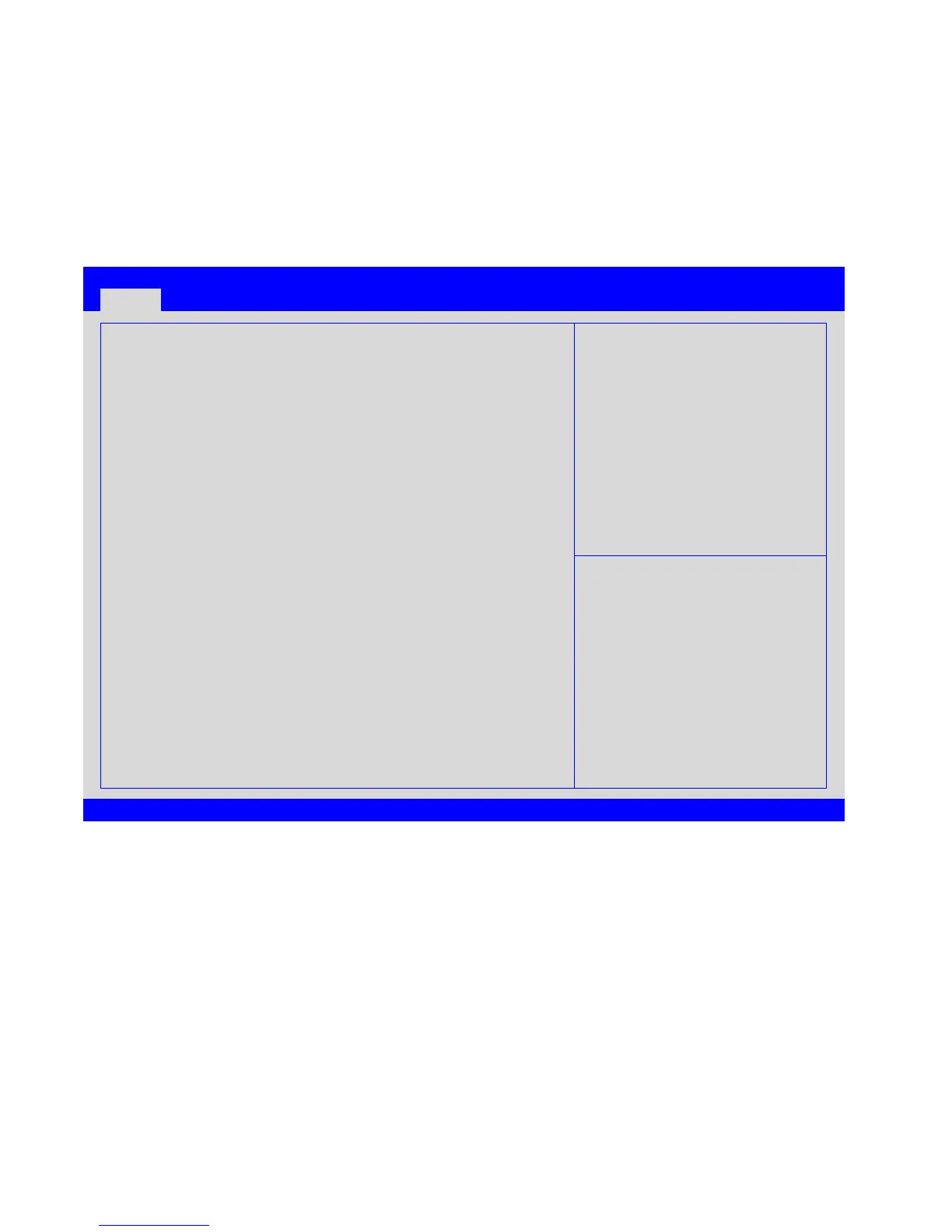LC8810 User Manual V1.0
15
BIOS SETTING
Each time the LC8810 is powered on, it will run a self diagnostic and continue booting from
storage media. BIOS settings are stored in a CMOS memory. To enter BIOS setup, as soon as
you hear the system beep, just before LCI logo splash screen appears, quickly press the [Delete]
key on the keyboard.
Aptio Setup Utility - Copyright (C) 2013 American Megatrends, Inc.
Advanced Chipset Security Boot Save & Exit
Switch between Date elements.
Version 2.16.1242. Copyright (C) 2013 American Megatrends, Inc.
Use left and right arrows to select the setup menu. Use arrow keys to navigate to different menu
items and press [Enter] to select menu. Use -/+ keys to change the field value or press [Enter] to
go to sub screen. When configuration is finished, press [F10] key to save the settings and exit
setup.
In most of the applications, parameters are detected automatically the default configuration will
be suitable. There are only a few parameters that might need to be customized for some
applications. Examples of such cases are shown below: