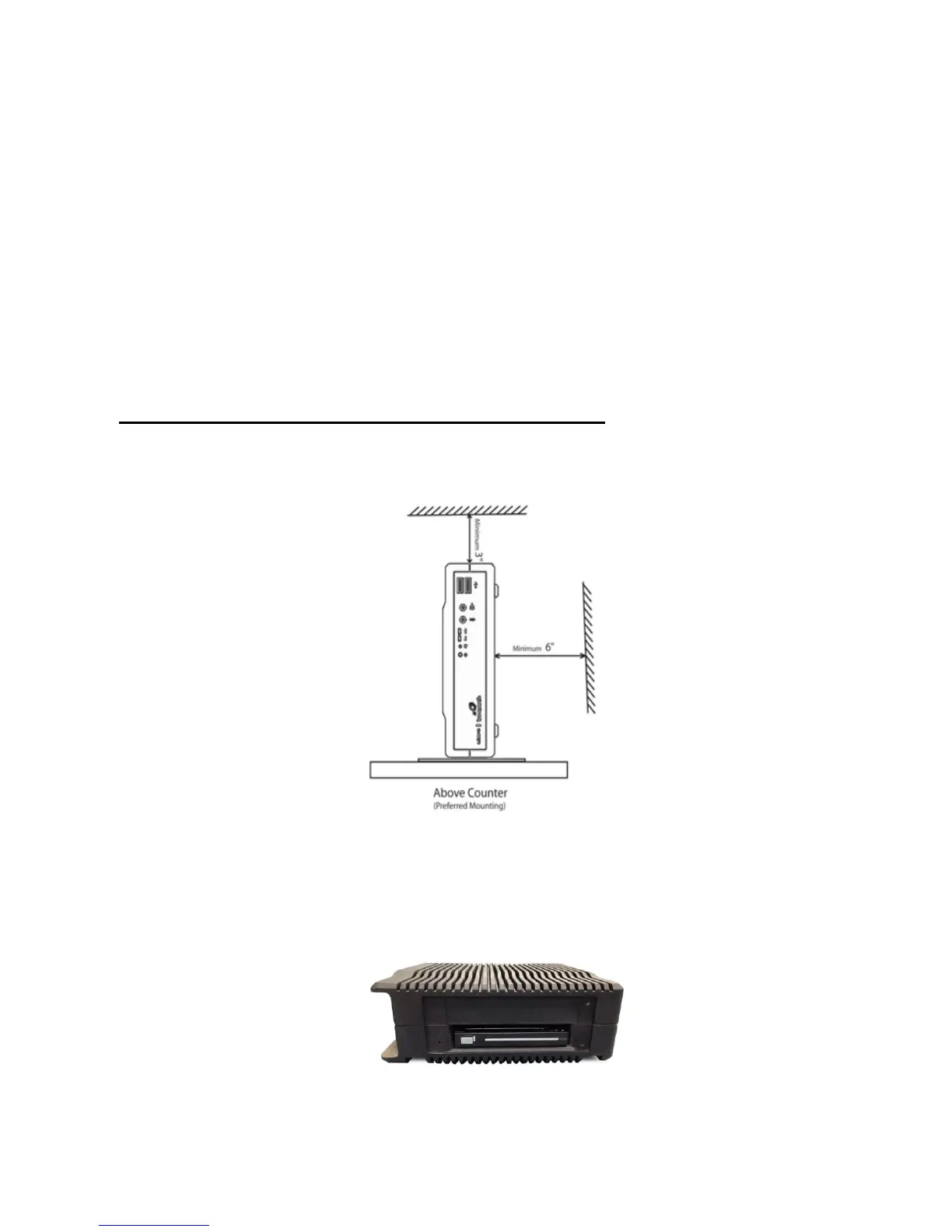LC8810 User Manual V1.0
9
Vertical mounting stand is used for mounting the LC8810 vertically on the counter top.
The installer should insure that the wall anchors used with the mounting brackets have
the capacity to support 6.5 kg (14.5 lb.). This weight is determined by adding a safety
margin weight to the weight of the unit. Wall anchors with specified weight capacity are
available commercially.
The power outlet socket is located near to the desired mounting location for the LC8810.
5. MOUNTING THE DEVICE
Mount the LC8810 vertically on with provided stand
Allow at least 3 inches of space from the top of the unit and 6 inches from the sides to
allow proper ventilation. See the picture below:
Picture 2
1. Loosen the two thumb screws on the HDD cover on the side of the unit and remove
the HDD cover.
Picture 3