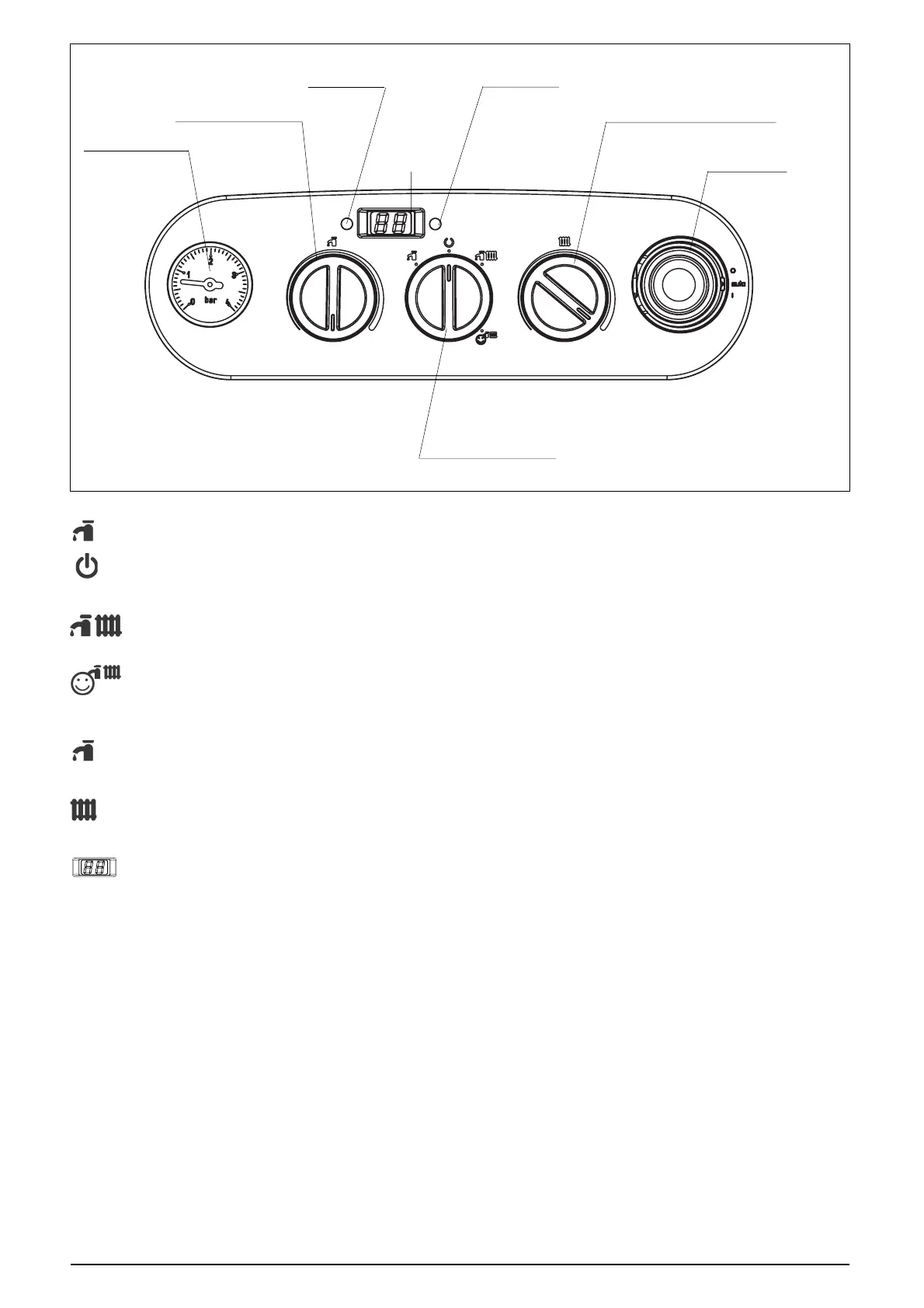2
Fig. 1A
Hot water only Select this position if you want the boiler to supply hot water only (no heating)
Boiler at OFF/standby Select this position when you want the boiler to be switched off for short
periods (days) or if the boiler requires to be reset (refer to users handbook)
Heating & hot water Select this position when you want the boiler to respond to a heating request
from the time-clock/programmer
Heating & hot water with pre-heat Select this position when you want the boiler to respond to a heating request
from the time-clock/programmer (comfort) and you want the domestic hot
water to be pre-heated
DHW temperature selector Move the selector clockwise to increase the hot water outlet temperature, or
counter-clockwise to reduce the temperature
Heating temperature selector Move the selector clockwise to increase the heating outlet temperature, or
counter-clockwise to reduce the temperature
2-digit LED display Displays the current outlet temperature of the boiler. During a fault condition,
the appropriate fault code will be displayed (refere to the users handbook for
instructions regarding fault codes)
Green LED lit Boiler is working/responding to a heating/hot water request
Red LED lit Boiler has identified a fault and has failed-safe. Refer to users handbook for
instructions on how to reset
Pressure gauge Ensure the system pressure is set correctly (minimum 0.5-bar)
MODE SELECTOR
SWITCH
RED LEDGREEN LED
HEATING
TEMPERATURE
SELECTOR
2-digit LED
display
HYDROMETRE
DHW
TEMPERATURE
SELECTOR
CLOCK