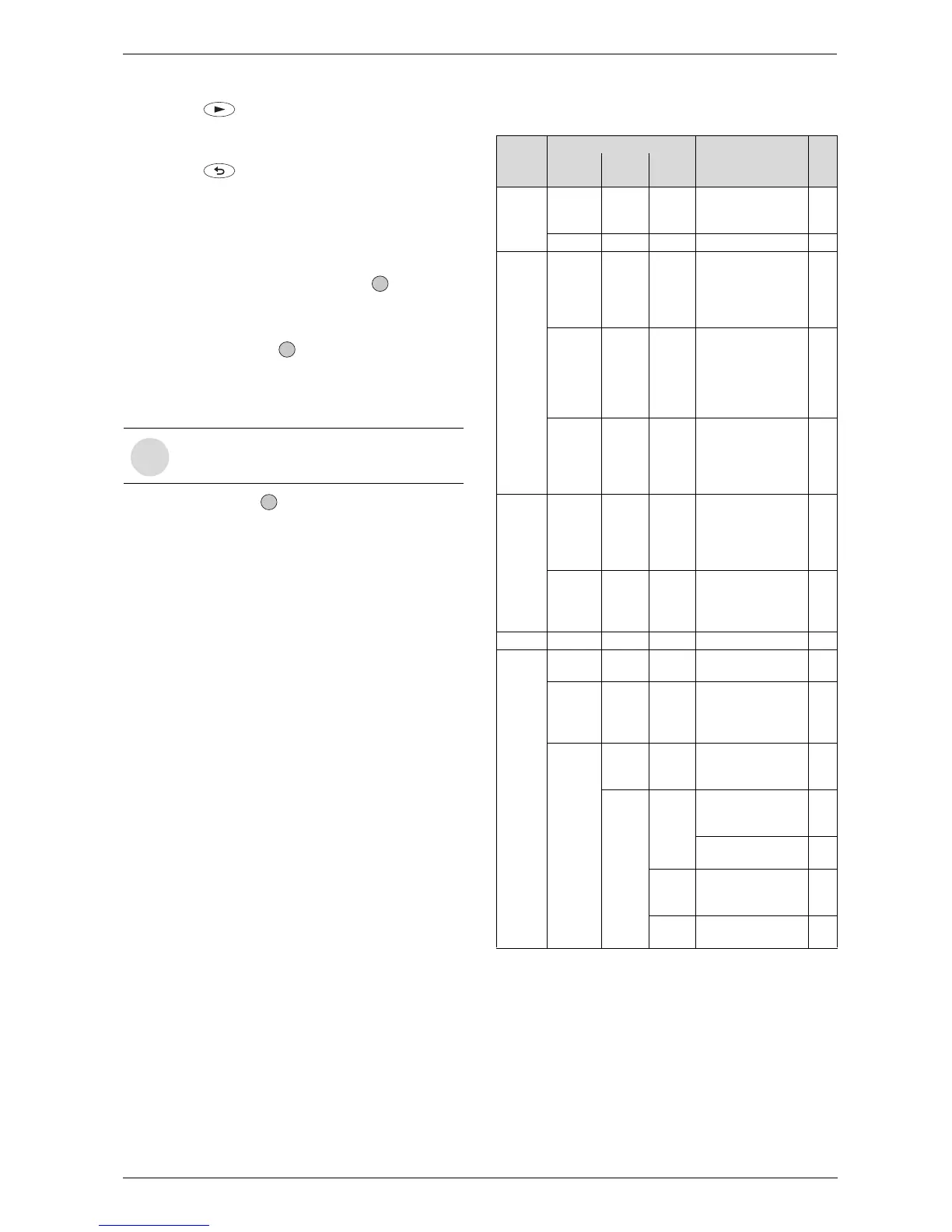6 720 611 447 GB (03.11)
Text Display
27
B Press the button to confirm the setting. The
cursor then returns to the top line.
-or-
B Press the button to confirm the setting and
return to the previous menu (fig. 39 page 26).
-or-
B Do not press any other buttons for 15 minutes.
6.2.1 Deleting a setting
Either overwrite the setting or press the button to
delete it.
B Find the setting to be deleted.
B Press and release the button.
The display shows --:--
6.2.2 Resetting all parameters to their original
settings
B Press and hold the button for more than 15 sec-
onds.
After about 5 seconds, the following message
appears on the display:
ATTENTION
Delete all parameters
in x seconds
Once the reset has been completed, the following
message is displayed:
Please wait... Initialising
6.3 Menu structure
i
The hours of service can not be reset to 0.
C
C
C
Submenu
Main
menu
1. 2. 3.
Parameters to
change/select
Page
Time/
day/holi-
days
Time/day--- Hours
- Minutes
- Day of week
28
Holidays--Days holiday 28
Heating Heating
program
--- Day
- 1st operating mode
- 1st switching point
...
- 6th switching point
28
Set econ-
omy
temp.
(if TR2 is
con-
nected)
--5...30°C 29
Manual
(if TR2 is
not con-
nected)
- - - Automatic
- Constant on
(comfort)
- Constant off
(economy)
29
Hot
water
Hot
water
program
--- Day
- 1st operating mode
- 1st switching point
...
- 6th switching point
29
Hot
water
immedi-
ately
--Off/On 29
Info- --- 29
Settings Heating - - Optimum Start Off/
On
30
Hot
water
(ZSBR-
models)
--Only charging times/
times and tempera-
tures
29
Service Display
service
param.
-- 30
Further
options
Lan-
guage
-English/
-Français/
-Deutsch
30
-Time correction
-LCD contrast
30
30
Operat-
ing
times
-30
Fault
history
-30