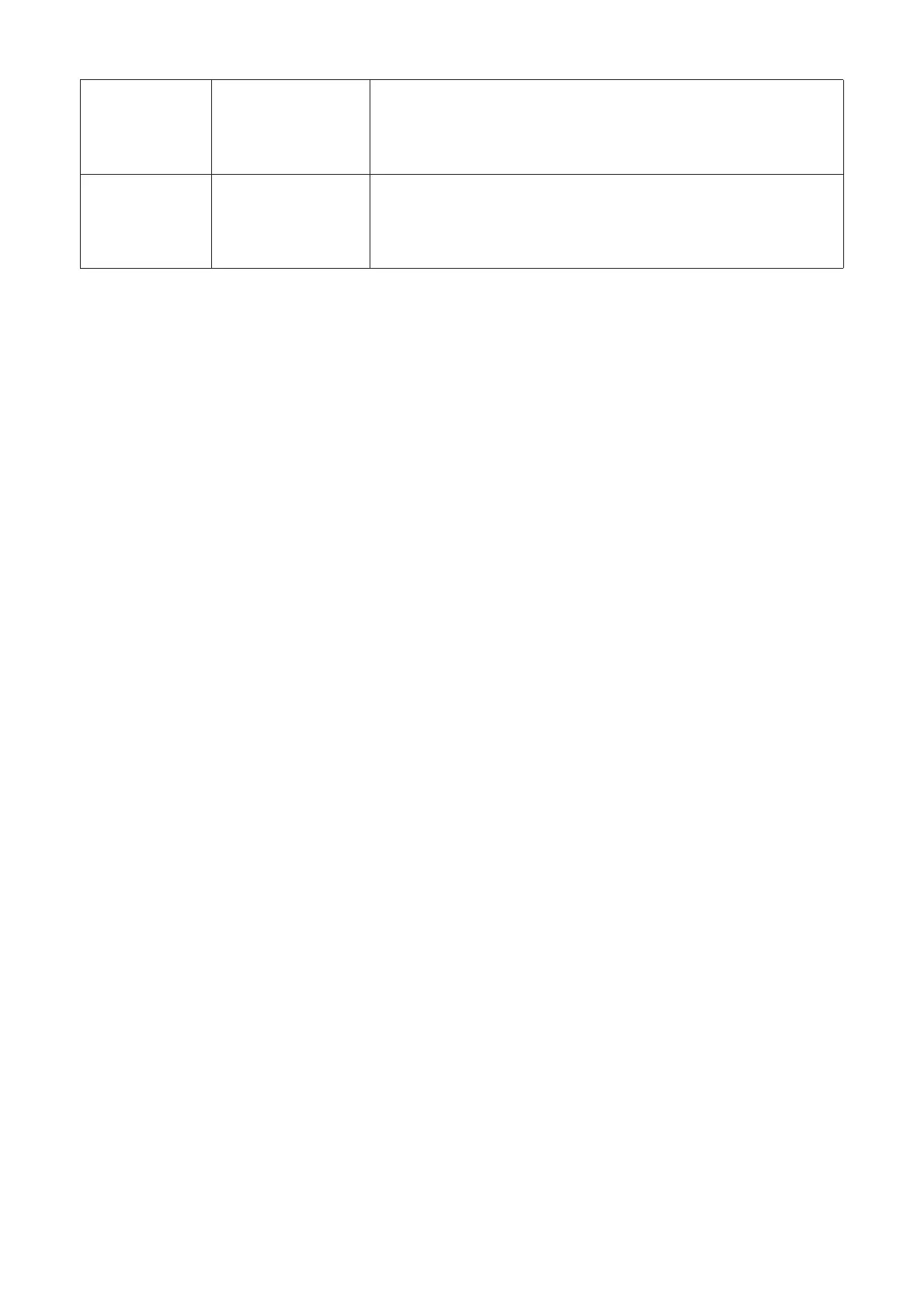10
DIP5 BLI Select how OPEN input (13) works:
ON: during opening an OPEN command is ignored
During closing an OPEN command reverse the motion.
OFF: Works according DIP 6 setting
DIP6 OPEN/PP The operating mode of input 13 (Open) is selected.
Available only with DIP 5 OFF
On: PP Operation: OPEN > STOP > CLOSE > STOP>.
Off: OPEN operation always.
SERVICE MAN MODE
With all DIPs on ON, the control unit switches to SERVICE MAN mode.
The SWO and SWC inputs are deactivated.
The OPEN/CLOSE push-buttons must be kept pressed during operation. The opening of the
STOP input stops the motor.
ADJUSTMENT OF THE TORQUE (DIP1:ON)
When DIP1 is moved to ON, the board indicates that the torque has been applied during a
number of flashes (from 1 to 4) of the DL2 green LED, followed by a 3-s interval.
The max torque is indicated with DL2 green LED with fixed light.
To increase the torque, press P1. The DL2 LED changes the number of flashes to indicate the
selected torque value.
Once the desired torque is selected, move DIP 1 to OFF to memorise this presetting.
Note: with actuators for rolling shutters, preset torque at the maximum value.
RADIO SELF-LEARNING (DIP1:OFF/DIP6:ON)
The CELL.P control unit is equipped with a built-in radio module for the fixed or roll-on code of
remote controls, with 433.92MHz frequency.
To use a remote control, it is first necessary to store its code in memory. The memorisation
procedure is described hereunder. The device is able to store up to 64 different codes in
memory.
By pressing P1, the control unit enters the radio learning phase: DL1 red LED flashes 1 time per
second, awaiting the key to the matched to the Step-by-Step/OPEN function (see DIP6);
When the key is stored in memory, exit from the programming mode;
By pressing P1 twice, the control unit enters the radio learning phase: DL1 red LED flashes 2 time
per second, awaiting the key to the matched to the CLOSE function;
When the key to be matched is memorised, exit from the programming mode.
If the programming mode must be left without storing any remote control signal, press P1 key
until DL1 red LED starts to flash in “power on” mode (see LED diagnostics on page 7).
To reset the memory of the receiver, press and keep P1 and P2 keys pressed for around 10
seconds (during this period of time, both DL1 and DL2 flash rapidly).
After 10 seconds, when the two LEDs are switched on with fixed light, release the push-
buttons.
When the LEDs switch back again to the original configuration, the control unit has completed
the memory reset.
NOTE:
The transmitters are memorised on an EPROM memory (U2), which can be extracted from the
control unit and inserted in a new CELL.P control unit should a replacement is required.
For safety reasons, the transmitters can be stored in memory during the opening/closing of the
motor.
