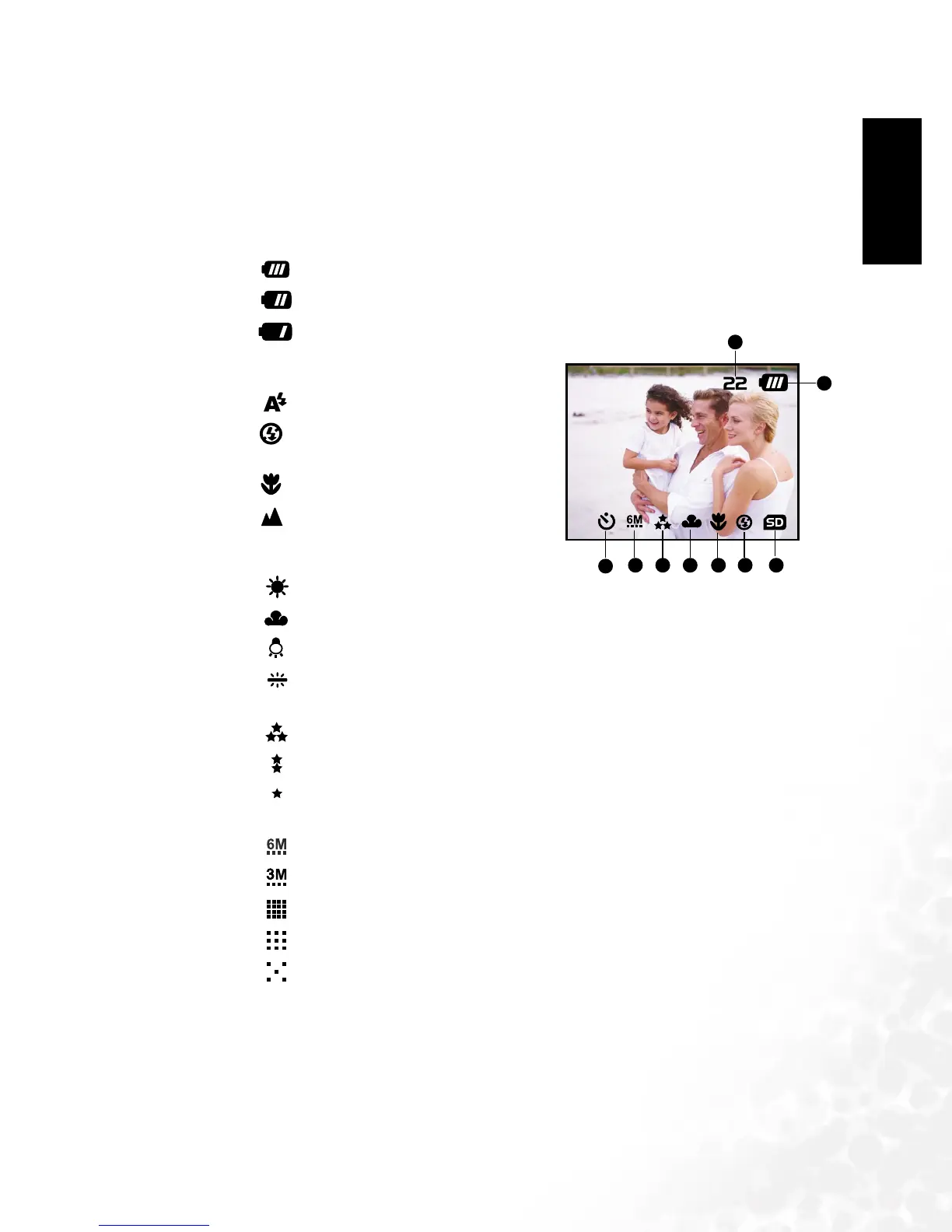BenQ DC 5530 User’s Manual
E
EE
En
nn
ng
gg
gl
ll
li
ii
is
ss
sh
hh
h
Touring Your DC E30 3
1.2.3
1.2.31.2.3
1.2.3 LCD Monitor Icons
LCD Monitor IconsLCD Monitor Icons
LCD Monitor Icons
1.2.3.1
1.2.3.11.2.3.1
1.2.3.1 Display icons -- Still Image Record Mode:
Display icons -- Still Image Record Mode:Display icons -- Still Image Record Mode:
Display icons -- Still Image Record Mode:
1
2
3456789
1. Possible number of shots
(at the current size and quality settings)
2. Battery level
Full battery power
Medium battery power
Virtually no battery power
3. Memory card indicator
4. Flash mode
Auto flash
Flash off
5. Focus Mode
Macro mode
Normal mode
6. White balance
A Auto
Daylight
Cloudy
Tu ng s ten
Fluorescent
7. Image quality
Super fine
Fine
Normal
8. Image size
2912 x 2184 pixels
2032 x 1520 pixels
1600 x 1200 pixels
1280 x 960 pixels
640 x 480 pixels
9. Self-timer mode
