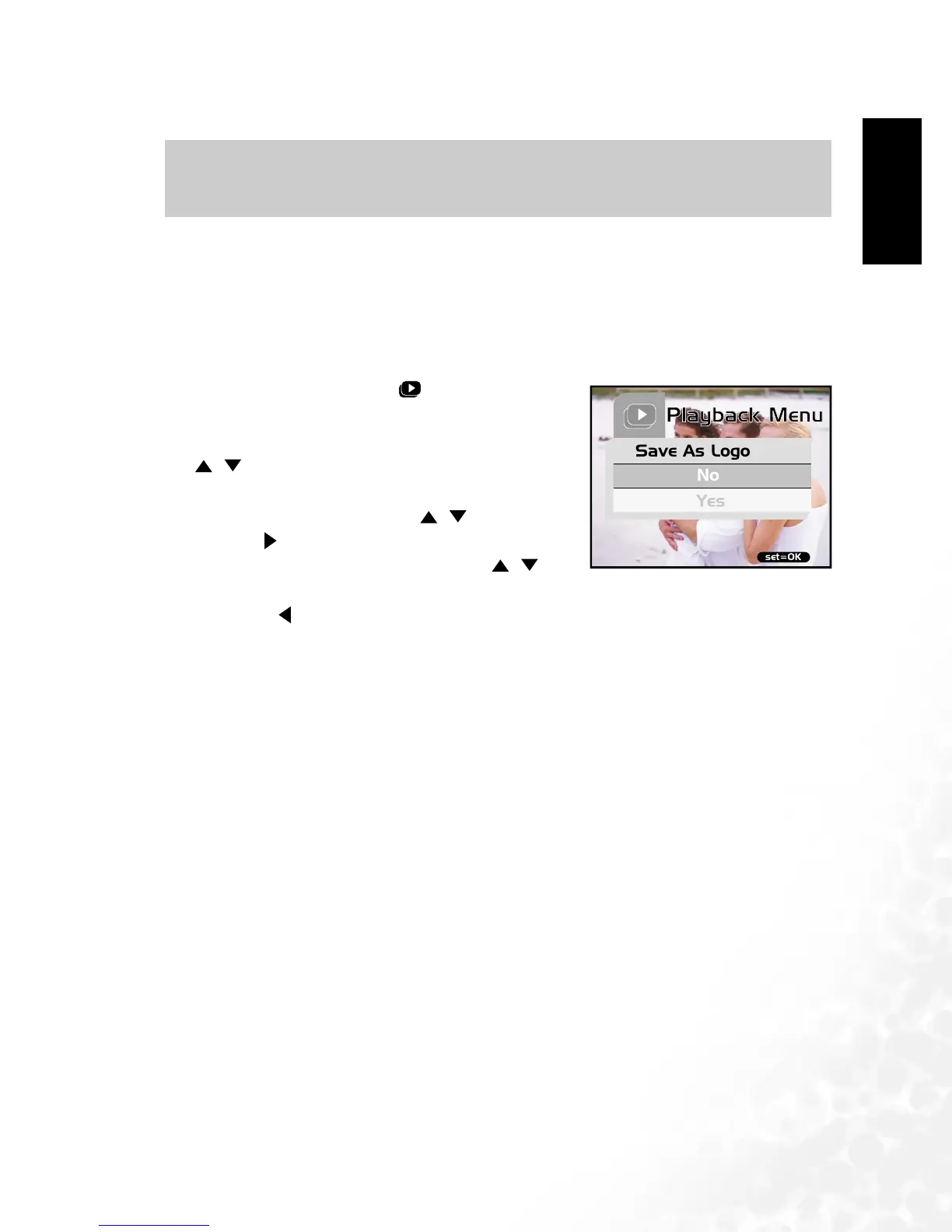BenQ DC 5530 User’s Manual
E
EE
En
nn
ng
gg
gl
ll
li
ii
is
ss
sh
hh
h
Camera Operating Mode 17
3.2.8
3.2.83.2.8
3.2.8 Changing the Camera Startup Logo
Changing the Camera Startup Logo Changing the Camera Startup Logo
Changing the Camera Startup Logo
You can specify the start up logo for your camera. You can select the new logo among the taken
still images.
To activate the new startup logo, follow the steps below:
1. To g gl e t h e MODE button to , and press the SET
button.
2. Display the still image you want to specify using the
/ buttons.
3. Press the MENU button.
4. Select [Save As Logo] using the / buttons and
press the button.
5. To set the new logo, select [Yes] using the /
buttons and press the SET button.
• Toggle the button to exit from the menu mode.
• This new logo will be activated on the next time you turn on the camera.
3.2.9
3.2.93.2.9
3.2.9 Setting the DPOF
Setting the DPOF Setting the DPOF
Setting the DPOF
DPOF is a standard for recording printing information directly on the SD memory cards and
other media. Files saved in the DPOF format can be printed using compatible printers or
through a laboratory printing device.
To set the DPOF setting on a still image:
Note
NoteNote
Note
• It is not possible to copy from SD memory card to internal memory.
