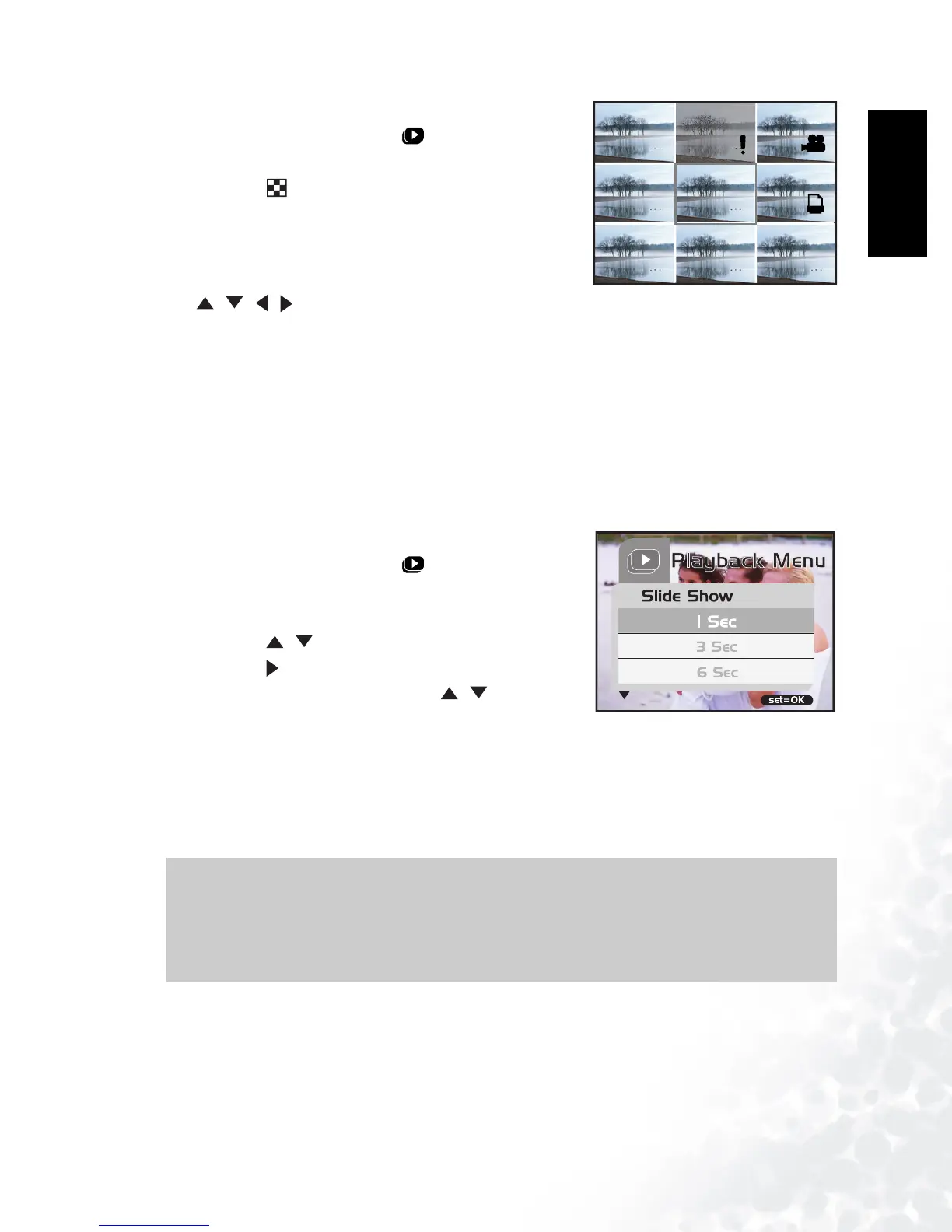BenQ DC 5530 User’s Manual
English
Camera Operating Mode 13
To view still images, follow the steps below:
1. Toggle the MODE button to , and press the SET
button.
2. Press the button.
• Nine thumbnail images appear on the LCD monitor
(Assuming there are nine or more images in
memory).
3. To view a full-size image, selecting it using the
/ / / buttons, and then press the SET
button and the selected image will be displayed in the full LCD frame.
3.2.4 Slideshow Display
The slideshow function enables you to playback your images back automatically in sequential
order as a slide show. This is a very useful and entertaining feature for reviewing recorded
images and for presentations.
To view still images, follow the steps below:
1. Toggle the MODE button to , and press the SET
button.
2. Press the MENU button and move to [Slide Show]
using the / buttons.
3. Press the button.
4. Set the playback interval using the / buttons
and press the SET button.
• The slideshow starts, displaying your images on the
LCD monitor, one by one, at the set interval.
• To stop the slideshow display, press any button. Until stopped, the slideshow will repeat
itself.
3.2.5 Deleting Images
You can easily delete still images and video clips that have not come out right. The following
are the 4 ways to delete photos:
Note
•
You can adjust the slideshow display interval from [1 sec], [3 sec], [6 sec] or [10 sec].
• If you wish to exit from the [Slide Show] menu, select [Exit] on the menu setting
options.