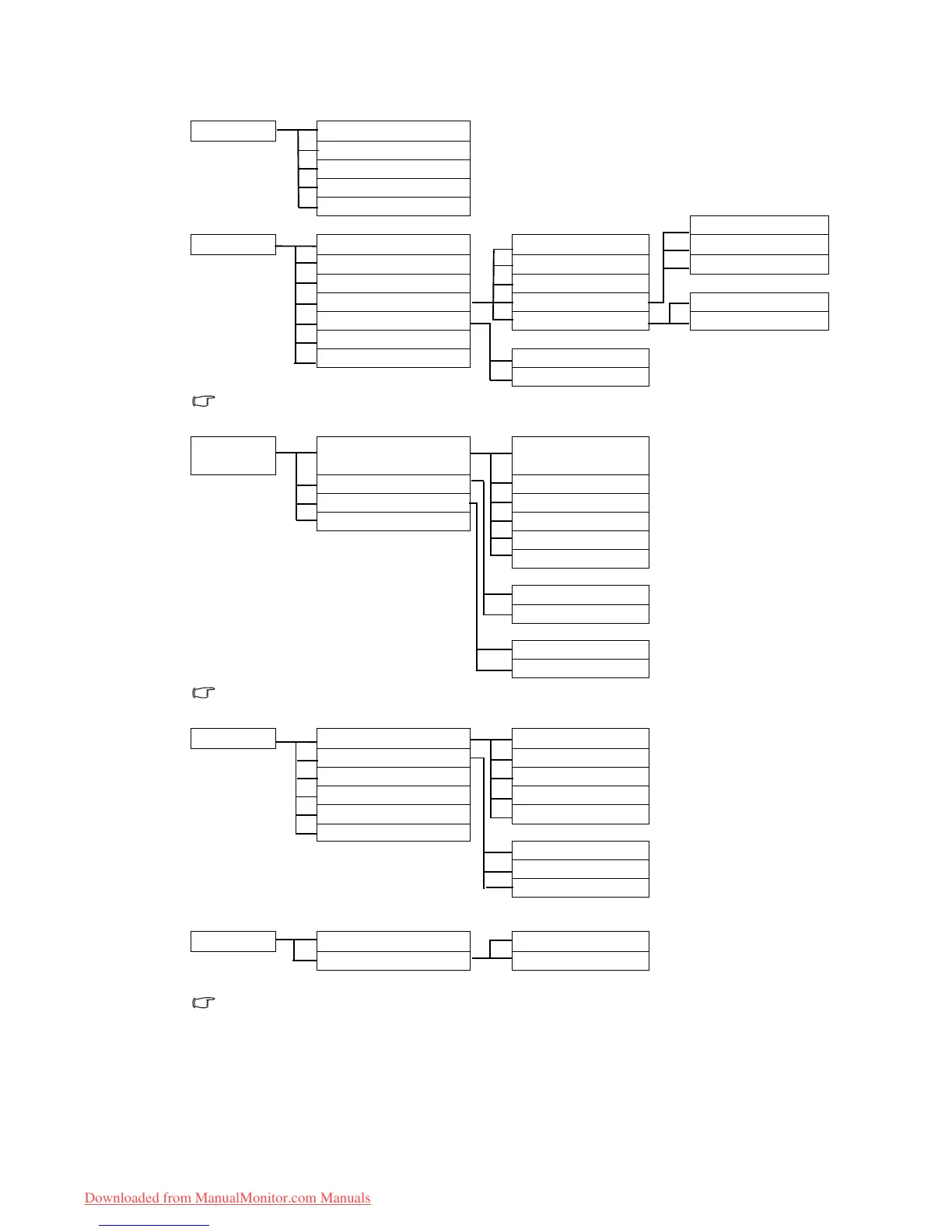24 How to adjust your monitor
On Screen Display (OSD) menu structure
DISPLAY
Auto Adjustment
H. Position
V. Position
Pixel Clock
Phase
Red
PICTURE
Brightness
Normal Green
Contrast
Bluish Blue
Sharpness
Reddish
Color
User Mode YES
DynamicContrast
Reset Color NO
Hue
Saturation ON
OFF
Hue and Saturation are not available for use when the input source is D-Sub or DVI-D.
PICTURE
ADVANCED
Picture Mode
Standard
Senseye Demo
Movie
Overscan
Dynamics
PerfectMotion
Photo
Action Game
Racing Game
ON
OFF
ON
OFF
Overscan is not available for use when the input source is D-Sub or DVI-D.
PIP
Input
D-sub/Composite
Size
DVI/S-Video
H. Position
HDMI
V. Position
Component
Contrast
OFF
Sharpness
Small
Medium
Large
AUDIO
Volume ON
Mute OFF
The Audio menu is only available when the HDMI cable is connected to the monitor and
HDMI is set to be the input signal for the main window.
Downloaded from ManualMonitor.com Manuals
