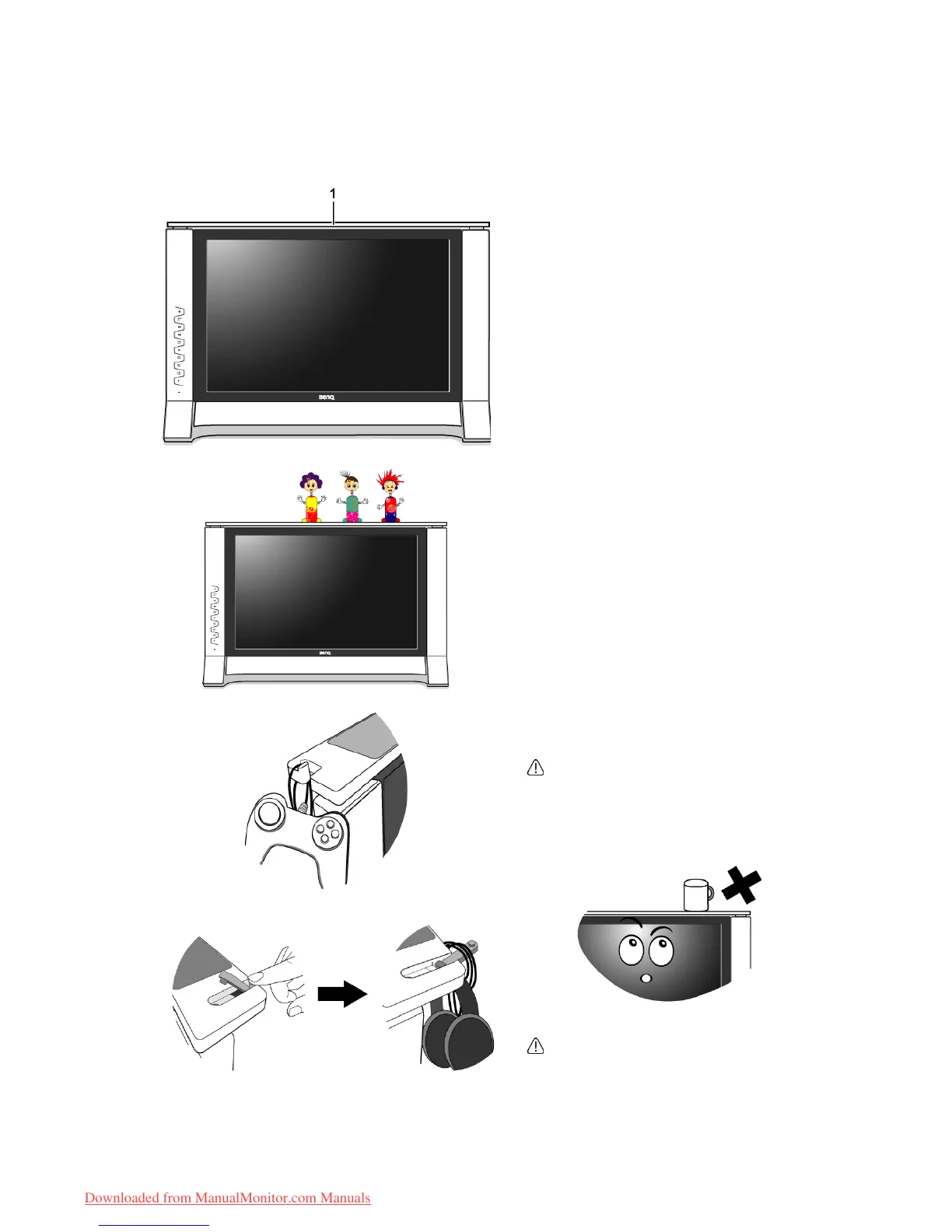6 Getting to know your monitor
2. Getting to know your monitor
Front view (1)
1. Top-mount monitor shelf
The detachable shelf is space saving and
stylishly designed, gaining extra desk space
for you.
You can put small stationery items or toy
collectibles on the shelf to keep the desk
roomy.
The two hooks on the rear of the allow you
to hang accessories on hand, such as the
headset, the game gear, etc.
Never place cans of beer, soda,
glasses of water or anything wet near
or on top of the shelf!
If you have any need to shift the
monitor around, please remove the
top-mount monitor shelf first. See also
Detaching the top-mount monitor shelf
on page 12.
Downloaded from ManualMonitor.com Manuals