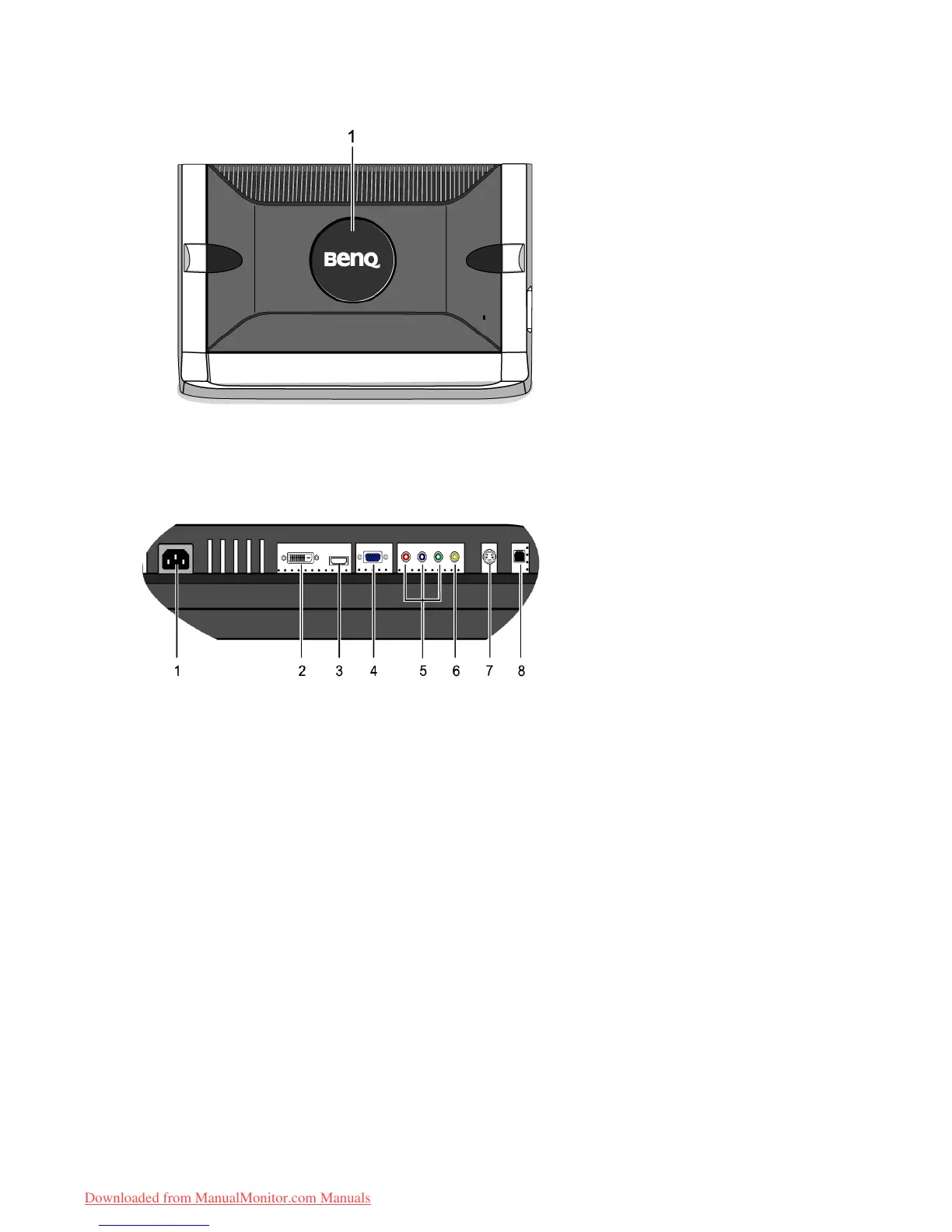8 Getting to know your monitor
Back view (1)
Back view(2): locations of plugs & sockets
1. Rear cover: VESA mount inside
The back of your LCD monitor has a
VESA standard mount with 100mm
pattern, allowing the installation of a
wall mount bracket.
See
Using the monitor wall mounting
kit on page 12
to learn more.
1. Power AC input connector
2. DVI-D input connector
3. HDMI input connector
4. D-Sub input connector
5. Component input connector
6. Composite input connector
7. S-Video input connector
8. USB hub socket for connection
to computer USB port
Downloaded from ManualMonitor.com Manuals