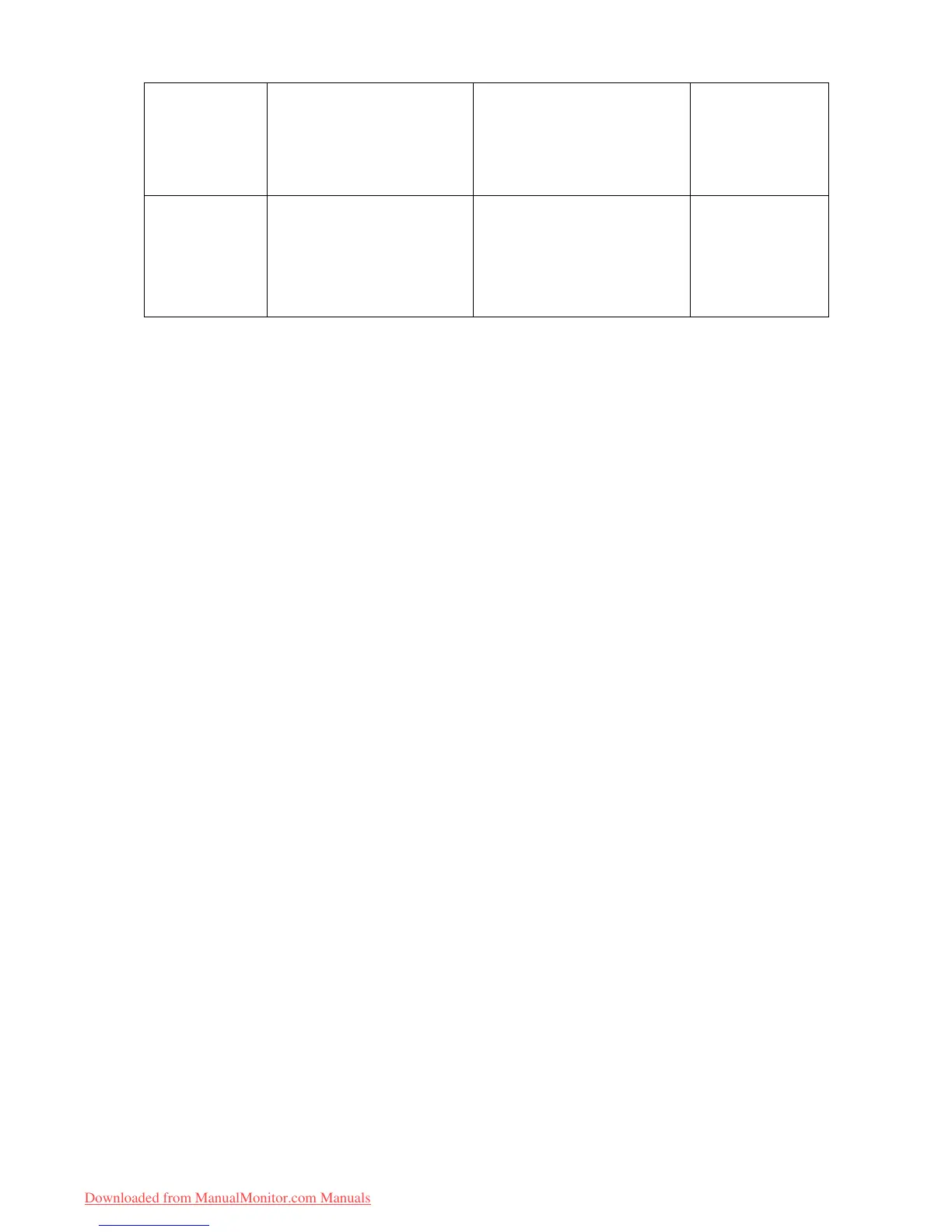40 How to adjust your monitor
Contrast Adjusts the degree of
difference between
darkness and lightness of
the images in the PIP
window.
Press the t key to increase
the contrast and press the
u key to decrease the
contrast.
0 to 100
Sharpness Adjusts the clarity and
visibility of the edges of
the subjects in the images
displayed in the PIP
window.
Press the t key to improve
the crispness of the display
and press the u key to have
softness effect on the
display.
1 to 5
Downloaded from ManualMonitor.com Manuals
