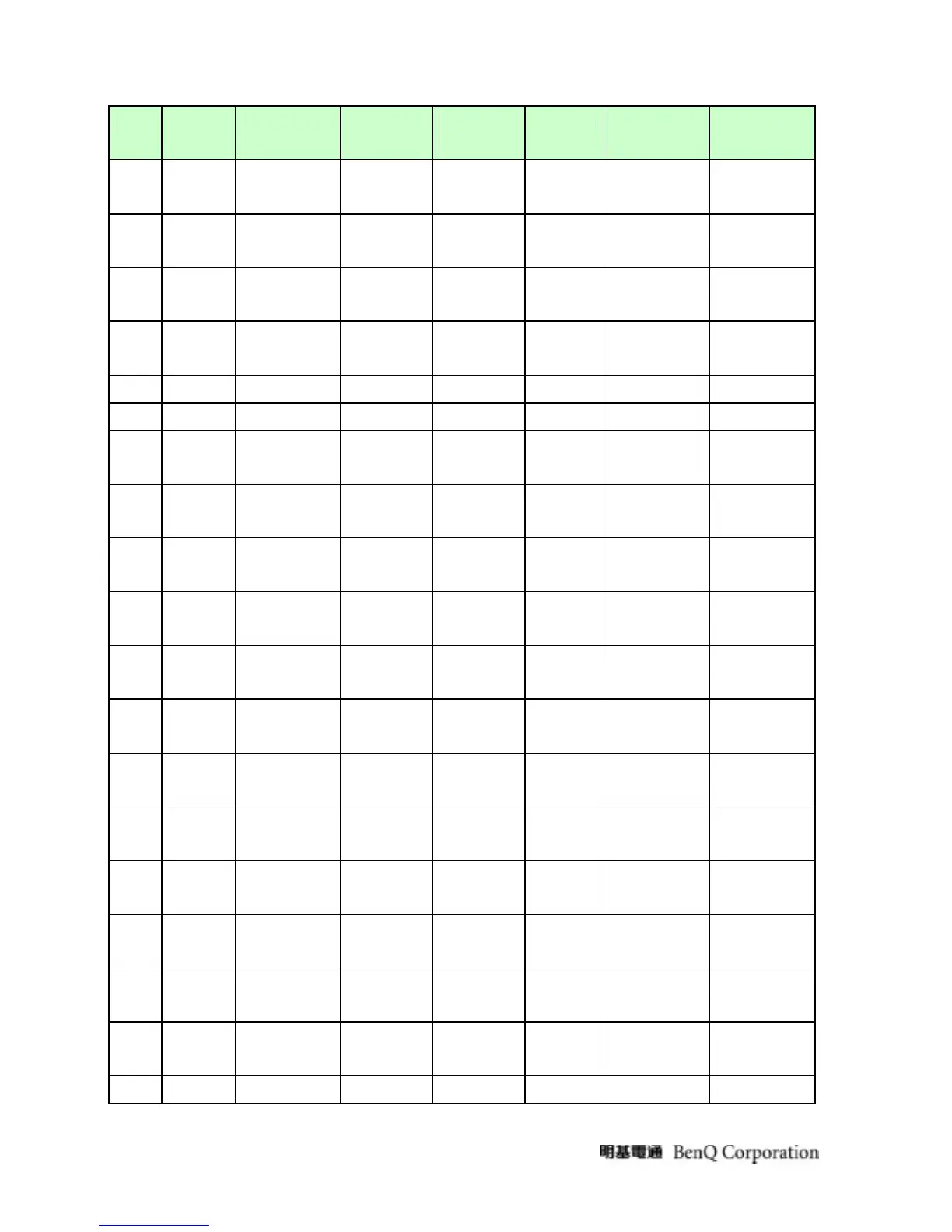Pixel Clk
(MHz)
58 1400 x
1050
65.32 - 59.98 + 121.75 Non preset
59 1400 x
1050
82.28 - 74.87 + 179.50 Non preset
60 1400 x
1050
93.88 - 84.96 + 179.50 Non preset
61 1440 x
900-R
55.496 + 59.901 - 88.75 Preset
62 1440 x 900
70.6 - 75 + 136.75 Preset
64 1600 x
1200-R
74.01 + 59.92 - 130.25 fail safe mode
65 1600 x
1000-R
61.648 + 59.910 - 108.5 fail safe mode
66 1600 x
1200
75.00 + 60.00 + 162.00 fail safe mode
67 1600 x
1200
81.25 + 65.00 + 175.50 fail safe mode
68 1600 x
1200
87.50 + 70.00 + 189.00 fail safe mode
69 1600 x
1200
93.75 + 75.00 + 202.50 fail safe mode
70 1600 x
1200
106.25 + 85.00 + 229.50 Out of range
mode
71 1680 x
1050-R
64.67 + 59.88 - 119.00 Preset
72 1680 x
1050
65.29 - 59.95 + 146.25 Preset
73. 1680 x
1050
75 - 82.3 + 187 Preset
74 1972 x
1344
83.64 - 60.00 + 204.75 fail safe mode
75 1972 x
1344
106.27 - 75.00 + 261.00 Out of range
mode
76 1856 x 86.33 - 60.00 + 218.25 Out of range