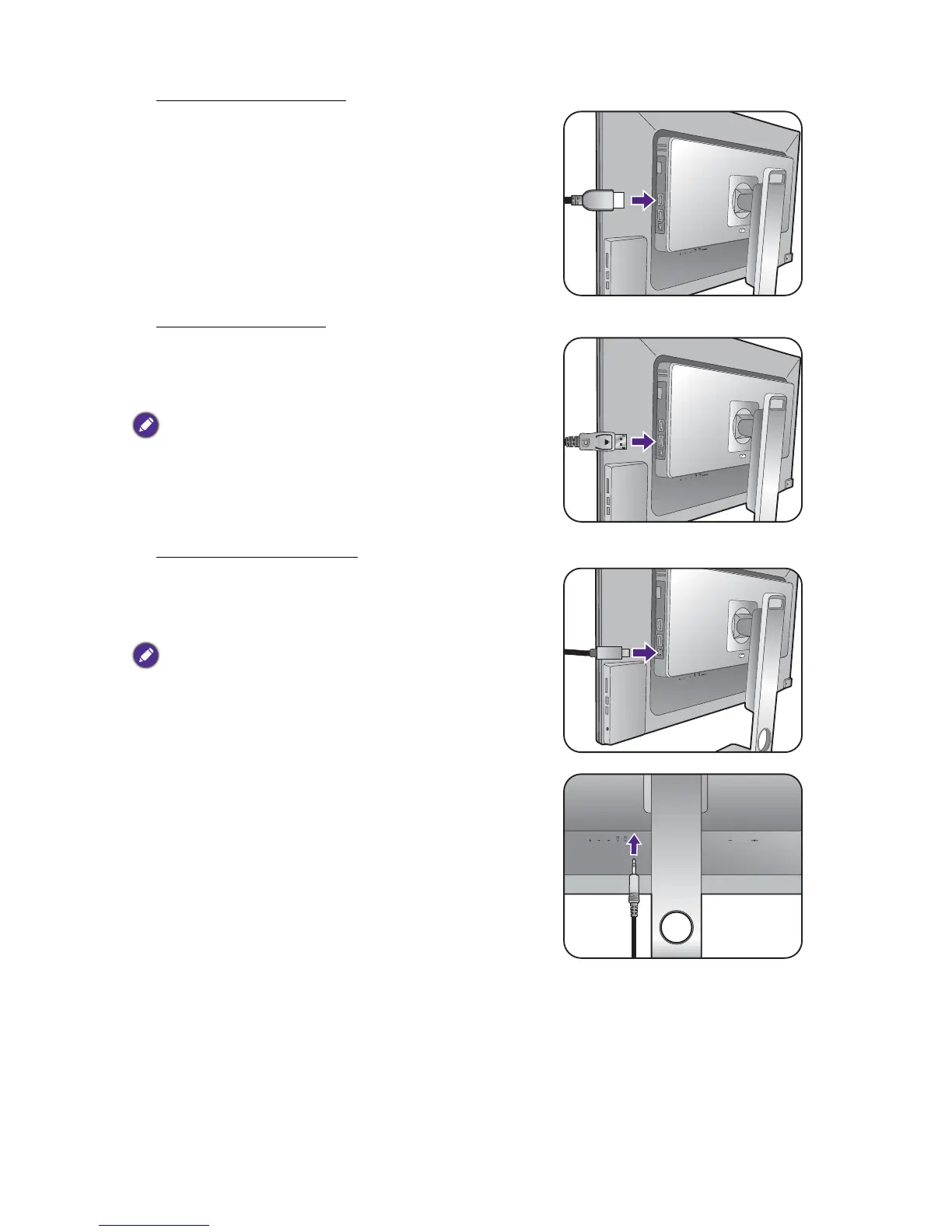15 How to assemble your monitor hardware
To Connect the HDMI Cable
Connect the plug of the HDMI cable to the HDMI port
on the monitor. Connect the other end of the cable to
the HDMI port of a digital output device.
Or
To Connect the DP Cable
Connect the plug of the DP cable to the monitor video
socket. Connect the other end of the cable to the
computer video socket.
After the monitor is powered on, if the image is not
displayed, disconnect the cable. Go to
System and
DisplayPort on the OSD menu of the monitor and change
the setting from
1.2 to 1.1, and then connect the cable again.
To go t o t h e O S D m e n u , s e e Basic menu operation on page
34.
Or
To Connect the mini DP Cable
Connect the plug of the mini DP cable to the monitor
video socket. Connect the other end of the cable to the
computer video socket.
The video cables included in your package and the socket
illustrations on the right may vary depending on the product
supplied for your region.
Or
3. Connect the audio cable.
Connect the audio cable between the socket on the
rear of the monitor (Line In) and your computer audio
outlet.
