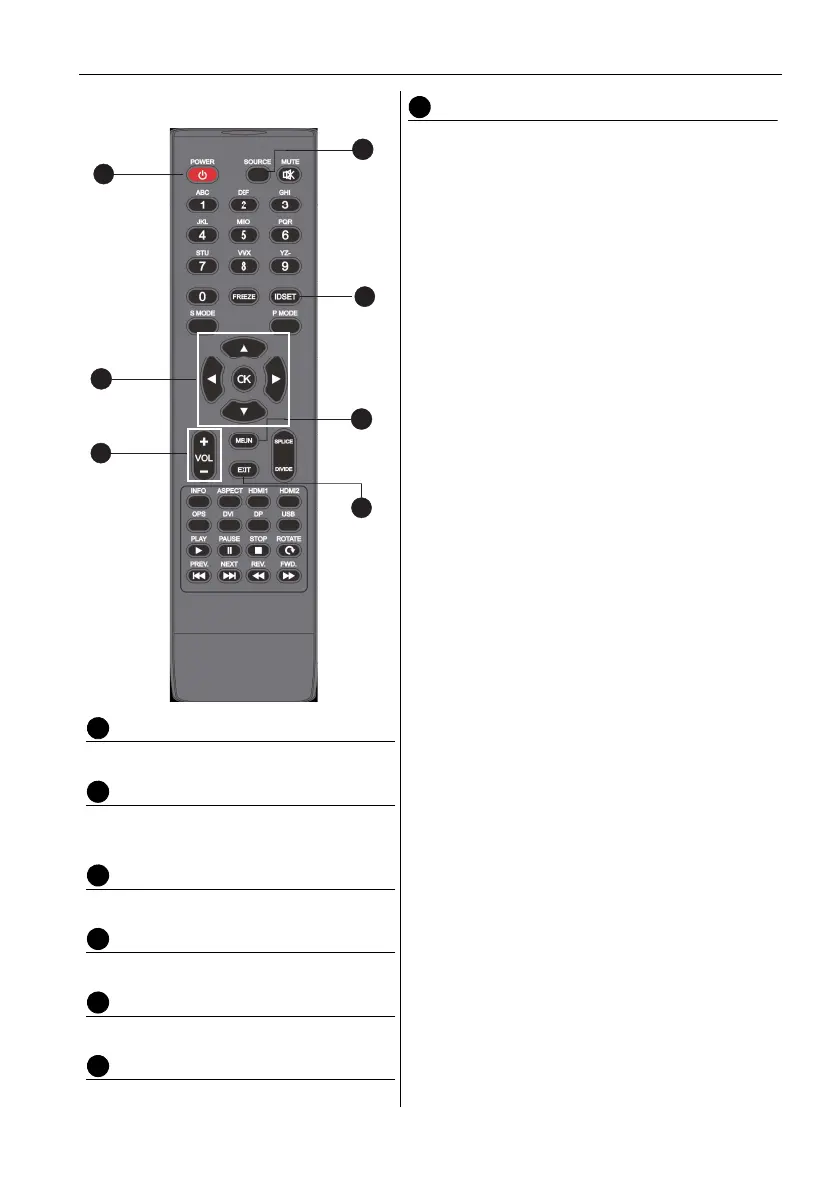Parts of the display and their functions 15
Remote control
Power button
Turn the display on or off.
//// OK
Scroll through settings and options in the
OSD menu.
Volume VOL+/VOL-
Turn up/down the volume.
MENU
Open or close the OSD menu.
EXIT
Return key.
SOURCE
Switch input source.
ID Setting
Press and enter the corresponding code to control
individual display in daisy chain.