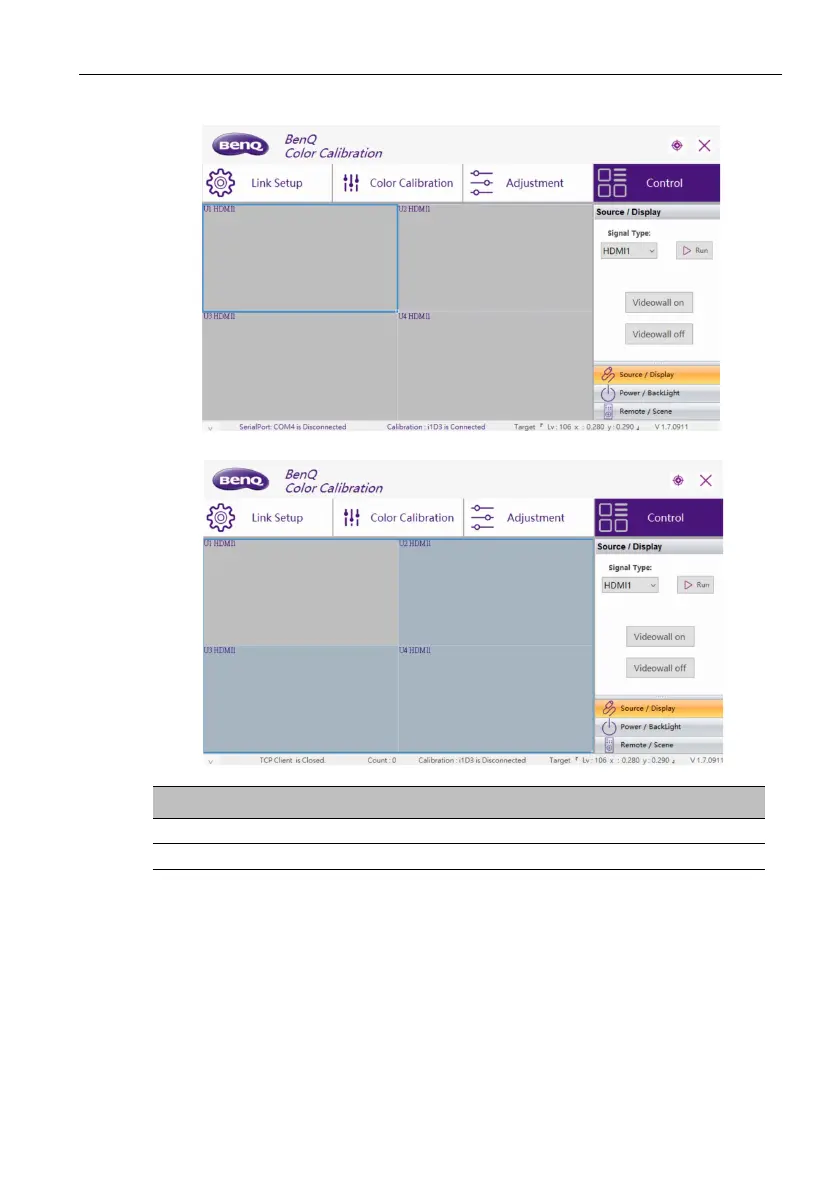Color calibration & video wall setup software 31
Control (video wall configuration)
To initiate video wall, circle the target displays, and click Videowall on.
Name Description
Source/Display Switch input source, and enable/disable video wall tiling.
Power/Backlight Turn ON/OFF the backlight and main power.