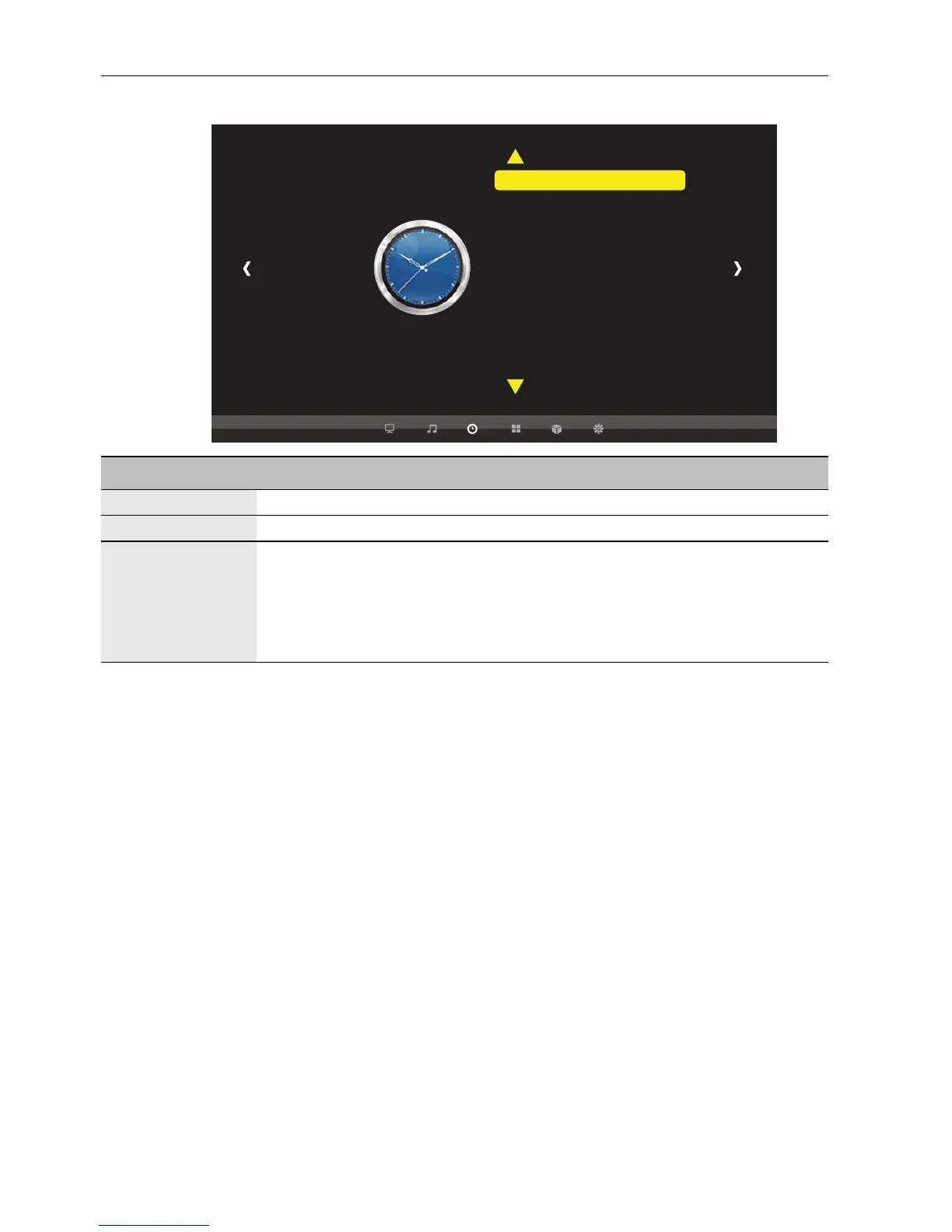The OSD (On-Screen Display) menu26
Time menu
Time Format 12-hour
Clock 2014/2/26 11:30
Schedule
Time
Name Description
Time Format Sets time to 12-hour or 24-hour format.
Clock Sets the current date and time.
Schedule
Setting
• Date: Sets the date in schedule.
• On/Off Timer: Sets when to turn on or off the display.
• Input: Sets an input source to display when the display is automatically
turned on next time.
• Enable Schedule: Enables the schedule you have selected.
