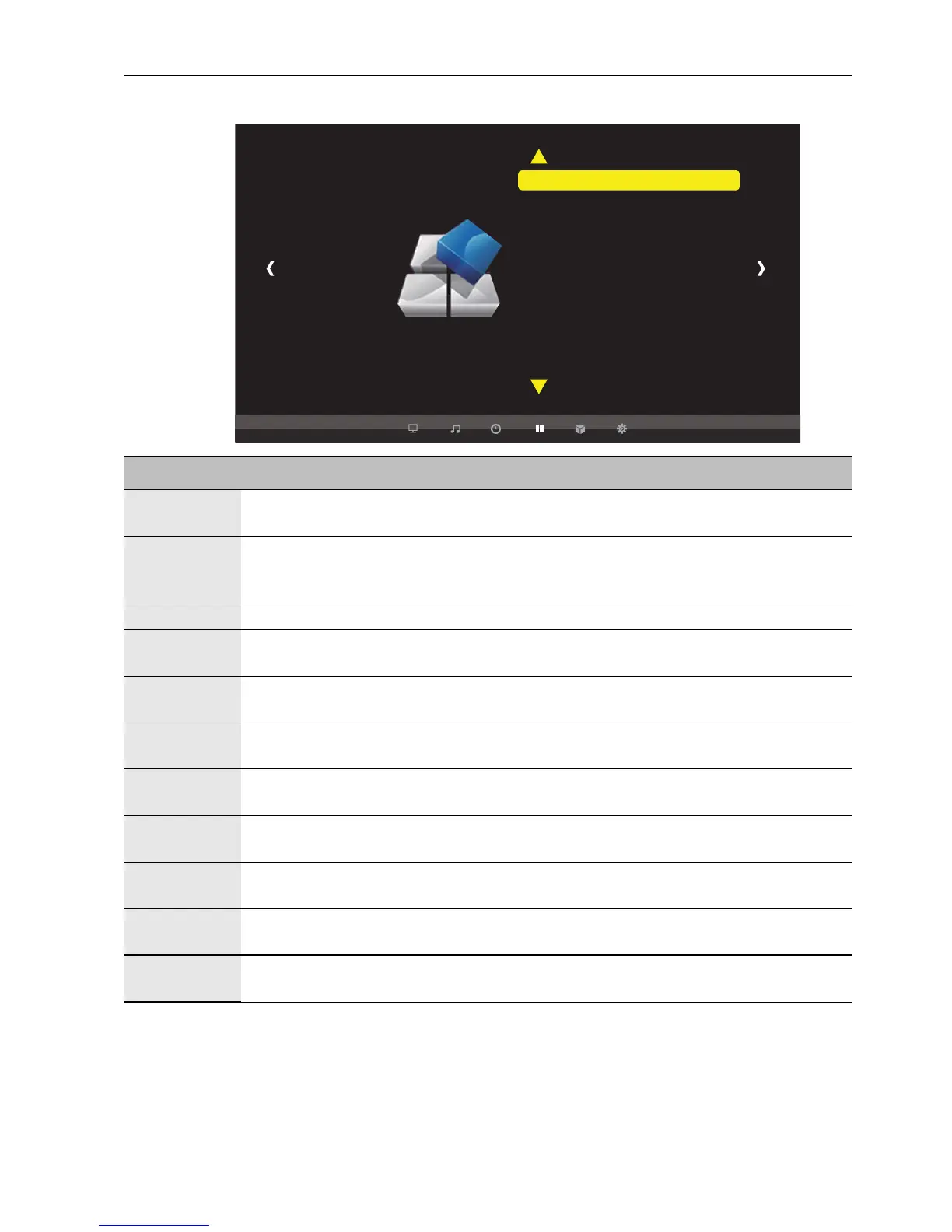The OSD (On-Screen Display) menu 27
Setup menu
Menu Language English
Software Update (USB)
CEC
Control Setting Off
Screen ID 01
Ethernet Setting
Power Save High
Image Retention Disable
Auto Search Disable
Auto Adjustment Disable
Reset Default
Setup
Name Description
Menu
Language
Sets your preferred language for the OSD menu.
Software
Update
(USB)
Updates software from the connected USB device.
CEC Sets CEC functions.
Control
Setting
Sets a terminal to control the display.
Screen ID Assigns an ID number for the current display when multiple displays are
connected.
Ethernet
Setting
Sets network connection to control the display.
Power
Save
Sets the display to enter the power saving mode when there is no signal
detected.
Image
Retention
Adjusts image retention to prolong display lifespan.
Auto
Search
Adjusts auto search setting.
Auto
Adjustment
Adjusts auto adjustment setting.
Reset
Default
Restores all settings to their default values.
