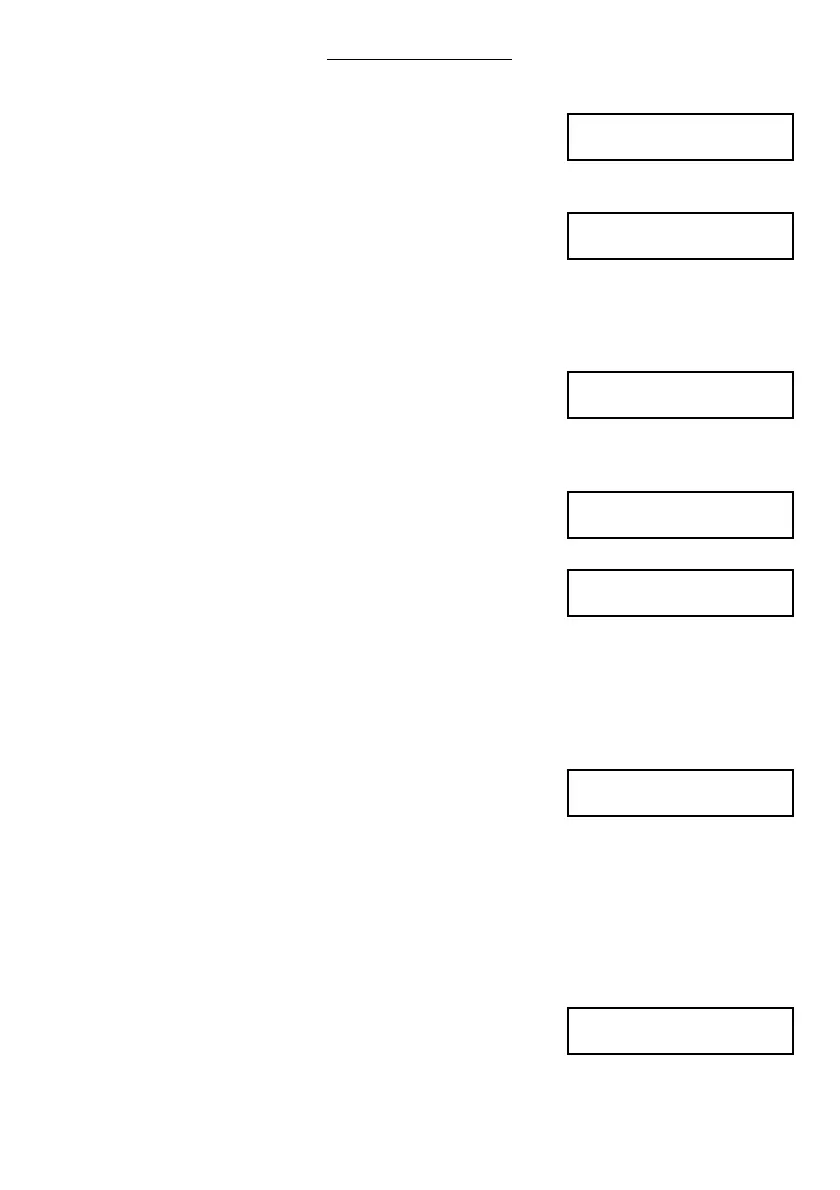Engineers Setup
To enter the engineers section, press the program button and enter the Engineers code. (This will be found on
a label inside the Benson CP4. )
A display like the one shown will now be displayed.
OVER (Override)
This section allows you to enter a limit for the override. Enter two digits
(eg:08 hours) and then press enter to accept the setting.
OPTI (Optimisation)
With the Benson CP4 you are able to set whether optimisation is required (Refer to Terms for further
information).
Should you require optimisation select 1 or 0 to disable it.
Selecting NO will return you to the Setup Menu and turns off optimisation. This means the control will switch the
heating ON at the programmed switching time and will not allow for any warm up period.
This is the amount of time the heating system takes to raise the building
temperature by 1°C. An average starting point would be 20 minutes but
because the unit is self learning, it will alter itself by 1minute per day to
adjust to the correct setting.
This is the maximum number of hours before the entered switching time
that the unit could come on to raise the temperature. The maximum
setting is 8 hours but an average setting is 3 hours.
CODE
The code section will work as normal and is used to set the User’s code.
SETUP
This section allows us to configure the control, set the required fan mode,
enable or disable the internal sensor and set-up the service mode.
CONFIG (Configuring the Benson CP4)
During the configuration process you will be asked to select the functionality required for the system being
controlled.
• Press PROG
• Enter the Engineer code
• Select 4 for Setup
• Select 1 for Config
• You are now prompted to select the control type you require.
ON/OFF = 1 HIGH/LOW =2
9
1> OVERRUN 2> OPTI
3> CODE 4>SETUP
OVERRIDE SETTING
MAXIMUM TIME:08
OPTIMISATION ?
N<O> Y<1> : 1
RATE OF CHANGE
MINUTES /°C: 20
SET PRE-HEAT
MAXIMUM TIME: 03
1> CONFIG 2> FAN
3>SENSOR 4>EXTRA
ON/OFF = 1 OR
HILO = 2 : 1