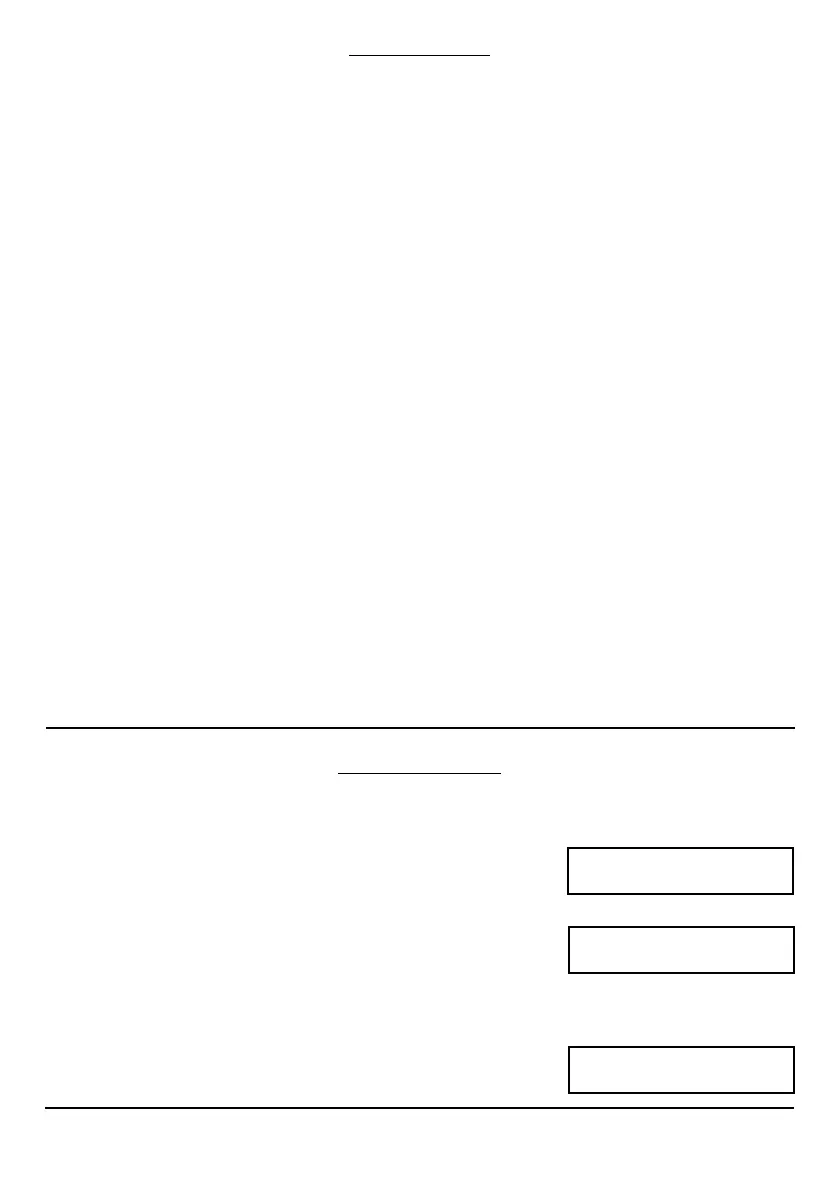4
Standard Terms
Self Learning Optimisation is a system whereby the Benson CP4 will automatically calculate the start up time
to ensure the building is up to temperature for the programmed switching time. It does this by monitoring the
internal temperature readings, so that for example, in milder weather conditions heat up times are reduced - thus
saving energy.
Preheat is the number of hours the control can come on before the programmed switching time (when in
optimising mode) This is setup under the Engineers code and can be set to no more than 8 hours.
Rate of Change is the time it takes to raise the building by 1°C. The factory default for this setting is 20 minutes
but the control will automatically adjust this according to the fabric of the building.
Override Using the override button on the Benson CP4 keypad allows the user to override the zone for a
selected number of hours, to allow for unscheduled use of the system. A maximum can be set to stop users
entering long override periods.
Switching period status:
• Day is when the control is being controlled to an actual switching time (For example between 07.00 -
17.00 the control would be in a DAY condition) Outside of these hours the control would be in a night
condition.
• Night is when no switching times have been programmed. At these times the control is set back to the
night temperature or frost protection.
Heater Lockout and Reset is standard on the CP4 and allows for a signal to be fed into the CP4 from the heater
when the heater goes to lockout. Once the fault on the heater has been rectified a reset signal can be sent
to the heater resetting lockout status.
Normal RUN Mode is when the control is operating normally and is not being programmed (ie showing the
time and date screen). It is important to remember that when any alterations have been made to the CP4’s
program, the RUN button is pressed to return the control to the RUN mode.
Normal RUN Mode
There is one main Normal (Run) mode screen, and one Info screen on the Benson CP4. These are explained
below;
On/Off RUN mode screen
This screen shows the time, actual temperature and the heat relay status (On or Off)
High/Low RUN mode screen
This screen shows the time, actual temperature and the heat status of both high and low flame
Pressing the Information button followed by option 1 will show the following display:
This display shows the target temperature along with the
switching period status.
FRI 07.58 23°C
HEAT OFF
FRI 07.58 23°C
LOW ON HIGH OFF
TARGET TEMP : 21°C
TIME CLOCK: DAY