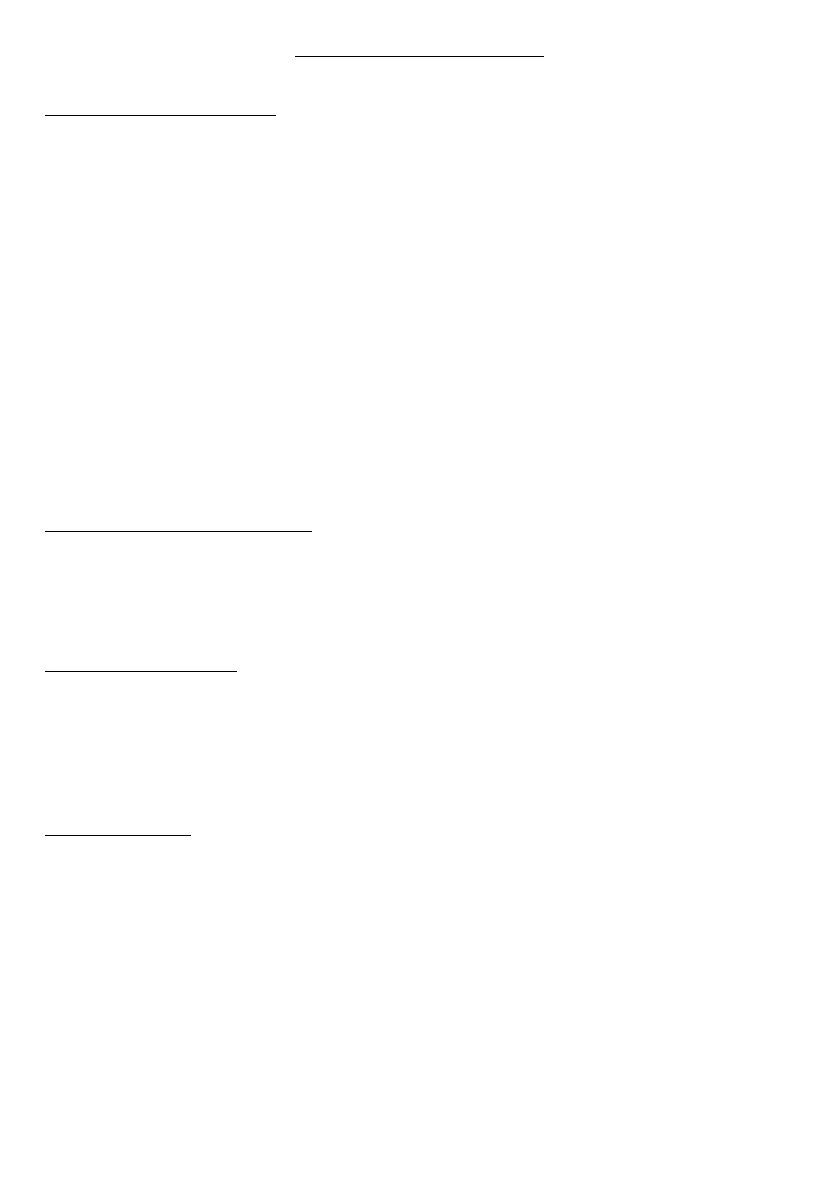CP4 BASIC SETTING GUIDE
INITIAL SCREEN ON RECEIPT. The display will show either of the following:
DAY: TIME: INITIAL TEMP SETTING HEAT OFF or
DAY: TIME: and the letters N/C HEAT OFF
At this point the control will require calibration. (A separate thermostat showing the actual temperature would
be an advantage for the calibration).
Calibrate by the following method:
Press PROG and key in the engineers code (6343) and press ENTER.
The display shows 4 options - press 4 (SETUP). A further 4 options are displayed. Press 3 (SENSOR).
Display shows INTERNAL SENSOR N (0) Y (1) press 1 and ENTER. Screen shows calibrated INTERNAL XX
and a temperature, key in the correct temperature and press ENTER. The screen will now display calibrate
N/C REMOTE 1 XX (calibration of this screen is only required when using a remote sensor) for normal use with
internal sensor press RUN three times and screen will indicate ADJUSTING SETUP PLEASE WAIT.
The display will then indicate:
DATE: TIME: TEMP HEAT OFF
INITIAL SCREEN SETUP END USER
The end user programme settings can now be programmed as follows:
Press PROG key in operators code (0000) and press ENTER to access the options screen.
TEMPERATURE SETTING
To enter the temperature required the display shows 4 options - press 1 TEMP and set the temperature required.
Press ENTER. The display shows FROST PROTECTION 1 ON 2 OFF. If frost protection is required press 1.
Screen shows SET NIGHT PERIOD TEMP (04°C) this setting can be changed if required. If not press ENTER
to return to the 4 options screen.
OPERATING TIMES
To enter the times that the heater will be required to operate there are 3 ON/OFF times per day available if
required. The 24 hour clock system is used. If a mistake is made press RUN to return to options screen.
On the options screen press 2 DATA and the screen will display MON PERIOD 01 S HH:MM E HH:MM.
Key in the required start time (S), e.g. 0700 and press ENTER. Key in end time (E), e.g. 1630 and press ENTER.
The screen will now display DAY PERIOD 02 and a further switching time can be programmed in if required.
Press ENTER and DAY PERIOD 03 will be displayed. IF NEITHER OF THE PERIODS 02/03 ARE REQUIRED
AFTER PERIOD 01 just press ENTER for those periods.
The screen will now show TUE PERIOD 01. If the switching time is the same for Tuesday as it was for Monday,
press the PROG (copy) button and the programme will automatically copy the information over. It will do this for
all the days of the week. If alternative times are required they can be keyed in. If not, press ENTER for that day.
2