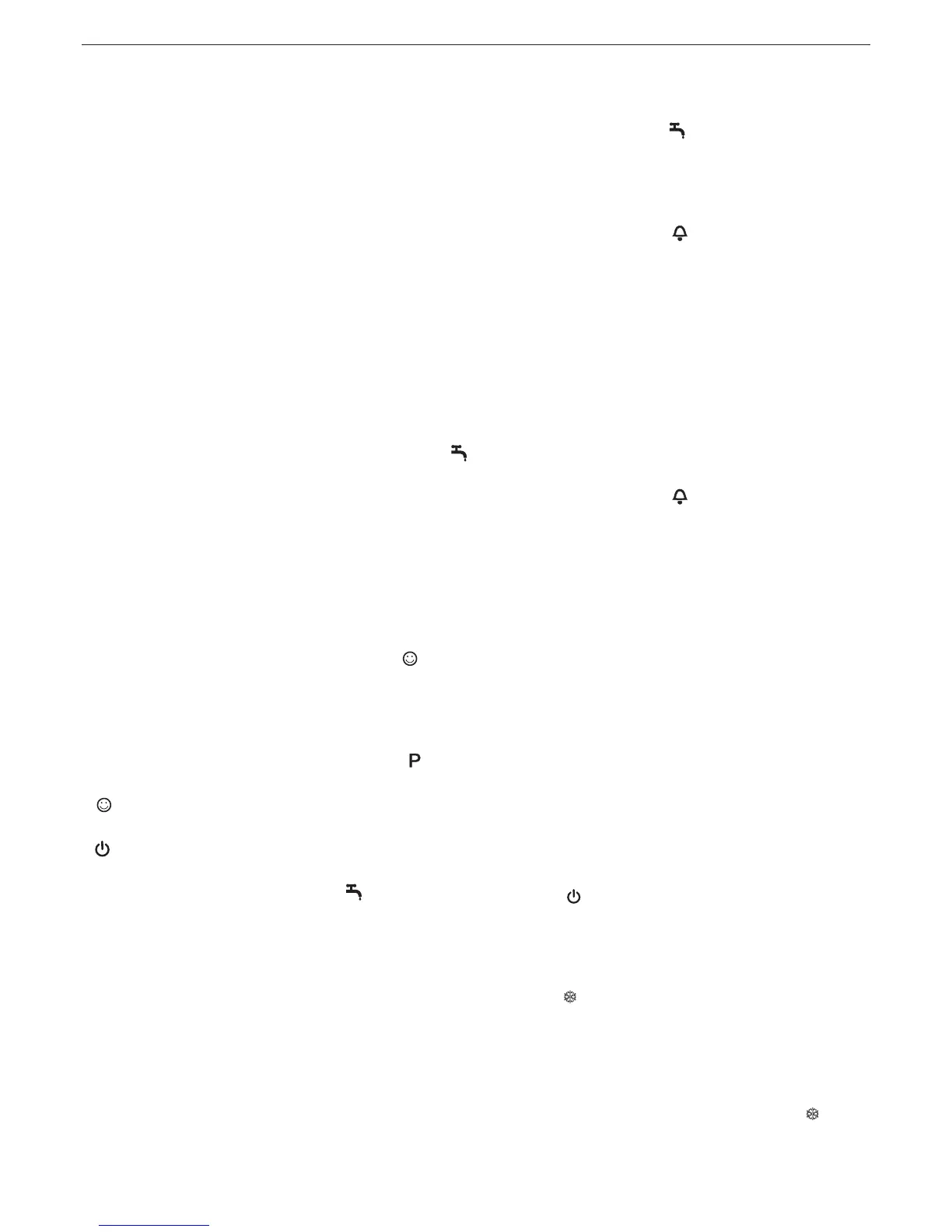7
4 IGNITION AND OPERATION
4.1 Preliminary checks
First ignition is carried out by competent personnel from an
authorised Technical Assistance Service Beretta.
Before starting up the boiler, check:
a) thatthesupplynetworksdata(electric,water,gas)corresponds
to the label data
b) thatpipingleavingtheboileriscoveredbythermalinsulation
sheath
c) thatuegasextractionandairsuctionpipesworkcorrectly
d) thatconditionsforregularmaintenanceareguaranteedifthe
boiler is placed inside or between furniture
e) thesealofthefueladductionsystem
f) thatfuelcapacitycorrespondstovaluesrequestedbytheboiler
g) thatthe fuel supply system has thecorrectcapacityforthe
necessarycapacitytotheboilerandthatithasallthesafety
andcontroldevicesprescribedbycurrentregulations.
4.2 Appliance ignition
Tostart-uptheboileritisnecessarytocarryoutthefollowingop-
erations:
- power the boiler
- openthegastappresentinthesystemtoallowfuelow
- turn the mode selector (1-g.1a)tothedesiredposition:
Ciao S C.S.I.:
Summer mode:turningtheselectortothesymbolsummer
(g.2a) thetraditionalfunctionofonlydomestichotwaterisacti-
vated. If there is a domestic hot water request thedigitaldisplay
showsthehotwatersystemtemperature,theicontoindicatethe
hotwatersupplyandtheameicon
Winter mode: byturningthemodeselectorwithin the area mar-
ked+and-(g.2b), the boiler provides domestic hot water and
heating. If there is a heat request, the boiler switches on and the
digital monitor indicates the heating water temperature, the icon to
indicateheatingandtheameicon(g.3a).Ifthereisadomestic
hot water request, the boiler switches on and thedigitaldisplay
showsthehotwatersystemtemperature,theicontoindicatethe
hotwatersupplyandtheameicon(g.4a)
Pre-heating(faster hot water): rotate thedomestic hotwater
temperatureadjustmentknob(2-g.1a)tothe symbol
(fig.5a),toactivatethepre-heatingfunction.Thisfunction
keeps the water in the domestic hot water exchanger hot, to
reducestandbytimeswhenarequestismade.Whenthepre-
heatingfunctionisenabled,themonitorindicatesthedelivery
temperature of the heating water or the domestic hot water,
according to the current request. During burner ignition follow-
ing a pre-heating request, the monitor indicates the symbol
(fig.5b).Todeactivatethe pre-heating function, rotate the
domestic hot water temperature adjustment knob back to the
symbol.Bringthedomestichotwatertemperatureadjust-
ment knob back to the required position. This function cannot be
activatedwhentheboilerisOFF:functionselector(1g.1a)on
OFF.
Ciao S R.S.I.:
Summer mode (only with the external water tank connected):
turningtheselectortothesymbolsummer (g.2a)thetradi-
tionalfunctionofonlydomestichotwaterisactivatedandtheboiler
supplies water at the temperature set on the external storage tank.
If there is a domestic hot water request thedigitaldisplayshows
thehotwatersystemtemperature,theicontoindicatethehot
watersupplyandtheameicon
Winter mode: byturningthemodeselectorwithin the area marked
+ and - (g.2b),theboilerprovideshot water for heating and - if
connected to an external storage tank - domestic hot water. If there
is a heat request, the boiler switches on and the digital monitor
indicates the heating water temperature, the icon to indicate he-
atingandtheameicon(g.3a).Ifthereisadomestichotwater
request, the boiler switches on and thedigitaldisplayshowsthe
hotwatersystemtemperature,theicontoindicatethehotwater
supplyandtheameicon(g.4a).
Adjusttheambientthermostattotherequiredtemperature(~20°C)
Ciao S C.S.I.: Adjustment of domestic hot water temperature
Toadjustdomesticwatertemperature(bathrooms,showers,kitchen,
etc.),turntheknobwithsymbol (g.2b)within the area marked
+ and -.
Theboilerisstandbystatusuntil,afteraheatrequest,theburner
switches on and thedigitaldisplayshowsthehotwatersystemtem-
perature,theicontoindicatethehotwatersupplyandtheameicon
The boiler will be in function until the adjusted temperature is
reached,afterwardsitwillbein“standby”again.
If the red indicator light near the symbolonthecommandpanel
lightsup,thismeanstheboilerisintemporarystopstatus(seethe
chapteraboutlightsignalsandfaults).Thedigitalmonitorindicates
thefaultcodedetected(g.6a).
Ciao S R.S.I.: Adjustment of the domestic hot water temperature
CASE Aheatingonly-adjustmentdoesnotapply
CASE Bheatingonly+externalstoragetankwiththermostat-ad-
justmentdoesnotapply.
CASE Cheatingonly+externalstoragetankwithprobe-toadjust
the temperature of the domestic hot water in the storage tank, turn the
knob-butwiththesymbolclockwisetoincreasewatertemperature
and anti-clockwise to lower it.
Theboilerisstandbystatusuntil,afteraheatrequest,theburner
switches on and thedigitaldisplayshowsthehotwatersystemtem-
perature,theicontoindicatethehotwatersupplyandtheameicon
The boiler will be in function until the adjusted temperature is
reached,afterwardsitwillbein“standby”again.
If the red indicator light near the symbolonthecommandpanel
lightsup,thismeanstheboilerisintemporarystopstatus(seethe
chapteraboutlightsignalsandfaults).Thedigitalmonitorindicates
thefaultcodedetected(g.6a)
Ciao S C.S.I. - Ciao S R.S.I.: Environment Automatic Adjustment
System Function (S.A.R.A.) g. 7a
Bysettingtheheatingwatertemperatureselectortotheareamarked
byAUTO-temperaturevaluefrom55to65°C-theS.A.R.A.self-
adjustingsystemisactivated:theboilervariesthedeliverytempera-
ture according to the closing signal of the ambient thermostat. When
the temperature set with the heating water temperature selector is
reached, a 20 minutes count begins. If during this period the ambi-
ent thermostat still requests heat, the value of the set temperature
automaticallyincreasesby5°C.
When the new value is reached, other 20 minutes count begins.
If during this period the ambient thermostat still requests heat, the
valueofthesettemperatureautomaticallyincreasesby5°C.
This new temperature value is the result of the temperature set manu-
allywiththeheatingwatertemperatureselectorandtheincreaseof
+10 °C of the S.A.R.A function.
Afterthesecondcyclethetemperaturevalueshouldbekeptattheset
value+10°Cuntiltherequestoftheambientthermostatissatised.
4.3 Switching off
Temporary switching off
In case of absence for short periods of time, set the mode selector
(1-g.1a)to (OFF).
Inthisway(leavingtheelectricityandfuelsuppliesenabled),the
boilerisprotectedbythefollowingsystems:
- Anti-frost device: when the temperature of the water in the boiler
fallsbelow5°C,thecirculatorand,ifnecessary,theburnerare
activated at minimum output levels to bring the water temperature
backtothevaluesforsafety(35°C).Duringtheanti-frostcycle,
thesymbol appears on the digital monitor.
- Circulator anti-blocking function:anoperationcycleisactivated
every24hours.
- DHW Antifreeze (only when connected to an external storage
tank with probe): the function is activated if the temperature
measuredbythestoragetankprobedropsbelow5°C.Aheat
request is generated in this phase with the ignition of the burner at
minimum power, which is maintained until the water temperature
reaches55°C.Duringtheanti-frostcycle,thesymbol appears
on the digital monitor.
