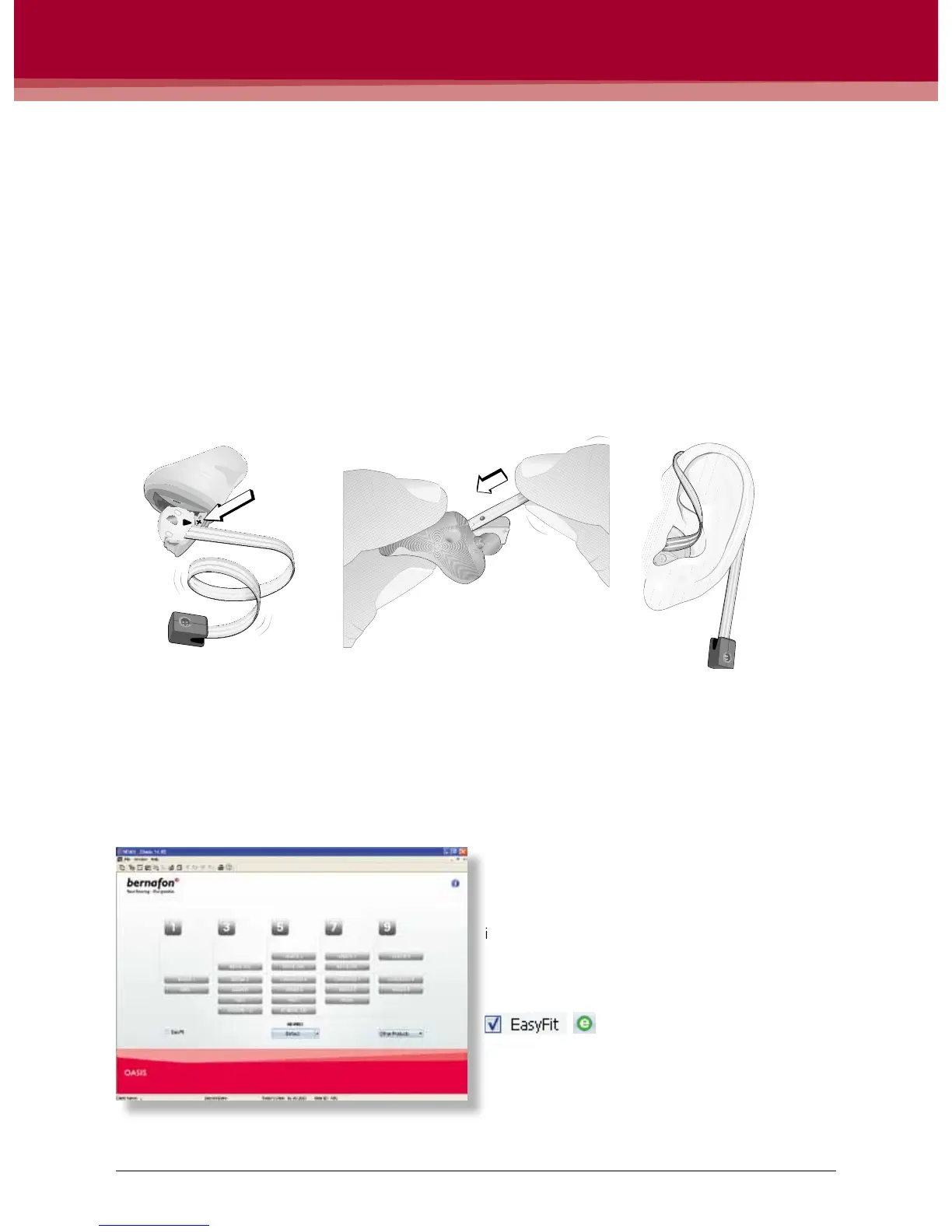13
BERNAFON CHRONOS
Chronos custom models
1 For Chronos ITCD models, insert the battery pill with the red indicator pointing to the + sign and
close the battery drawer.
2 For Chronos ITED, ITCPD, ITCP, CIC and CICP models, use the FlexConnect strip. Insert a fresh
battery. Open the battery drawer slightly. With the black dot facing up, insert the end of the
FlexConnect into the space between the battery door and the hinge until the black dot touches
the faceplate. Close the drawer.
3 Place the instrument in the client’s ear and drape the strip over and behind the ear.
Open Oasis
The rst screen you will see is the product
overview screen. Select the instrument family
you prefer or press “Detect” if you already have
instruments connected for tting.
ITCD ITED, ITCPD, ITCP, CIC, CICP
Oasis Fitting Software
Activate the new Easyt option if you would like
to proceed quickly through the tting process.
