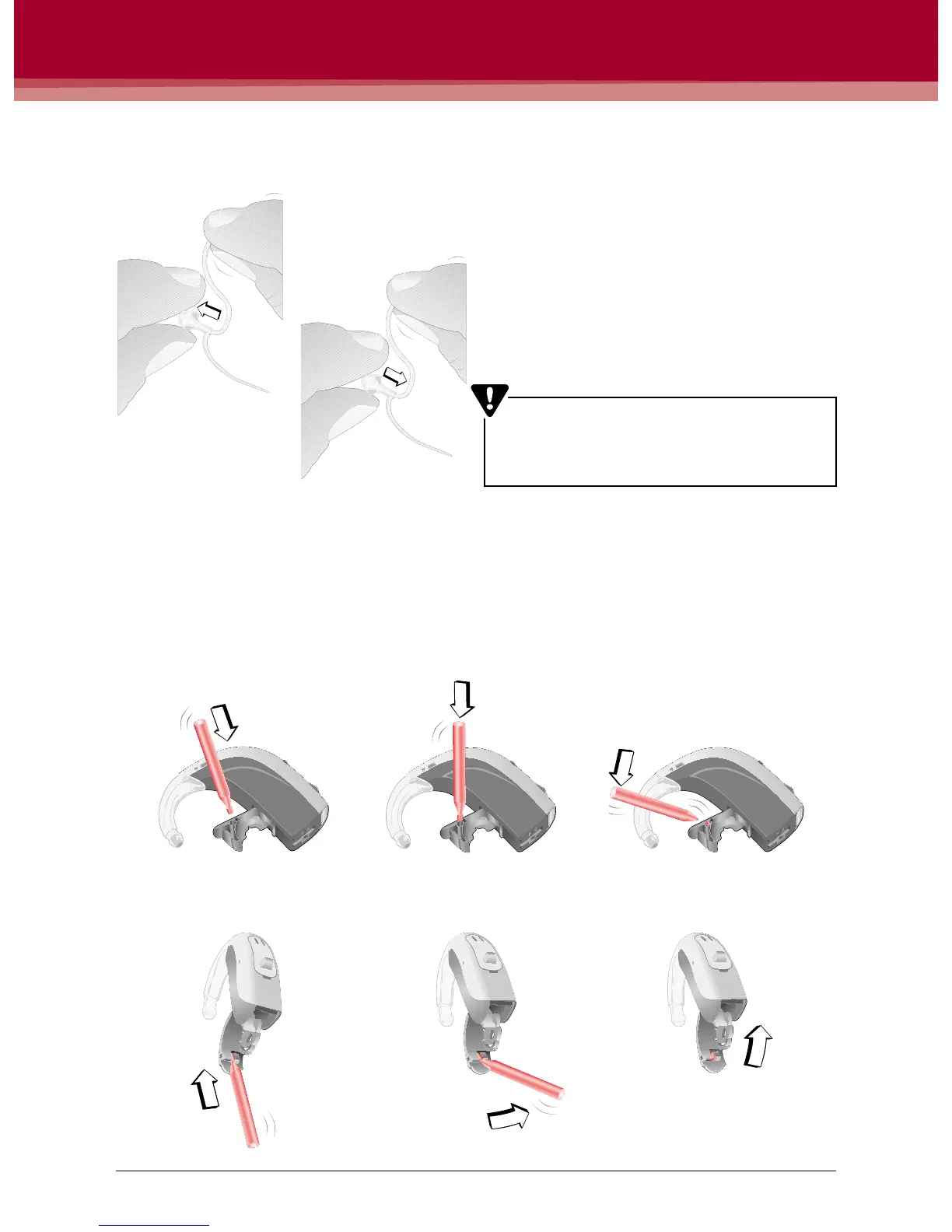7
BERNAFON CHRONOS
1 Pull the used dome off the tube and discard.
2 With clean hands, rmly push a new dome
onto the tube as far as it will go.
If the dome is not pushed all the way onto the
tube, it could fall off in the ear canal.
Changing Spira Flex domes
The soft domes are a disposable part.
The client should be supplied with spare
domes and shown how to change them.
Installation of right/left indicators
1 Open battery drawer and insert marker end into slot as shown.
2 Twist and rotate the stick to break off the marker.
Chronos Micro BTE
