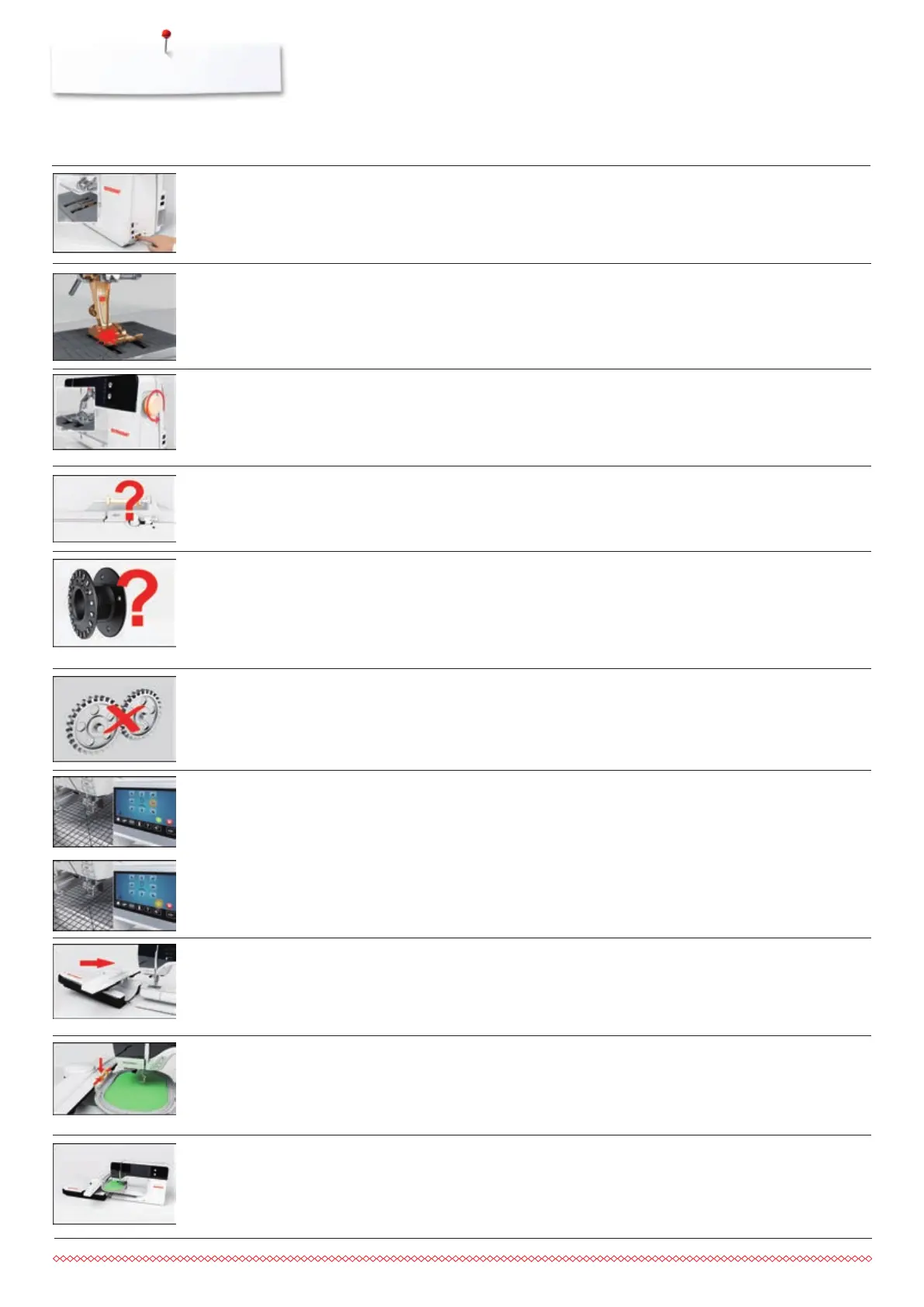168
Troubleshooting
Lower feed dog
⦁
press the «Feed dog»-button. The feed dog is lowered
Incorrect needle for the stitch plate
selected
Needle is not in the highest position
Main motor is not running
No embroidery hoop attached
Embroidery module has not been
attached yet
Embroidery module has not been
correctly attached
Needle position doesn‘t correspond to
center of hoop
⦁
check settings in securing program
⦁
turn handwheel
⦁
check hook system. Remove any thread lint from the hook
area/bobbin case
⦁
remove the hook and check the magnetic back of the hook
for broken off needle parts
⦁
attach embroidery hoop
⦁
connect the embroidery module to the sewing computer
⦁
check the embroidery module connection
⦁
adjust according to User Instructions page 48
Upper thread used up
Lower thread indicator has reacted
⦁
attach new upper thread spool and thread
⦁
check lower thread and wind if necessary
because of vibrations the contact
between the embroidery computer and
the module is interrupted.
⦁
attach the module again and switch the embroidery computer
off and on again
General Explanation Repair
Messages
