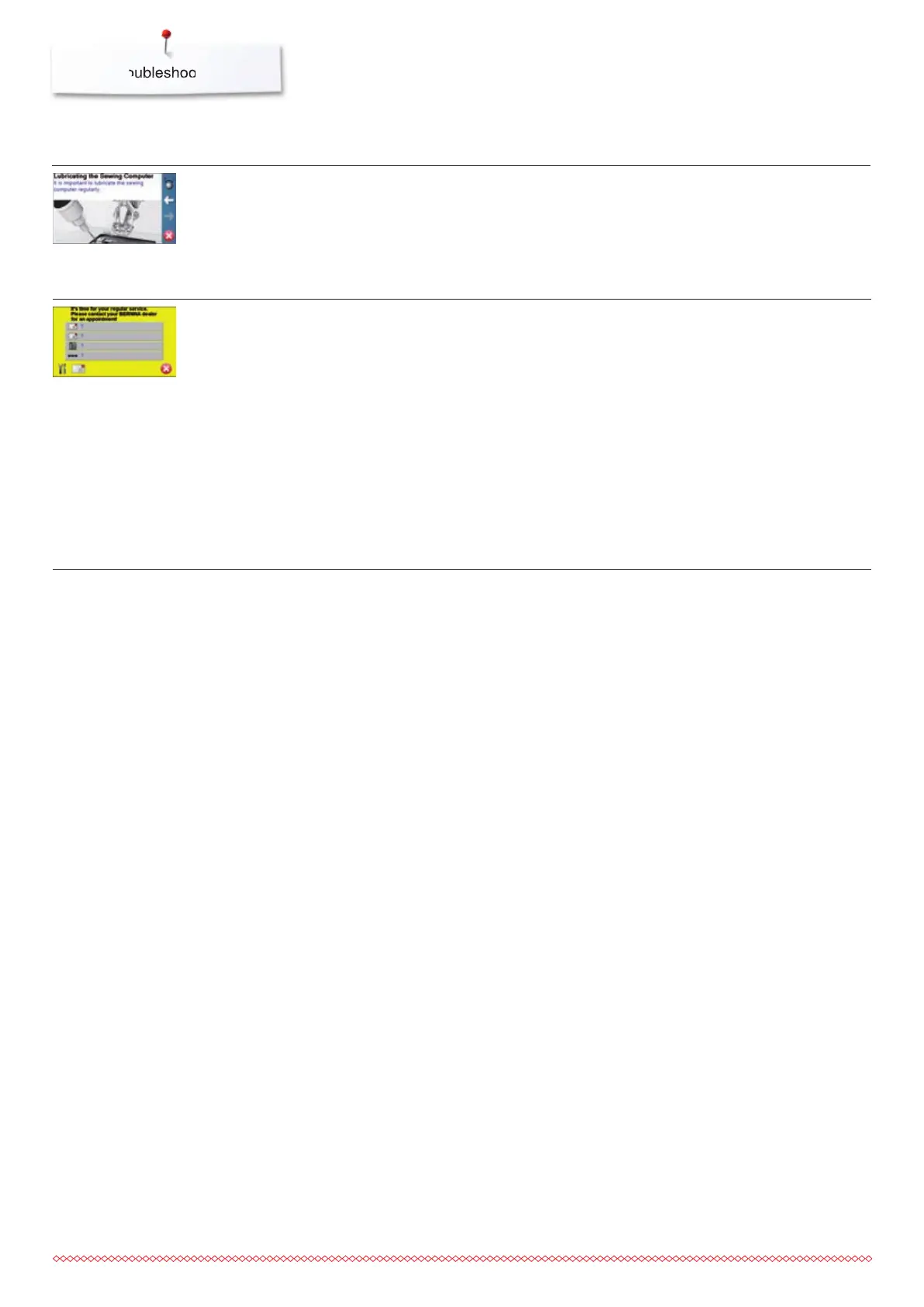170
Troubleshooting
The sewing computer must be
cleaned/lubricated
⦁
when this message appears, the sewing computer must be
cleaned/lubricated. This ensures proper functioning and a
long operational life span of the sewing computer
It is time for the regular maintenance.
Please contact your BERNINA dealer
or your BERNINA service address
⦁
the sewing-/embroidery computer must be taken to an
authorised BERNINA dealer/servicing shop. The
announcement appears after completing the programmed
service interval. The message can be deleted temporarily by
touching the field «ESC» but will reappear when the sewing-/
embroidery computer is next restarted.
Having cleared the announcement via the «ESC» three times,
the announcement will appear as recently as the next service
interval has been completed.
Having your sewing/embroidery computer cleaned and
serviced properly at the appropriate times ensures its proper
functioning and long service life. Failure to do so may
adversely affect service life and limit the guarantee. The
charge for servicing is nationally regulated – consult your
dealer or servicing shop for details
General Explanation Repair
Messages
