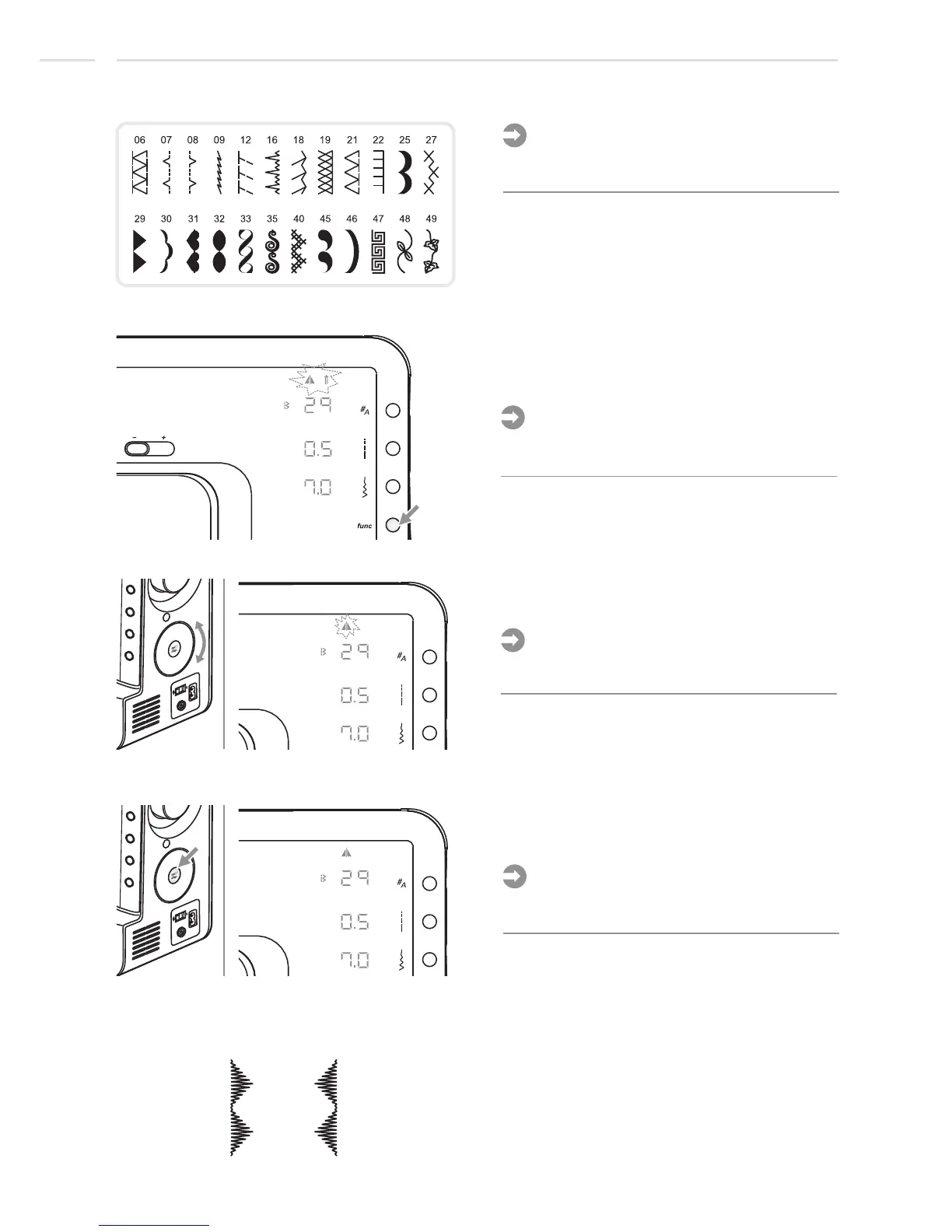Mirror Stitch Pattern - model 25
Select the pattern. (e.g. Stitch 29)
Press the function button to open the
function program.
Press Set/disp tobutton toggle mirror function
and memorize it.
Please Note:
All patterns that can be mirrored are shown
in the picture on the left.
Use selector wheel to scroll to the mirror
function.
Please Note:
When starting to scroll only the selected
function will flash.
A. Normal pattern sewing.
B. Mirror pattern sewing.
Please Note:
Mirror imaged patterns can also be combined
with other patterns.
Please Note:
Initially both mirror and twin needle symbol
are flashing at the same speed.
Special Functions
AB
62