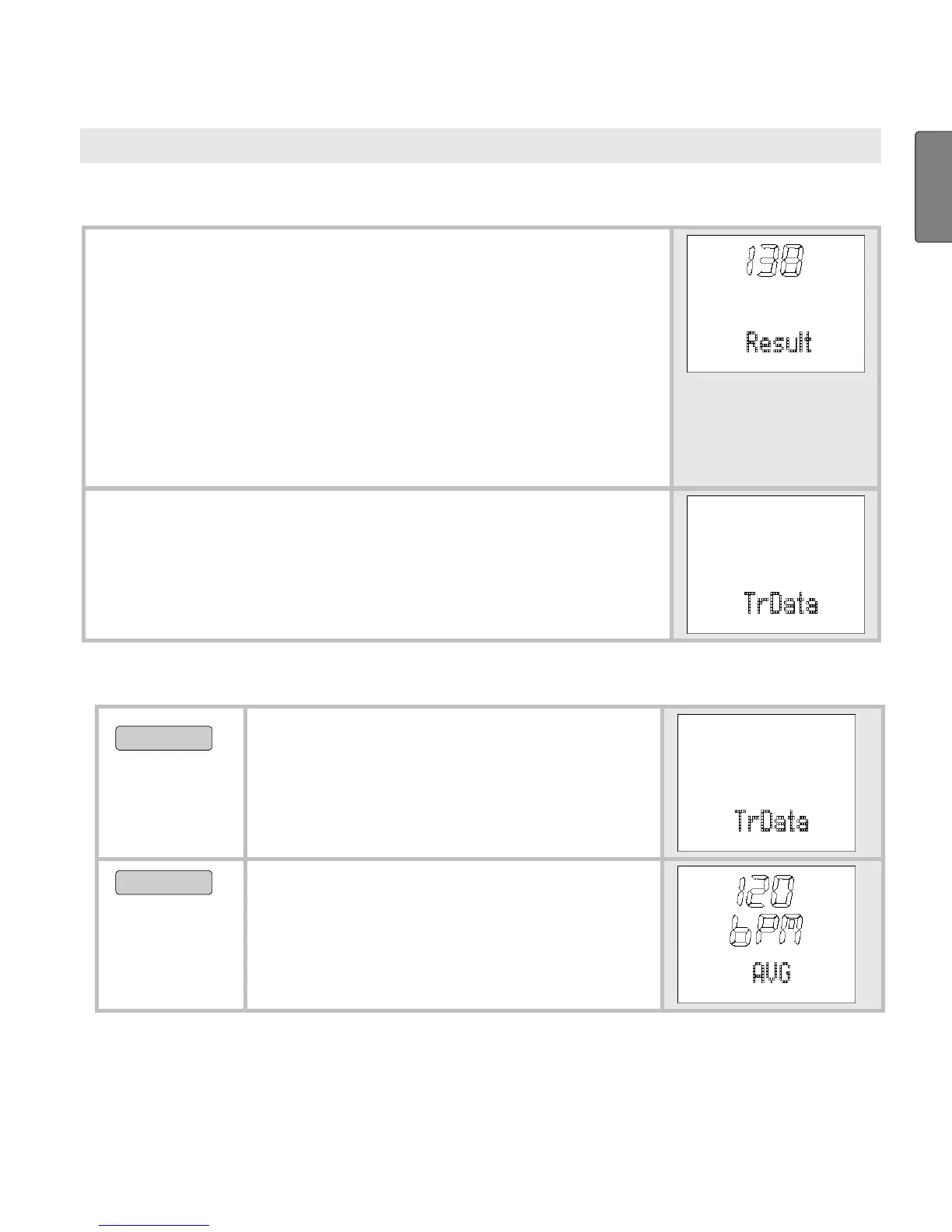43
G
B
RESULTS
Overview
In the menu Result you can:
Display your training data of the last recording
stopped: mean and maximum heart rate,
times within and outside of the training zone
as well as calorie consumption and fat burn-
ing.
Transmit your weight management data from
the diagnostic scale to the HR monitor.
As soon as you are in the Result menu, your HR
monitor changes automatically into the main
display.
This displays
TrData.
Display training data
MENU
Change into the Result menu.
TrData is displayed.
START/STOP
BPM AVG (average training heart
rate) is displayed.
