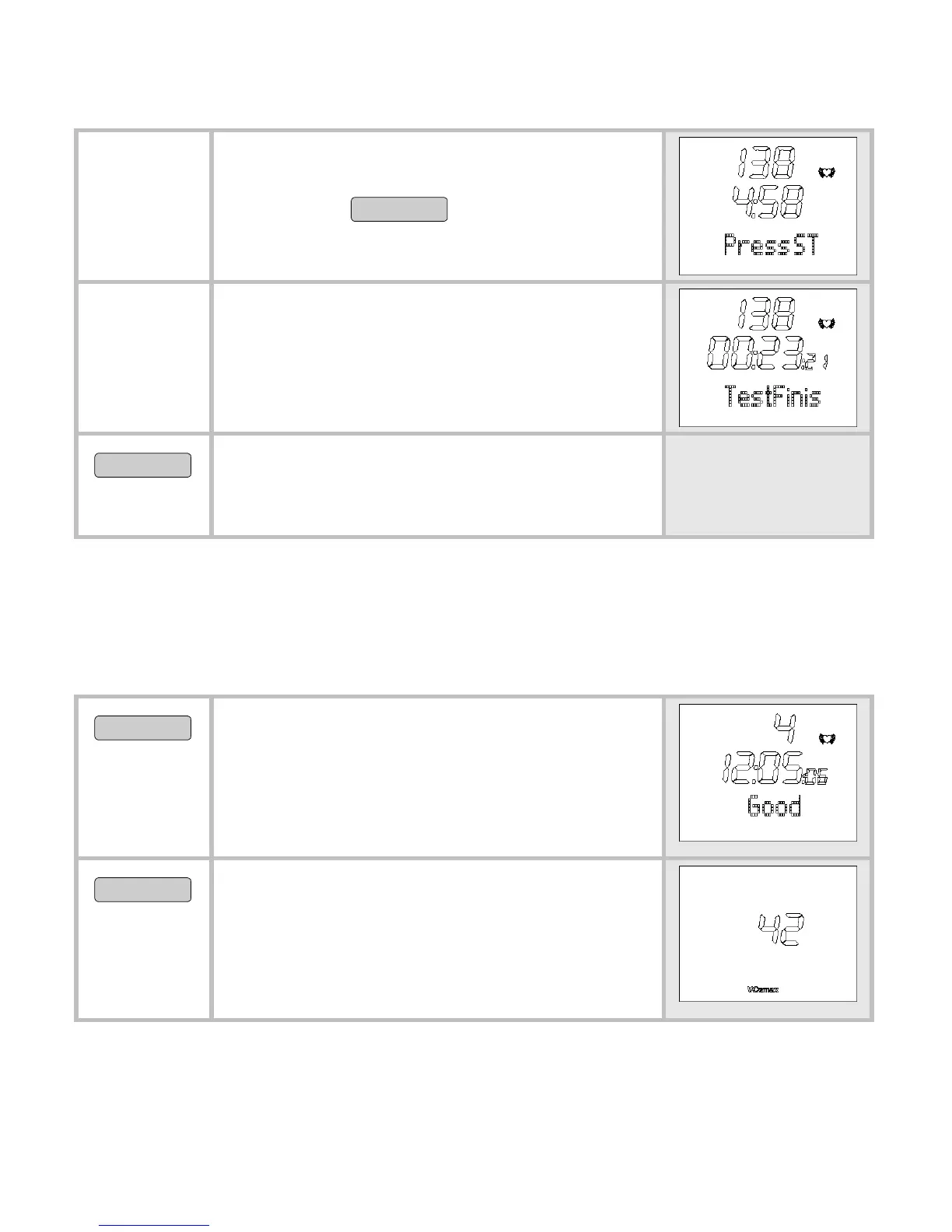50
The scrolling display Press STOP
after 1600 m
reminds you to press
the button
START/STOP
after 1600m.
The scrolling display Test Finished
appears and the time required is
displayed.
START/STOP
Back to the main display. It displays
your fitness index (1-5) with evalua-
tion and the current date.
Display fitness values
The display of the fitness values only makes sense, if you have
completed at least one fitness test. The fitness values displayed
refer to the last test.
MENU
Change to the menu FitTest. The
fitness index (1-5) and the date of
your last fitness test is shown. If no
fitness test has been completed yet,
a 0 is displayed.
OPTION/SET
VO
2
max is displayed. The maximum
oxygen-breath volume is displayed in
millilitres within one minute per kg of
body weight. It is the basis for the
evaluation of your fitness test.
