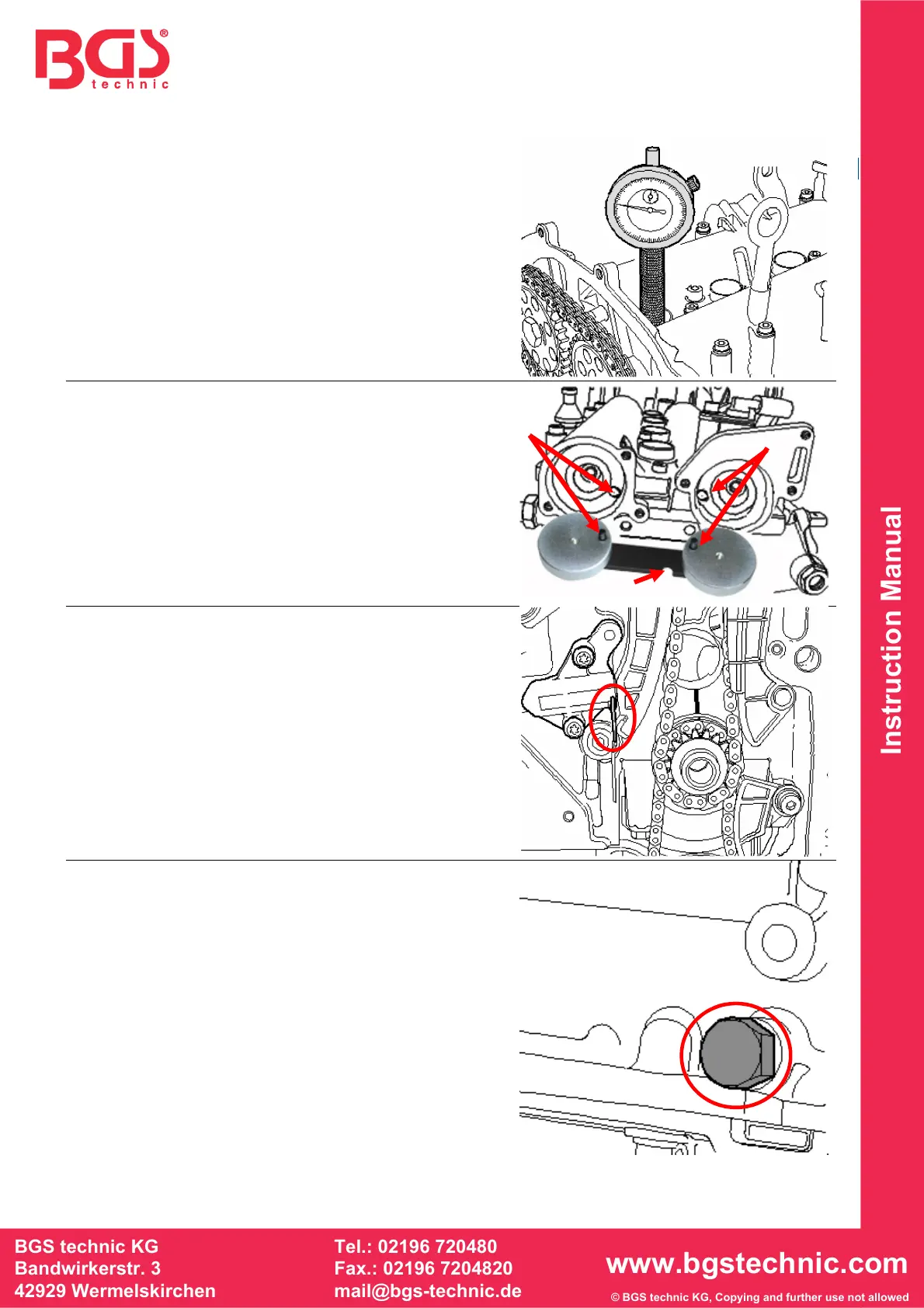SW-Stahl und Werkzeugvertriebs GmbH Tel. +49 (0) 2191 / 46438-0
F 56 essartS resukreveL ax +49 (0) 2191 / 46438-40
ed.lhatsws@ofni :liaM-E diehcsmeR 79824-D
Instruction Manual
BGS technic KG
Bandwirkerstr. 3
42929 Wermelskirchen
Tel.: 02196 720480
Fax.: 02196 7204820
mail@bgs-technic.de
www.bgstechnic.com
© BGS technic KG, Copying and further use not allowed
APPLICATION
Dial Gauge Adapter,
to be used as OEM T10170
Turn the dial gauge adapter by hand into the spark
plug threads.
Insert a dial gauge into the adapter and attach the
gauge with the side-mounted fixing screw. Now you
can adjust the crankshaft with dial gauge to the TDC.
Camshaft Locking Tool,
to be used as OEM T10171
When installing the Camshaft make sure that the
fixing bolt (A and B) engage in the holes (A and B),
as shown in the picture.
Caution: Note the installation position. The cut-out
(C) should be on the top on the right side after
installation.
Chain Tensioner Locking Pin,
to be used as OEM T40011
Press the rail in the chain tensioner direction and
insert the fixing pin through the hole.
Crankshaft Locking Bolt,
to be used as OEM T10340
Remove the sealing cap and mount crankshaft
locking bolt.
Attention: Observe position of the crankshaft.
B
A
C
