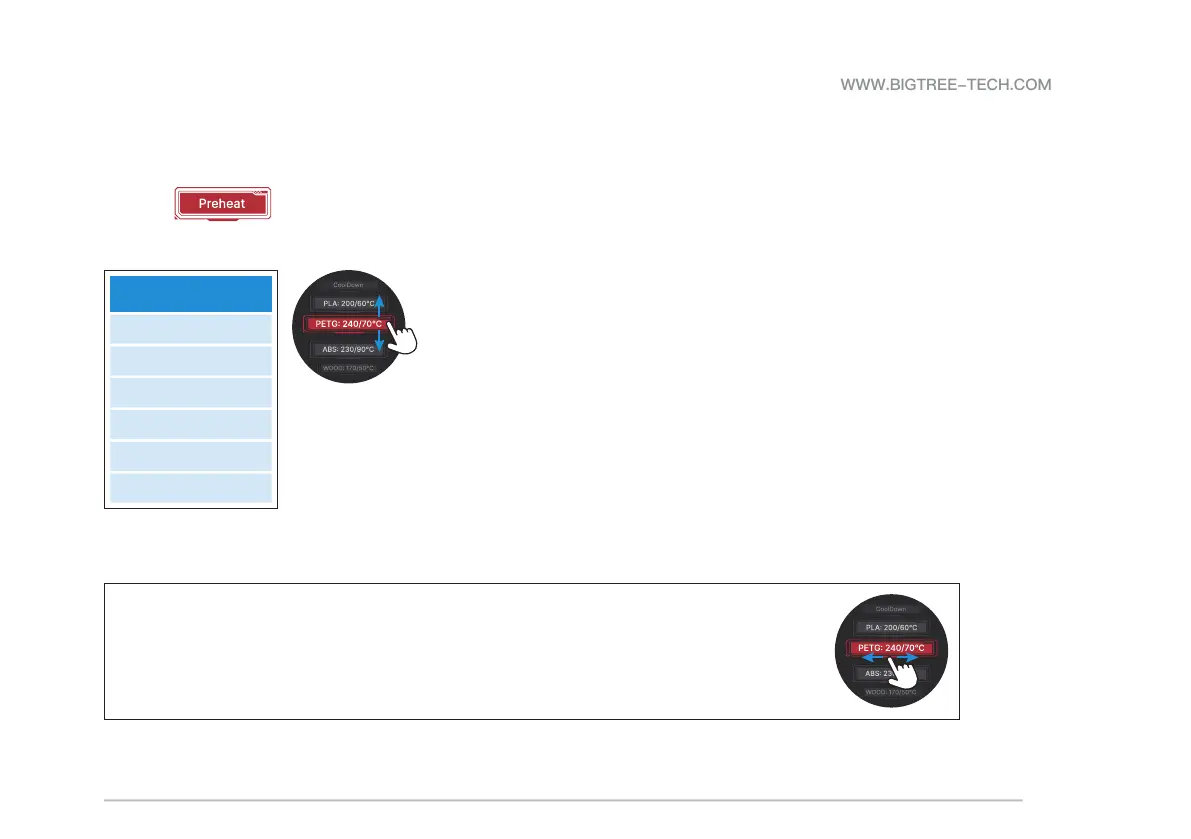25
KNOMI UI
MANUAL TEMPERATURE ADJUSTMENT IS NOT REQUIRED
Optimal nozzle and heated bed temperature parameters for various filament are preset.
Simply tap and slide up or down to find your desired filament and tap it.
KNOMI 2 will go back to the Nozzle/Heated Bed Temperature Settings interface and your chosen nozzle/bed temps will be set. The nozzle and bed
will start heating up/cool down to reach the target temp.
CoolDown
PLA: 200/60℃
PETG: 240/70℃
ABS: 230/90℃
WOOD: 170/50℃
TPU: 220/50℃
NYLON: 250/90℃
* While on the Preheat interface, you can return to the Nozzle/Heated Bed Temperature Settings interface by
swiping left/right from any spot.